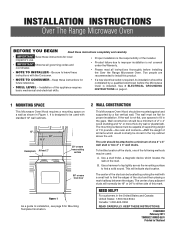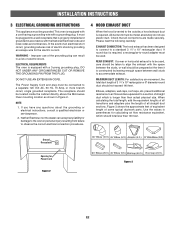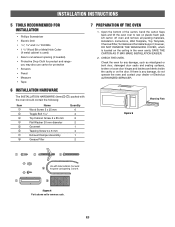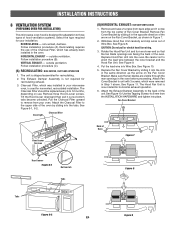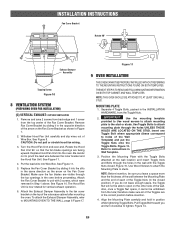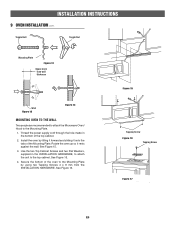Frigidaire FGMV174KM Support Question
Find answers below for this question about Frigidaire FGMV174KM - Gallery 1.7 Cu Ft Microwave.Need a Frigidaire FGMV174KM manual? We have 5 online manuals for this item!
Question posted by LostVegan on July 5th, 2014
Why Will It Not Stop Beeping? Tried Replugging & Reprogrammed.
The person who posted this question about this Frigidaire product did not include a detailed explanation. Please use the "Request More Information" button to the right if more details would help you to answer this question.
Current Answers
Answer #1: Posted by TechSupport101 on July 5th, 2014 7:54 PM
Hi. The model will beep for varous reasons. Hence do try and refer to these to find out what could be causing yours to beep.
http://www.helpowl.com/manuals/Frigidaire/FGMV174KM/24721 ;
Related Frigidaire FGMV174KM Manual Pages
Similar Questions
How To Stop Beeping Of Frigidaire Cfmv157gc.
how to stop beeping of Frigidaire microwave model CFMV157GC
how to stop beeping of Frigidaire microwave model CFMV157GC
(Posted by ghanijan 3 years ago)
Fgmv174km Has No Power. How Do I Locate The Fuse To See If Needs To Be Replaced
FGMV174KM has no power. How do I locate the fuse to see if needs to be replaced. I can't seem to loc...
FGMV174KM has no power. How do I locate the fuse to see if needs to be replaced. I can't seem to loc...
(Posted by danielmunoz34 10 years ago)
Frigidaire Gallery 1.7 Cu Ft Over-the-range Microwave (stainless-steel) Won't
heat
heat
(Posted by rmrWillia 10 years ago)
First Time Use - Beeping Noise?
Hi My landliord just brought us a brand new microwave and when we plug it in (to any socket) it jus...
Hi My landliord just brought us a brand new microwave and when we plug it in (to any socket) it jus...
(Posted by djhukilau 12 years ago)