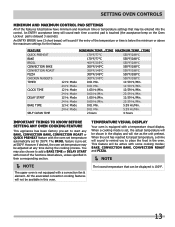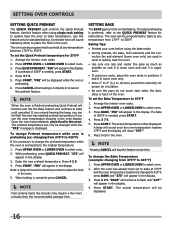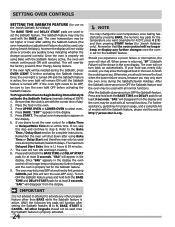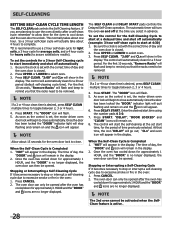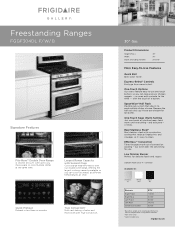Frigidaire FGGF304DLF Support Question
Find answers below for this question about Frigidaire FGGF304DLF.Need a Frigidaire FGGF304DLF manual? We have 4 online manuals for this item!
Question posted by Kgclady2 on June 28th, 2013
I Have A He Front Load Washer When On The Normal Setting It Dont Add The Soap
Current Answers
Answer #1: Posted by OnlineOutreachSpecialist on July 2nd, 2013 12:07 PM
Fabric Softener and detergent is a very thick liquid that can clog up the siphoning mechanism.
- Remove the Dispenser
- Remove the Inset in the dispenser
- Clean out the dispenser and dispenser cover
The Fabric dispenser needs to have the hot and cold water at equal pressure for the fabric softener dispenser to operate properly.
Turn on the hot water fill then cold water fill at the washer. If the WashSense or temperature sensing is on it needs to be off.
- If they seem to fill at the same pressure then they will need service.
- If they seem not to fill at the same then they need to correct the pressure.
Some things that can create this, is a clogged water inlet screen at water valve.
- Normally the hot water line is ok it is normally the cold line. The hot water tank acts as a settling tank for debris whereas the cold water doesn’t have this.
- Also a house water softening system could clog up a inlet line if the brine tank is compromised and leaks.
I do hope this proves to be helpful. Should this be ineffective please visit the manufacturer website to find a Service Provider in your area that will be able to further assist you in the diagnosis of your washer.
Online Outreach Specialist
Related Frigidaire FGGF304DLF Manual Pages
Similar Questions
It has an ES 100/105 control board which stays off completely until I turn a knob that controls the ...
Hi, I just bought a frigidaire fes366ecc range and would like to know if there are stainless steel d...