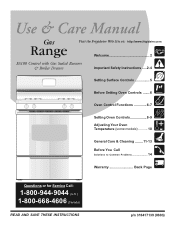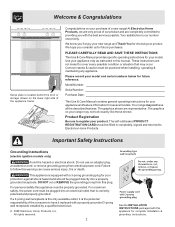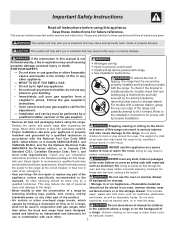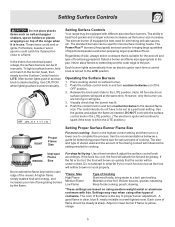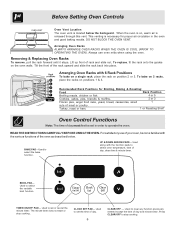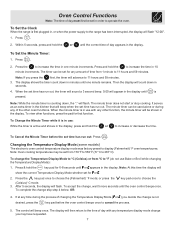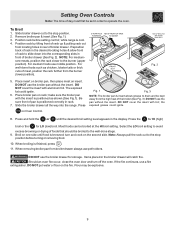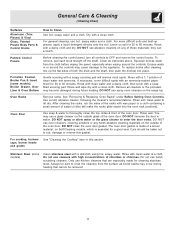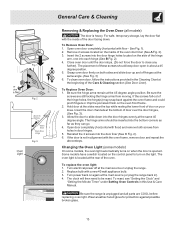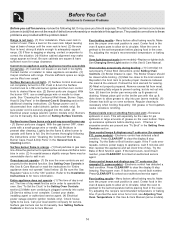Frigidaire FGF337GC Support Question
Find answers below for this question about Frigidaire FGF337GC - 30" Gas Range.Need a Frigidaire FGF337GC manual? We have 1 online manual for this item!
Question posted by clcomella on January 16th, 2011
Oven Display Blank
Display went blank and started beeping one night. I can press Clear to stop the beeping but if I press any other button it begins beeping again. Nothing on the display at all. Can't use oven, obviously, just the burners.
Model FGF337GC
Current Answers
Related Frigidaire FGF337GC Manual Pages
Similar Questions
Frigidaire Gas Range Model Fgf348kc , The Oven & Broiler Are Not Turning On
Frigidaire gas range Model FGF348KC , the oven & broiler are not turning on. I belive is may be ...
Frigidaire gas range Model FGF348KC , the oven & broiler are not turning on. I belive is may be ...
(Posted by pbonet008 7 years ago)
Ffgf3047lsf Gas Range And Stove
FFGF3047LSF gas range will not provide strong enough burners while the stove is heating and vice ver...
FFGF3047LSF gas range will not provide strong enough burners while the stove is heating and vice ver...
(Posted by wilsonhead 9 years ago)
How Do I Download A Manual For Fgf337gc Gas Range
i need to download a free frifgdaire service mannual for model fgf337gc
i need to download a free frifgdaire service mannual for model fgf337gc
(Posted by bob2bobearthlinknet 10 years ago)
Burners Work But Oven Does Not Work Or Flame On What Is The Problem
(Posted by Jameslerouge77 11 years ago)
How To Replace Spark Electrode On This Gas Range. Ticking Noise But No Spark
(Posted by keray 13 years ago)