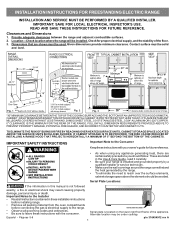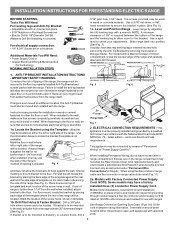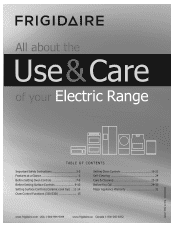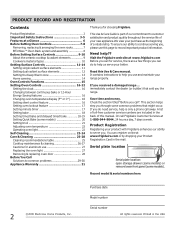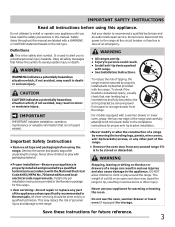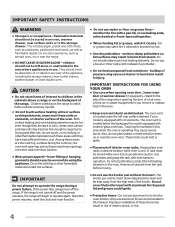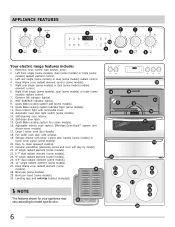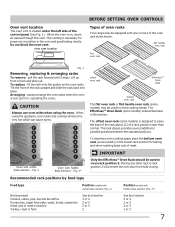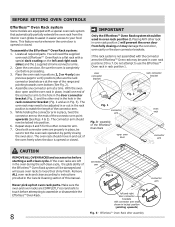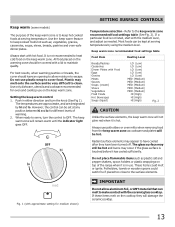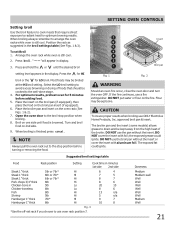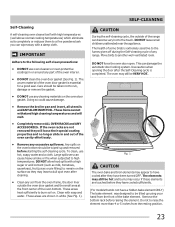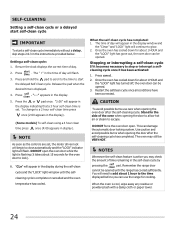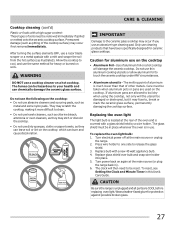Frigidaire FGEF3032KW Support Question
Find answers below for this question about Frigidaire FGEF3032KW - Gallery - Convection Range.Need a Frigidaire FGEF3032KW manual? We have 4 online manuals for this item!
Question posted by jweiss on May 22nd, 2010
Top Burners Work Oven And Broiler Does Not
The person who posted this question about this Frigidaire product did not include a detailed explanation. Please use the "Request More Information" button to the right if more details would help you to answer this question.
Current Answers
Related Frigidaire FGEF3032KW Manual Pages
Similar Questions
Oven Won't Ignite Electronic Pilot Light Is Red Hot. Broiler,top Burners Work
oven won't ignite but broiler and burners work fine. Electronic pilot light is red hot but no flames...
oven won't ignite but broiler and burners work fine. Electronic pilot light is red hot but no flames...
(Posted by Waynecbenton 1 year ago)
Bake Cycle Not Working
When I turn the bake cycle on the broiler comes on instead
When I turn the bake cycle on the broiler comes on instead
(Posted by audtam 10 years ago)
Frigidaire Ffgf3047ls , The Burners Work But The Oven Not Work,pilot Light On.
10 moths olds , Burners work but oven not work, pilot light burn all the time but look like the gas ...
10 moths olds , Burners work but oven not work, pilot light burn all the time but look like the gas ...
(Posted by longnguyen83 11 years ago)
Our Brand New Range The Burners Work But The Oven And Clock D Not Work
(Posted by moleannmarie 11 years ago)
Premature Death Of One Of The Small Burners In Back. Stove A Bit Over 2 Yrs Old
replacement cost over $200. is there a recall or other recourse?
replacement cost over $200. is there a recall or other recourse?
(Posted by dvaz271 12 years ago)