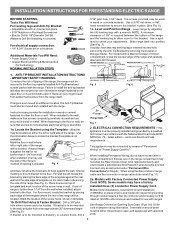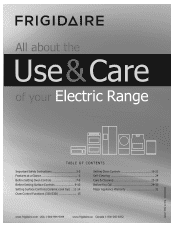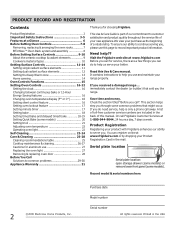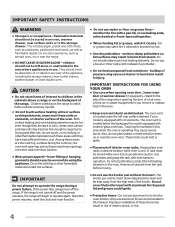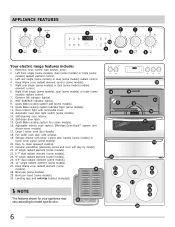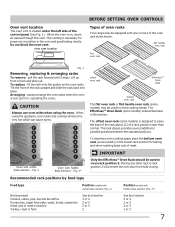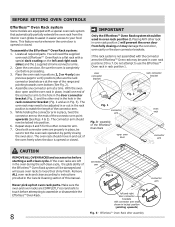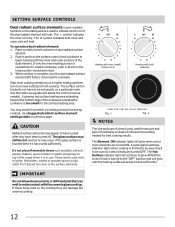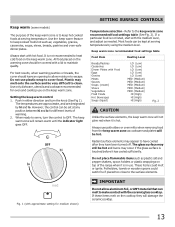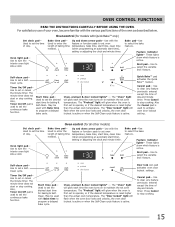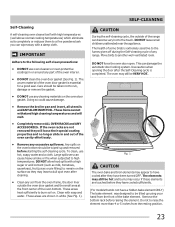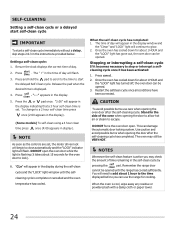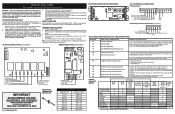Frigidaire FGEF3032KW Support Question
Find answers below for this question about Frigidaire FGEF3032KW - Gallery - Convection Range.Need a Frigidaire FGEF3032KW manual? We have 4 online manuals for this item!
Question posted by audtam on March 14th, 2014
Bake Cycle Not Working
Current Answers
Answer #1: Posted by OnlineOutreachSpecialist on March 17th, 2014 12:22 PM
I understand you are having trouble with your bake and broil cycles on your Frigidaire range. Does the display show bake or broil when selecting the bake cycle? If the broil feature is indeed coming on and staying on throughout the entire bake cycle, it could be a faulty EOC (Electronic Oven Control) or a wiring issue. I would highly recommend reaching out to an expert technician to ensure the appropriate replacement part is ordered and is installed correctly to prevent future issues. I hope this information helps to some degree - thanks for your question, and please do not hesitate to reconnect.
Thanks,
Online Outreach Specialist
Related Frigidaire FGEF3032KW Manual Pages
Similar Questions
Frigidaire gas range Model FGF348KC , the oven & broiler are not turning on. I belive is may be ...
I want to examine the spark igniter for the burners -top- and the rangetop won't pry off easily. I'm...