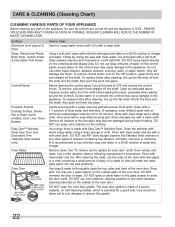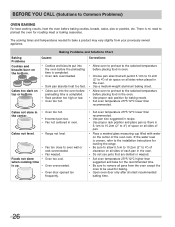Frigidaire FGEF301DNF Support Question
Find answers below for this question about Frigidaire FGEF301DNF.Need a Frigidaire FGEF301DNF manual? We have 3 online manuals for this item!
Question posted by syenna00 on April 29th, 2014
How Do You Access The Top Oven Coil On A Frigidaire Fgef301dnf Oven?
Current Answers
Answer #1: Posted by OnlineOutreachSpecialist on May 2nd, 2014 7:38 AM
I see that you are trying to access the coil on your Frigidaire range, model# FGEF301DNF. There usually are not any manuals for do it yourself repairs, such as this. I suggest either contacting the manufacturer or your local authorized technician for further assistance. They should be able to either assist in finding you some type of manual or be able to assist in the repairs of your range. Hope this is helpful.
-Best Regards-
Online Outreach Specialist
Related Frigidaire FGEF301DNF Manual Pages
Similar Questions
Hoe do you convert the oven the burners are done I cant find how to do the oven
It has an ES 100/105 control board which stays off completely until I turn a knob that controls the ...
the oven of my ES300 oven not heating even though the igniter glows
Just hooked up a electric range, the burners work. the oven doesn't work and the led read out on the...
we checked the probewith a meter, it fine so why does f10 code appear whne stove/ oven is not in use...