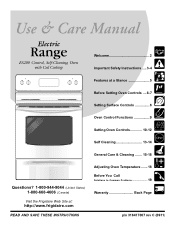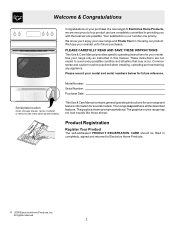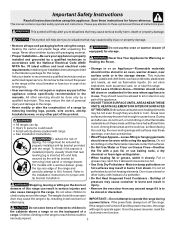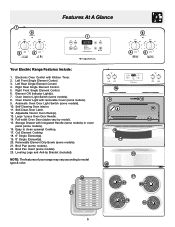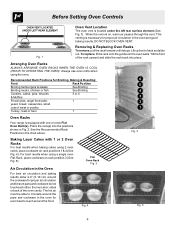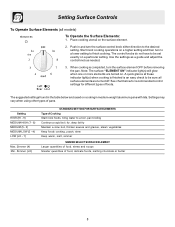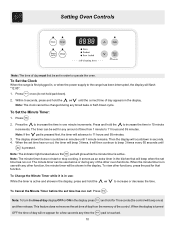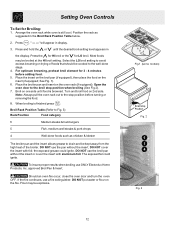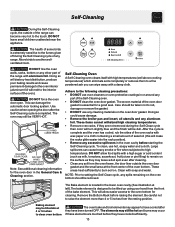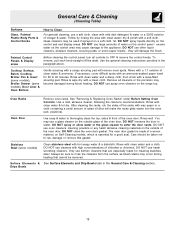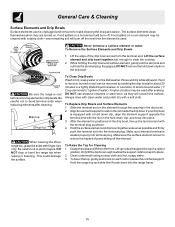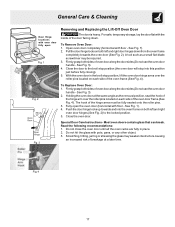Frigidaire FEF354GS Support Question
Find answers below for this question about Frigidaire FEF354GS - 30 Inch Electric Range.Need a Frigidaire FEF354GS manual? We have 1 online manual for this item!
Question posted by dannyflyer53 on November 5th, 2012
Have New Eoc Board And Elements, Oven Do Not Work
The person who posted this question about this Frigidaire product did not include a detailed explanation. Please use the "Request More Information" button to the right if more details would help you to answer this question.
Current Answers
Answer #1: Posted by Anonymous-81001 on November 6th, 2012 7:21 AM
Hello - If you have recently installed a new EOC and elements, however oven still does not bake or broil, unit could possibly be experiencing a wiring failure or communication problem with the EOC. Honestly, in this particular case I would strongly suggest contacting a certified technician to move forward accurately to further diagnose the unit.
Related Frigidaire FEF354GS Manual Pages
Similar Questions
Broiler Does Not Work. Ples389ece Slide-in Range.... New Eoc... What Is The Prob
Broiler does not work in my PLES389ECE slide-in range. New EOC just replaced! PLus not sure if the w...
Broiler does not work in my PLES389ECE slide-in range. New EOC just replaced! PLus not sure if the w...
(Posted by standby9993 8 years ago)
Ples389ecd Surface Elements Not Working
2 of my surface elements is stuck on 56 and the other large one is stuck on er how to correct this
2 of my surface elements is stuck on 56 and the other large one is stuck on er how to correct this
(Posted by captainbilu 9 years ago)
Everything Works But The Oven
(Posted by LJaeb 9 years ago)
Oven Elements Not Working. Broil Or Bake.
The stove top elements all work fine. The over bake and briol elements do not turn on. I have turned...
The stove top elements all work fine. The over bake and briol elements do not turn on. I have turned...
(Posted by rrchap 10 years ago)
Service Manual For A Our Frigidaire 30 In
Electric Range.19a Control Board
We received the control board few days ago, and they told us they would send instructions to put thi...
We received the control board few days ago, and they told us they would send instructions to put thi...
(Posted by shelleyk1111 11 years ago)