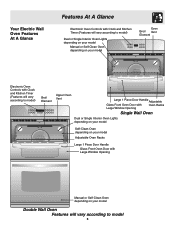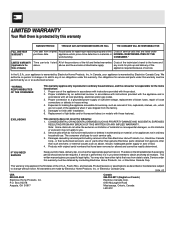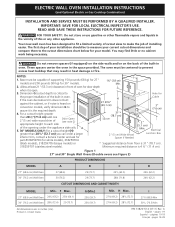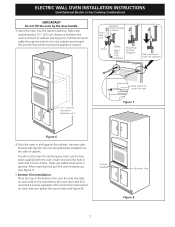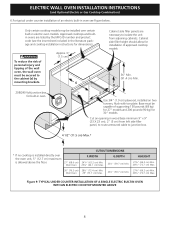Frigidaire FEB27T5DB Support Question
Find answers below for this question about Frigidaire FEB27T5DB - 27 Inch Double Electric Wall Oven.Need a Frigidaire FEB27T5DB manual? We have 2 online manuals for this item!
Question posted by 4everhealthychocolate on October 23rd, 2011
Delay Cook
Current Answers
Answer #1: Posted by antiroach on October 23rd, 2011 12:01 PM
If you don't want to go to the trouble, here's the directions:
Setting Delayed Timed Bake or Delayed Timed Speed Bake
The BAKE or SPEED BAKE, BAKE TIME and START TIME pads control the Delayed Time Bake feature. The automatic timer of the Delayed Time Bake will turn the oven on and off at the time you select in advance. Note: If your clock is set for normal 12 hour display mode the Delayed Timed Bake or Delayed Timed Convection Bake cycle can never be set to start more than 12 hours in advance.
To program the oven for a delayed start time and to shut off automatically (Delayed Start Bake)
1. Be sure that the clock is set with the correct time of day.
2. Arrange interior oven rack(s) and place the food in the oven.
3. Press BAKE or SPEED BAKE pad. "UPPER", "BAKE" will flash and "- - -" will appear in the display.
4. Press UP or DOWN ARROW pad until the desired temperature appears. "UPPER", "BAKE" will continue to flash and the desired temperature will appear in the display.
5. Press START pad or wait 5 seconds. "UPPER" and "BAKE" will stop flashing and remain in the display.
6. Press BAKE TIME pad. "UPPER" and "TIMED" will start flashing and "--:--" will appear in the display.
7. Press the UP or DOWN ARROW pad until the desired baking time appears in the display.
Note: Baking time can be set for any amount of time from 1 minute to 11 hours and 59 minutes.
8. Press START pad or wait 5 seconds. The display will return to the time of day.
9. Press START TIME pad. "UPPER", "DELAY" start flashing and "--:--" will appear in the display.
10. Press the UP or DOWN ARROW pad until the desired start time appears in the display.
11. Press START pad or wait 5 seconds. The current time of day will appear in the display.
12. When the desired start time is reached, the oven icon will appear in the display and the oven will start to bake at the previously selected temperature. Press CLEAR/OFF pad when baking has completed or at any time to cancel the Delayed Time Bake feature.
When the set bake time runs out:
1. "End" will appear in the display and the oven will shut off automatically.
2. The control will beep 3 times. The control will continue to beep 3 times every 30 seconds until CLEAR/OFF pad is pressed.
Nerds need love too...
Related Frigidaire FEB27T5DB Manual Pages
Similar Questions
How do I access and replace the hidden bake element in the bottom oven? This model does not have a r...
my top oven isn't working. the bottons don't come on. i turned thecurcuit breaker on/off and nothing...
Model # FEB24S2ASB in the wall oven. We checked the circuit breaker,nothing was blown. Power in the ...