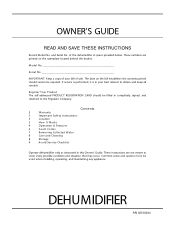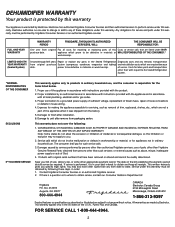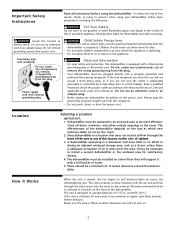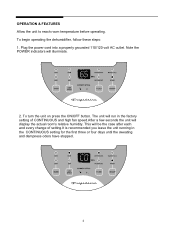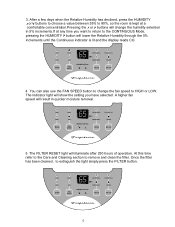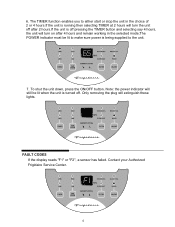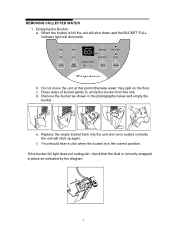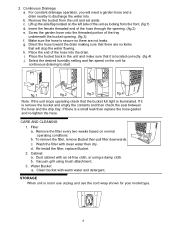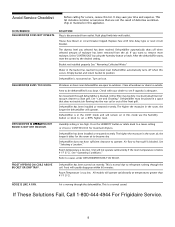Frigidaire FDF50S1 Support Question
Find answers below for this question about Frigidaire FDF50S1 - 50 Pint Capacity Dehumidifier.Need a Frigidaire FDF50S1 manual? We have 2 online manuals for this item!
Question posted by Vcos88 on June 27th, 2015
Fan Works But Condenser/compressor Won't Kick In
The fan is blowing but the compressor/condenser doesn't turn on. I have changed the humidity setting and turned the unit on and off but it still won't kick on. Any Suggestions? Thanks!
Current Answers
Answer #1: Posted by TechSupport101 on June 28th, 2015 9:22 PM
The compressor or its limit may have filed - you will need a volt ohm meter to test and be sure of that.
Related Frigidaire FDF50S1 Manual Pages
Similar Questions
I Just Purchased A Used Dehumidifier With The Same Model Number. I Can Hear The
compressor turn on after several minutes of just the fan running. I left it running on continuous al...
compressor turn on after several minutes of just the fan running. I left it running on continuous al...
(Posted by Brandonski94 6 years ago)
Frigidaire Dehumidifier 50 Pint Troubleshooting Compressor Wont Work
(Posted by brandre1 9 years ago)
Frigidaire Dehumidifier 50-pint Capacity Will Not Empty Through Hose
(Posted by ram1ma 10 years ago)
Drain Hose Not Working - Only Bucket
We had a hose installed to drain it so we wouldn't have to deal with the bucket. It worked fine unti...
We had a hose installed to drain it so we wouldn't have to deal with the bucket. It worked fine unti...
(Posted by leaegold 12 years ago)