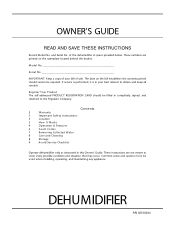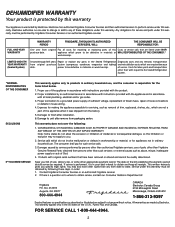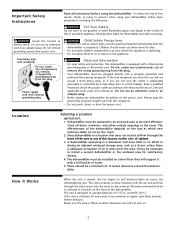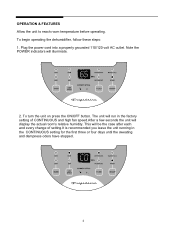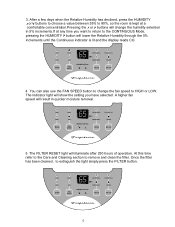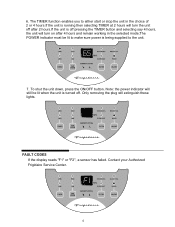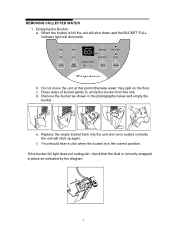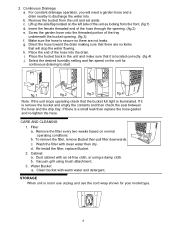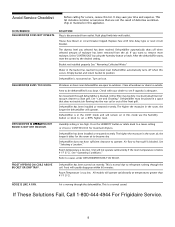Frigidaire FDF50S1 Support Question
Find answers below for this question about Frigidaire FDF50S1 - 50 Pint Capacity Dehumidifier.Need a Frigidaire FDF50S1 manual? We have 2 online manuals for this item!
Question posted by Brandonski94 on July 9th, 2017
I Just Purchased A Used Dehumidifier With The Same Model Number. I Can Hear The
compressor turn on after several minutes of just the fan running. I left it running on continuous all night in the garage (thermostat says it was at 70% humidity) and in the morning there was only a few drips in the drain pan. So it is collecting water but way to slow being it's a 50 pint. Is there anything I can do? Thanks Brandon
Current Answers
Related Frigidaire FDF50S1 Manual Pages
Similar Questions
Frigidaire Dehumidifier Model Number Lad604dul
Frigidaire dehumidifier model number LAD604DUL Where do I find the instruction manual for this model
Frigidaire dehumidifier model number LAD604DUL Where do I find the instruction manual for this model
(Posted by sonigmaharding 10 months ago)
Model Fdf50s1 Dehumidifier 2009. Need To Clean Drain Pan Hole Because It Wonâ
drain pan hole is stopped up - need to remove cover to access hole in drain pan. I have removed back...
drain pan hole is stopped up - need to remove cover to access hole in drain pan. I have removed back...
(Posted by jclemons 5 years ago)
Frigidaire Dehumidifier Fdf50s1 How To Remove Cover
(Posted by vpmJimF 9 years ago)
Frigidaire 50-pint Dehumidifier Model Fdb50r1 Runs But Does Not Collect Water
(Posted by TWCabaci 10 years ago)
Frigidaire Fdf50s1 Runs But Doesn't Collect Water From Air.
I have a 3 year old model that quit collecting water, but still has the fan running. how can I tell ...
I have a 3 year old model that quit collecting water, but still has the fan running. how can I tell ...
(Posted by keithkrumholz 11 years ago)