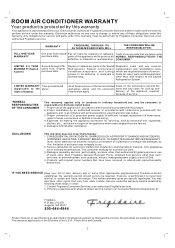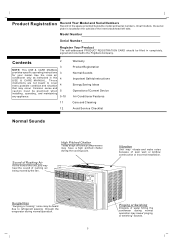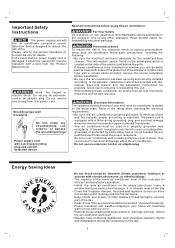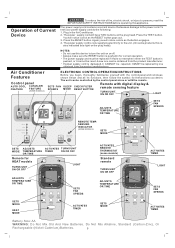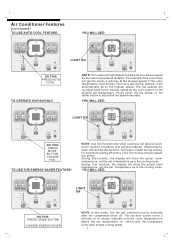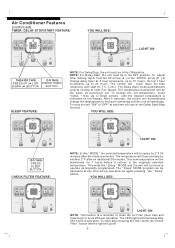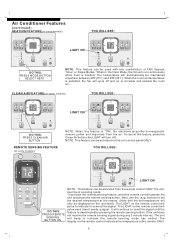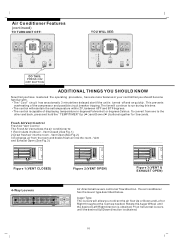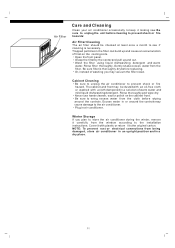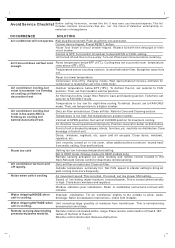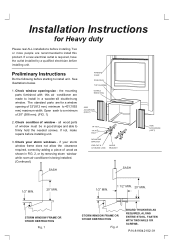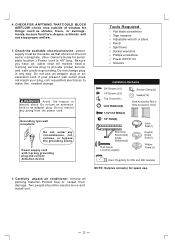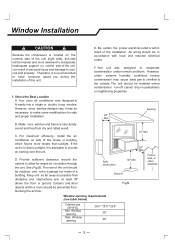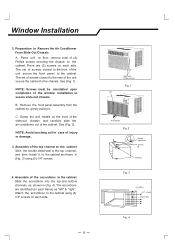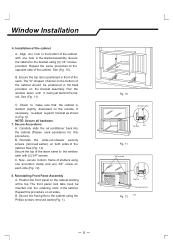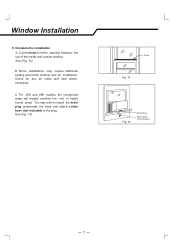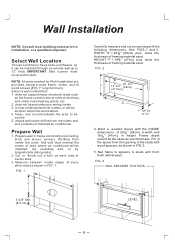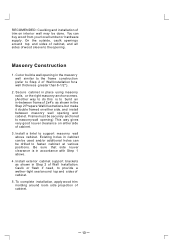Frigidaire FAS255P2A Support Question
Find answers below for this question about Frigidaire FAS255P2A - Heavy Duty Room Air Conditioner.Need a Frigidaire FAS255P2A manual? We have 3 online manuals for this item!
Question posted by sallysabre on August 9th, 2012
Not Cool Enougth
hi why the air coming out of the unit is not strong enought?
Current Answers
Related Frigidaire FAS255P2A Manual Pages
Similar Questions
No Cool Air
everything seems to be working fine including the compressor no cool air coming from the unit.
everything seems to be working fine including the compressor no cool air coming from the unit.
(Posted by garyg93693 9 years ago)
Where Is The Drain Plug On A Frigidaire Air Conditioner
(Posted by bosccha51 9 years ago)
How Much Freon Do I Need For Frigidaire 25000 Btu Window Room Air Conditioner
(Posted by ywseoLy 10 years ago)
Not Cooling 300 Sq. Ft. Room
Hello. I recently purchased this unit and it is not cooling a room that is 300 sq. ft. I have had...
Hello. I recently purchased this unit and it is not cooling a room that is 300 sq. ft. I have had...
(Posted by jriveraiv 10 years ago)
Best Window Air Condition Unit
Please recommend the best brand & model for room dimensions 25 X 10 ft & another 13 X 10 ft. (I list...
Please recommend the best brand & model for room dimensions 25 X 10 ft & another 13 X 10 ft. (I list...
(Posted by mmueen 12 years ago)