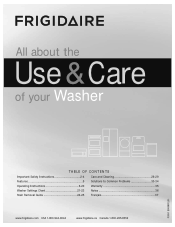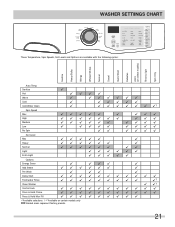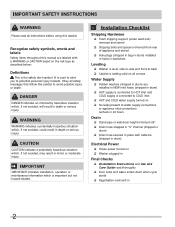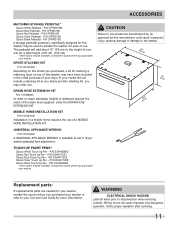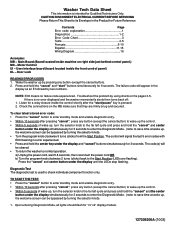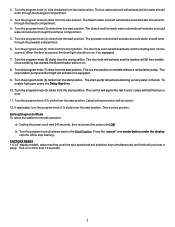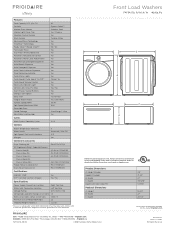Frigidaire FAFS4272LW Support Question
Find answers below for this question about Frigidaire FAFS4272LW.Need a Frigidaire FAFS4272LW manual? We have 5 online manuals for this item!
Question posted by dulmerv on June 10th, 2014
Frigidaire Affinity Washer Buzzes And Won't Start.why Is There No Error Code?
The person who posted this question about this Frigidaire product did not include a detailed explanation. Please use the "Request More Information" button to the right if more details would help you to answer this question.
Current Answers
Related Frigidaire FAFS4272LW Manual Pages
Similar Questions
Frigadaire Washer Fafs4474lwo Has An Error Code E59 What Is The Problem
error code E59 whats the problem
error code E59 whats the problem
(Posted by errolbourgeois 9 years ago)
Frigidaire Affinity Washer Will Not Spin Has Error Code E21
(Posted by stacu 10 years ago)
Have A Frigidare Affinity Washer Model Fafw3801lw3. It Shows Error Code E41.
(Posted by wmarcial 10 years ago)
Error Code E12 Or E21 Came Up On My Washer Will Not Spin Nor Drain
(Posted by chrisboudreau 10 years ago)
I Have An Frigidaire Affinity Washer. It Has Been Broken 4 Times In The 8 Mos I
I have a frigidaire affinity washer.. It has been broken down 4 times in th 8 months I have had it. ...
I have a frigidaire affinity washer.. It has been broken down 4 times in th 8 months I have had it. ...
(Posted by garrettlinda50 11 years ago)