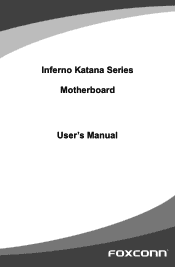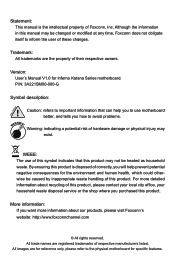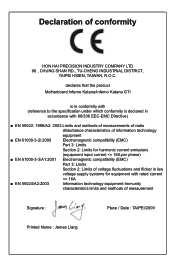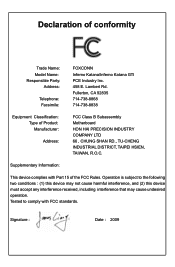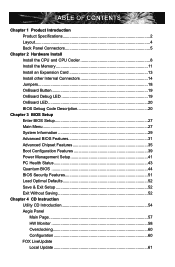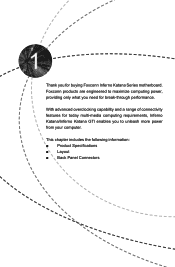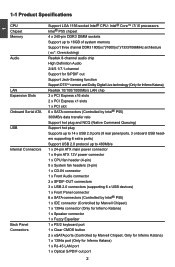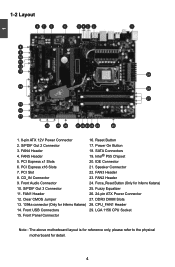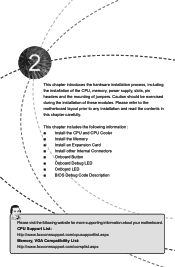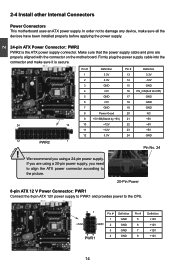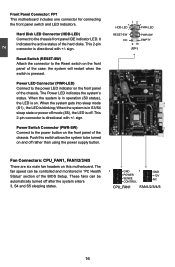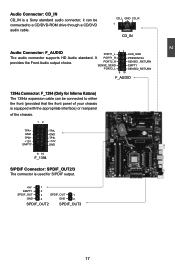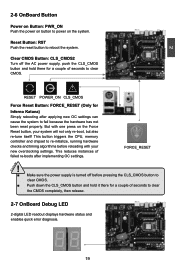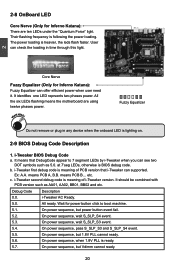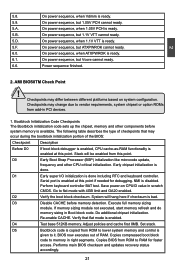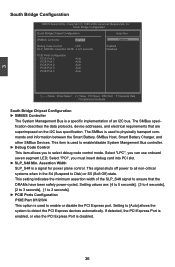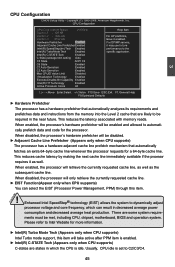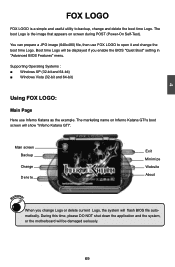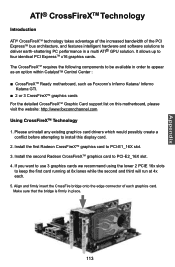Foxconn Inferno Katana Support Question
Find answers below for this question about Foxconn Inferno Katana.Need a Foxconn Inferno Katana manual? We have 1 online manual for this item!
Question posted by boberry86 on August 23rd, 2016
Onboard Debug Led Code 16
looking for error code for inferno katana motherboardComputer is not booting up and can't find any info on this code at all. Not sure what the problem is or where to start troubleshooting.
Current Answers
Related Foxconn Inferno Katana Manual Pages
Similar Questions
13 Long Beep Codes Meanining
what does it mean to have long beeps on foxconn H61MXL-K
what does it mean to have long beeps on foxconn H61MXL-K
(Posted by brightenbrayne 7 years ago)
Onboard Vga Size
My Pc Is Foxconn G41 Md Motherboard And 2gb Ram. But Onboard Vga Tooks 1gb Of It. How Can I Reduce O...
My Pc Is Foxconn G41 Md Motherboard And 2gb Ram. But Onboard Vga Tooks 1gb Of It. How Can I Reduce O...
(Posted by udithawijesiri 7 years ago)
Guide On How To Install. Led Cables
Guide on how to install led cables
Guide on how to install led cables
(Posted by Evamongwefu 10 years ago)
Error Code Solution
Hi i have Error E2 on my motherboards Digit.LED! Please tell me What is the problem,and what is th...
Hi i have Error E2 on my motherboards Digit.LED! Please tell me What is the problem,and what is th...
(Posted by mpenziweblouri 11 years ago)