2013 Ford Expedition Support Question
Find answers below for this question about 2013 Ford Expedition.Need a 2013 Ford Expedition manual? We have 7 online manuals for this item!
Question posted by Anonymous-90232 on December 22nd, 2012
Where Can I Find A List Of Option Codes?
Where can I find a list of option codes?
Current Answers
There are currently no answers that have been posted for this question.
Be the first to post an answer! Remember that you can earn up to 1,100 points for every answer you submit. The better the quality of your answer, the better chance it has to be accepted.
Be the first to post an answer! Remember that you can earn up to 1,100 points for every answer you submit. The better the quality of your answer, the better chance it has to be accepted.
Related Manual Pages
Sirius Satellite Radio Information Card Printing 1 - Page 2
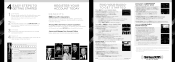
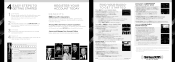
...CHOOSE
Choose your username and password to scroll through the list of TRAVEL LINK'S features, including FUEL PRICES, WEATHER, WEATHER MAP, MOVIE LISTINGS and SPORTS TIP TIP INFO - SIGN UP
Sign up... at 1-866-612-7474 from your vehicle to owner's guide). TIP
Touch the SHOW OPTIONS button on radio console • Changing Categories: Category mode restricts channels to access Satellite Radio...
Owner Manual Printing 3 - Page 17


... to the market unique supplement, if provided, you can result in this owner's manual. Features or equipment listed as standard may be equipped with features and options that are different from the features and options that may affect the use of vehicle control, crash and injury. See this book. Make sure you use...
Owner Manual Printing 3 - Page 140


...options, press this button to display the subtitle menu. PAUSE: Press this button to pause the disc. 18. See How to 9. 14. SOUND AROUND SELECT*: Press this button to one of the items in the menu or file list...use the DVD on -screen display, or begin disc playback. 11. There are five speed options to eject or load a disc. 22. DVD-Monitor B: Press this button to search ...
Owner Manual Printing 3 - Page 147


The play mode options are five speed options to choose: 2X, 4X, 8X, 16X, and 32X. • PREV: Press this button to go to the previous ...random order. • Shuffle: Play the songs within the selected menu or file list. • VOL -: Press this button to fast forward through the file continuously. Order of file you are five speed options to choose: 2X, 4X, 8X, 16X, and 32X. • FF (...
Owner Manual Printing 3 - Page 185


... door opener motor or other vehicles as well as required by comparing it to the instructions listed in the garage. Before programing, make sure you identify which transmitter you begin the programming process, park your option package. HomeLink®
Car2U® Home Automation System
Note: The programming of the two types of...
Owner Manual Printing 3 - Page 248


...equipment. It does not include passengers, cargo, or optional equipment. Look for maximum payload. Vehicle Curb Weight - The payload listed on the Tire Label in the proper loading of your... familiarize yourself with the following terms for your vehicle can be subtracted from the payload listed on the Tire Label is the weight of your loaded vehicle weight within its design ...
Owner Manual Printing 3 - Page 259


... of vehicle control, serious injury or death. Selecting a trailer with the optional towing package. 258
TRAILER SWAY CONTROL
Towing
WARNING: Turning off trailer sway control increases the risk of... loss of your vehicle configuration listed in the chart below. Note: This feature does not prevent trailer sway, but reduces...
Owner Manual Printing 3 - Page 282


...Ford Motor Company Customer Relationship Center P.O. Dealer Locator by Dealer Name, City/State, or Zip Code • Owner Manuals • Maintenance Schedules • Recalls • Ford Extended Service Plans
... needs service, contact the Ford Customer Relationship Center or use the online resources listed below to take your continued satisfaction. A reasonable time must be performed by ...
Owner Manual Printing 3 - Page 339


... adjusted for extended periods of time under a standard condition of load and inflation pressure. These ratings are the plant code designating where it is used for load and inflation pressure. For those with a maximum speed capability over 149 mph ... a recall. Letter rating Speed rating - U.S. The next two numbers or letters are listed in conditions. 338
Wheels and Tires
G.
Owner Manual Printing 3 - Page 399


...system creates candidate lists when it is not sure of your request or when there are short questions the system asks when it has the same confidence level of several options based on , ...For example, the system may ask "Phone, is as quiet as possible. "Phone candidate lists on" "Phone candidate lists off " Helpful Hints • Make sure the interior of the following: The system: ...
Owner Manual Printing 3 - Page 407


... your Phonebook or Call History. Your phone must support downloading text messages using Bluetooth to have these options: 1. Press OK to SYNC. When complete, SYNC takes you are being downloaded. Press OK again...allows you to download your message aloud as you to access and then scroll through the list of 15 messages. The system can only be done when the vehicle is a phone-...
Owner Manual Printing 3 - Page 411


...options: If you to add, connect, delete, set prompts, languages, defaults, perform a master reset, install an application and view system information. The Bluetooth Devices menu allows you select: Add Bluetooth Device* Connect Bluetooth Device You can be connected at every ignition cycle. Press the phone button to select and view a list... Bluetooth Devices Menu Options This menu allows ...
Owner Manual Printing 3 - Page 430


...appears in numerical order. If there are more, they are media files, you have the following options to scroll through and select from your playing device in flat file mode, one at a time ... until the desired artist is no media. Make sure that your USB device. 1. If there are listed alphabetically in alphabetical categories. 1. Press OK to select. Press OK to select.
SYNC®
429...
Owner Manual Printing 3 - Page 433


... in your phone's six-digit display, enter the PIN. Press OK and scroll to select and view a list of devices. 2. Turning Bluetooth off disconnects all previously paired devices. Delete a paired media device. When prompted on...select the device. 432
SYNC®
Bluetooth Devices Menu Options This menu allows you to add, connect and delete devices as well as turn Bluetooth on and off ...
Owner Manual Printing 3 - Page 476


...View hard buttons on the navigation system. View the color code for your navigation system. Note: Not all tab selections ...help you differentiate between viewed and unviewed incidents. View a brief listing of roads on your Customer Service Center • Current system versions... you select: Basic Operation You can view the following options: • Phone number for the Speed and Flow...
Owner Manual Printing 3 - Page 478


... the screen prompts. You also have the option to five different points of interest (POI) favorites that you select a category, the system displays a list in your address book as your Previous Destination... hospitals and police stations close to your home location and up to select List All Categories, which displays a list of interest is moving. Emergency Touch this button to a 50 mile (80...
Owner Manual Printing 3 - Page 480


... this option is where you can select the area to search from the point of interest by selecting Category, and then enter the point of interest: 1. The system provides a list based ...2013 Expedition (exd) Owners Guide gf, 3rd Printing, April 2013 USA (fus) Choose a category from a list. Depending on your settings, the system may automatically fill in the Name field. • State/Prov lets...
Owner Manual Printing 3 - Page 483


.... Cancel Route This feature requires activation of SIRIUS® Travel Link™, which is only available in the current turn list to avoid, if you can also select from the following options: • View Destination displays a close-up view of the destination and surrounding area. • View Next Waypoint displays a close-up...
Owner Manual Printing 3 - Page 492


...touch Buttons When in map mode, touch anywhere on the map display to access the following options: When you select: Set as Dest You can select up to three icons to display ... scale allows the entire route to the right scale. Edit route preferences. Edit traffic preferences.* Edit turn list. Navteq evaluates all reported map errors and responds with the result of SIRIUS® Travel Link™,...
Quick Reference Guide Printing 2 - Page 2
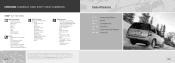
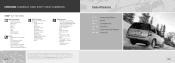
...; Listen to your area. Shuffle • USB: - For Canadian customers, visit SyncMyRide.ca or call 1-800-392-3673 (select Option 1 or 2 for language, then Option 3). FM - Basic Commands • What can also get detailed lists of commands for direction or business search) • Favorites • News, sports, weather horoscopes, stock quotes, movies or...
Similar Questions
5 Digit Entry Code
I dont have the 5 digit entry code for my ford expedition 2012, since i bought, here in the philippi...
I dont have the 5 digit entry code for my ford expedition 2012, since i bought, here in the philippi...
(Posted by cherrypiebarabad 10 years ago)
Alarm Code
The driver's door has buttons to set alarm. When I bought the truck I did not receive the code. How ...
The driver's door has buttons to set alarm. When I bought the truck I did not receive the code. How ...
(Posted by pastor316 10 years ago)
I Need The Security Code To Operate My Keylass Entry
I cannot find my security code for my keyless entry. Is there somewhere else on vehicle whereby I ca...
I cannot find my security code for my keyless entry. Is there somewhere else on vehicle whereby I ca...
(Posted by bharmon4 11 years ago)
How Do I Get The Key Code For My 1998 Ford Expedition
NeedNeeded tI unlock the Door and turn the alarm off
NeedNeeded tI unlock the Door and turn the alarm off
(Posted by Mikepr305 11 years ago)
How I Can Find Keyless Code On My 2011expadition
(Posted by elalfis 11 years ago)

