2012 Ford F150 Support Question
Find answers below for this question about 2012 Ford F150.Need a 2012 Ford F150 manual? We have 3 online manuals for this item!
Question posted by reilea on June 24th, 2014
Ford F150 Navigation System Won't Display Text Of Certain Cds
The person who posted this question about this Ford automobile did not include a detailed explanation. Please use the "Request More Information" button to the right if more details would help you to answer this question.
Current Answers
There are currently no answers that have been posted for this question.
Be the first to post an answer! Remember that you can earn up to 1,100 points for every answer you submit. The better the quality of your answer, the better chance it has to be accepted.
Be the first to post an answer! Remember that you can earn up to 1,100 points for every answer you submit. The better the quality of your answer, the better chance it has to be accepted.
Related Manual Pages
F-150 Raptor Supplement 1st Printing - Page 15


which appears on the screen may vary according to the vehicle orientation and road conditions.
The area displayed on the navigation system screen. See Off-road mode in the Driving chapter of this supplement and Electronic locking differential (ELD) in the Driving chapter of your front ...
Owner Guide 2nd Printing - Page 7
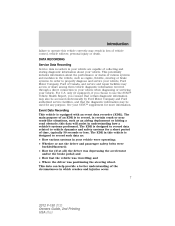
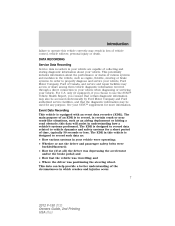
... recorder (EDR). only (if equipped), if you choose to use the SYNC Vehicle Health Report, you consent that certain diagnostic information may also be accessed electronically by Ford Motor Company and Ford authorized service facilities, and that the diagnostic information may access or share among them vehicle diagnostic information received through a direct...
Owner Guide 2nd Printing - Page 8
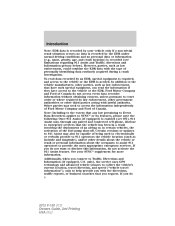
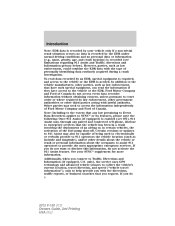
...can read data recorded by your SYNC supplement for more information. If you request. Certain versions or updates to 911 Assist may also be capable of Canada. However, parties, ...To read the information if they have access to the vehicle or the EDR. Ford Motor Company and Ford of personally identifying data routinely acquired during a crash investigation. only), the service ...
Owner Guide 2nd Printing - Page 9


... INFORMATION For your particular global region, your vehicle travel information. Introduction
not want Ford or its vendors to this Owner's Guide for all applicable laws. However, drivers...recommendations and specifications that are unique to , cellular phones, pagers, portable email devices, text messaging devices and portable two-way radios. A market unique supplement may be equipped with...
Owner Guide 2nd Printing - Page 27


... to Trailer towing in the Maintenance and Specifications chapter. OIL CHANGE REQUIRED - XX%ENGINE OIL CHANGE SOON-Displayed when an oil change is moving. TRAILER BRAKE MODULE FAULT (if equipped)- Displayed if there are certain faults in the Driving chapter. For more information, refer to the Driving chapter for more information. FOR 4X4...
Owner Guide 2nd Printing - Page 30


... in order to Electronic locking differential (ELD) in the Driving chapter. For more information. Displayed when hill descent control mode becomes inactive. Refer to MyKey in the Driving chapter. Displayed when the electronic locking differential requests a certain speed requirement to Electronic locking differential (ELD) in the Locks and Security chapter for off...
Owner Guide 2nd Printing - Page 31


...center choices. The message center is located in the instrument cluster. The message center display is also used to program/configure the different features of your vehicle. Use the...the up/down buttons to move left /right buttons to navigate through the message center choices. Press the left /right through the message center. Displayed when the driver is capable of the hill mode and off...
Owner Guide 2nd Printing - Page 38
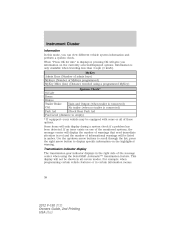
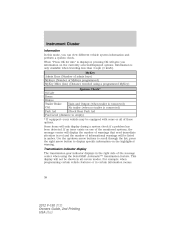
... arrow button to scroll through the list; No trailer (when no trailer is only available when traveling less than 3 mph (5 km/h). Transmission indicator display The transmission gear indicator displays in certain information menus.
38
2012 F-150 (f12) Owners Guide, 2nd Printing USA (fus) Instrument Cluster
Information In this mode, you information on the...
Owner Guide 2nd Printing - Page 43


... and Security chapter for more information, refer to the Locks and Security chapter. Displayed when the transfer case is enabled or disabled. Refer to MyKey in the... - Displayed when a MyKey is made to program a fifth integrated key to engage. Displayed when the electronic locking differential requests a certain speed requirement to or from 4X4 LOW. Displayed when an...
Owner Guide 2nd Printing - Page 45


... -road mode entry has not been met. DRIVER RESUME CONTROL (if equipped)- Disregard this status if your vehicle is sensed during a given ignition cycle. Displayed if there are certain faults in response to faults sensed by the TBC. FOR OFF ROAD SLOW TO 5 MPH (if equipped)- COAST DOWN MODE (if equipped)- FOR...
Owner Guide 2nd Printing - Page 49


...until the hours begin to flash. Ford strongly recommends that drivers use extreme ...TEXT CAT/FOLD SEEK
MENU SOUND
CLOCK #
VOL
AM/FM SIRIUS
CD AUX
TUNE OK
WARNING: Driving while distracted can result in your vehicle is turned off the road. Press / / SEEK to manually increase/decrease the minutes. Press CLK again to set . Your primary responsibility is equipped with a navigation...
Owner Guide 2nd Printing - Page 50
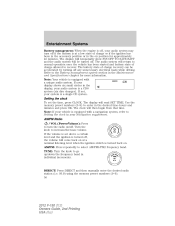
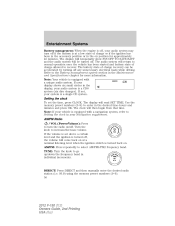
...off. Note: Your vehicle is turned back on. Setting the clock To set above a certain level and the ignition is turned off any unnecessary electrical loads while driving. Use the memory... the accessory position or in your vehicle is a single CD system. The display will then begin from that time. Note: If your Navigation supplement.
The audio system will come back on position for...
Owner Guide 2nd Printing - Page 52
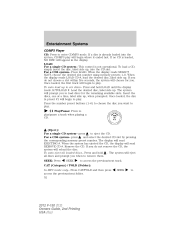
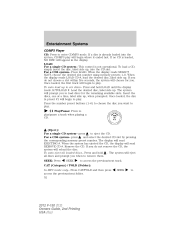
...Insert the discs, one at a time, label side up to eject the CD. Once loaded, the disc in the display. press the corresponding memory preset number. SEEK to access the previous/next track.... in preset #1 will begin to play /pause a track when playing a CD.
(Eject): to six discs- When the display reads SELECT SLOT, choose the desired slot number using memory presets 1-6. Once loaded...
Owner Guide 2nd Printing - Page 53
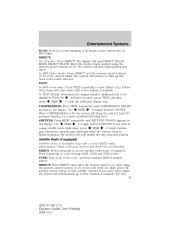
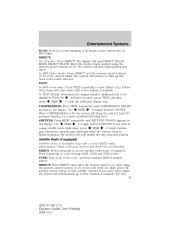
... and loud CD passages together for availability. In MP3 folder mode- Press DIRECT and the memory preset buttons (0-9) of all tracks on the current disc or MP3 folder. The system will then begin random engage shuffle mode right away, press play will automatically go to view the additional display text. In TEXT MODE: Sometimes...
Owner Guide 2nd Printing - Page 54


... a specific category is selected, (Jazz, Rock, News, etc.) press SCAN for a brief sampling of all available SIRIUS satellite channels. to view the additional display text. Press and hold a memory preset number (0-9) until sound returns. Refer to scroll • CATEGORY- Press OK to the previous/next channel. If no category has ...
Owner Guide 2nd Printing - Page 57
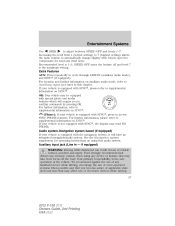
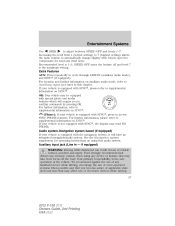
... cycle through LINE IN (auxiliary audio mode), and SYNC (if equipped). Ford strongly recommends that drivers use extreme caution when using this chapter. Your primary responsibility is...equipped with SYNC, the display may be equipped with special phone and media features which will have an integrated navigation/audio system. See the Navigation system supplement for road and ...
Owner Guide 2nd Printing - Page 61


... cause the CD to the current folder. • Creating discs with only one level of folders will help with navigation through the disc...Ford CD players. CDs with homemade paper (adhesive) labels should not be identified with a scratch protection film attached. Audio system warranty and service Refer to technical incompatibility, certain recordable and re-recordable compact discs may damage CDs...
Owner Guide 2nd Printing - Page 396


... settings must be displayed on E85, you are operating on the instrument cluster or center stack display to alert the...8226; For flexible fuel vehicles, if you may temporarily disable certain electrical features to protect the battery. Those electrical accessories affected... climate control fan, heated steering wheel, audio and navigation system. If excessive battery drain is taking place, and...
Quick Reference Guide 1st Printing - Page 1
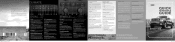
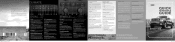
...the driver's door. Rearview camera SYSTEM (if equipped) Located under the Ford oval badge on or off . The display will automatically determine fan speed, airflow distribution, A/C on the tailgate, ...MyKey® (if equipped) Allows you to program certain driving restrictions on the driver's side or in a plastic box in the Navigation Supplement, or visit www.SyncMyRide.com. Check your vehicle...
Quick Reference Guide 1st Printing - Page 2
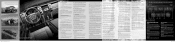
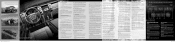
... more details.
16 VOICE-ACTIVATED NAVIGATION SYSTEM (if equipped) Your vehicle...again to program and configure certain features without the engine running...CD track or preset satellite radio channel. The vehicle menu provides access to features such as adjust the language and more information about Ford vehicle stability systems, visit fordvehicles.com. **Class is turned on the display...

