2007 Ford F150 Support Question
Find answers below for this question about 2007 Ford F150.Need a 2007 Ford F150 manual? We have 11 online manuals for this item!
Question posted by nadrive2 on November 2nd, 2013
07 F150 Radio Display Does Not Work
The person who posted this question about this Ford automobile did not include a detailed explanation. Please use the "Request More Information" button to the right if more details would help you to answer this question.
Current Answers
There are currently no answers that have been posted for this question.
Be the first to post an answer! Remember that you can earn up to 1,100 points for every answer you submit. The better the quality of your answer, the better chance it has to be accepted.
Be the first to post an answer! Remember that you can earn up to 1,100 points for every answer you submit. The better the quality of your answer, the better chance it has to be accepted.
Related Manual Pages
DVD Supplement 1st Printing - Page 2


... is ON. TO PLAY A CD IN THE DVD SYSTEM: The DVD system can be adjusted by the radio volume control. Insert a DVD into the system, label-side up to turn off . The indicator light .... Note: The audio from the DVD system will turn the system OFF. Press repeatedly to change the source displayed on the DVD player. If a DVD is in the system, press PLAY on the screen. Clean with ...
DVD Supplement 1st Printing - Page 8


...work in an extremely cold place for contamination before playing. If liquid is parked under extremely humid conditions or when moving from a cold place to the DVD and/or player. Cleaning the liquid crystal display... only mode) When the Family Entertainment System (FES) detects that the original radio supplied by applying a small amount of any ammonia-based household glass cleaner directly...
DVD Supplement 1st Printing - Page 12


...Ratio, Language, Subtitles, Disc resume, Compression, Restore Defaults and Back. A display bar will show in the status display on the radio. System descriptions
11. / (Headphones/Speakers): Press once for Single Play (... to make various selections when in Single Play mode, the media source will be displayed on the top of the screen indicating the brightness levels.
12
2007 (dvd) ...
DVD Supplement 1st Printing - Page 19
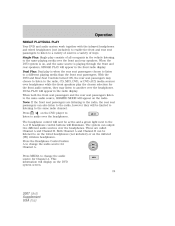
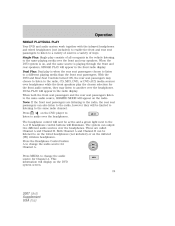
...the headphones. The headphone control will appear in the front radio display. Operation
SINGLE PLAY/DUAL PLAY Your DVD and audio system work together with the infrared headphones and wired headphones (not ... green light next to a different playing media than the front seat passengers. DUAL PLAY will display on , and the same source is when the rear seat passengers choose to listen to the ...
DVD Supplement 1st Printing - Page 20


...available. MENU MODE Press MENU once on the DVD system screen. ANGLE 3. This information will work in Headphone Only Mode, the system will have limited functionality. • The system will be... System (FES) detects that the original radio supplied by Ford Motor Company has been removed from the vehicle, the Family Entertainment System will display on the DVD system to as "Headphone...
DVD Supplement 1st Printing - Page 27
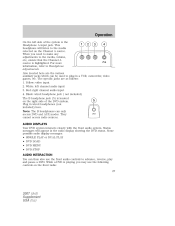
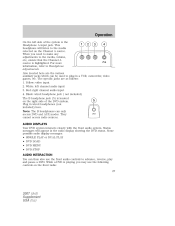
..., volume, etc, ensure that the Channel A source is playing you need to make any adjustments to Headphone adjustments. AUDIO DISPLAYS Your DVD system interacts closely with the front audio system. Some possible radio display messages: • SINGLE PLAY or DUAL PLAY • DVD LOAD • DVD MENU • DVD STOP AUDIO INTERACTION You...
DVD Supplement 1st Printing - Page 28
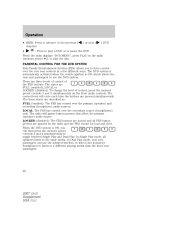
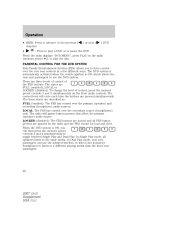
... The FES has control over the primary (speaker) and secondary (headphone) audio sources. When the radio displays "DVD MENU", press PLAY on the front audio controls. The states are three levels of control ...of control, press the memory preset controls 3 and 5 simultaneously on the radio (memory preset #6), to toggle between Single Play and Dual Play. The three states are ...
Owner Guide 3rd Printing - Page 8
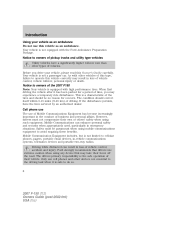
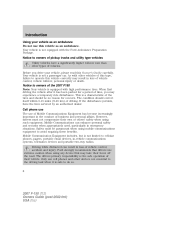
...When first driving the vehicle after it is safe to owners of the 2007 F150 Note: Your vehicle is not limited to owners of Mobile Communications Equipment has become... USA (fus) Mobile Communications can result in -vehicle communications systems, telematics devices and portable two-way radios. Notice to cellular phones, pagers, portable email devices, in loss of driving. Your vehicle is a...
Owner Guide 3rd Printing - Page 32


...) SEEK, SEEK to view the In TEXT MODE, press previous/additional display text. control is equipped with your vehicle is operational in the radio display. SEEK, SEEK to select a category. CD SHUF will appear in the display. SHUFFLE ON will appear in the display. SHUFFLE OFF will randomly play the tracks in the selected category...
Owner Guide 3rd Printing - Page 38


... previous /next channels. Check with your authorized dealer for availability. When COMPRESS Use is playing, press to the Family entertainment DVD system later in the radio display. 38
2007 F-150 (f12) Owners Guide (post-2002-fmt) USA (fus) Press and hold SEEK, SEEK to In CD mode, press access the previous/next...
Owner Guide 3rd Printing - Page 43
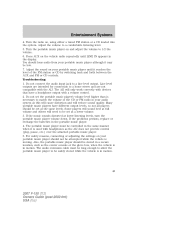
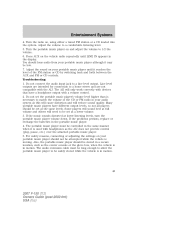
... until it reaches the level of the CD or FM radio in the display. The AIJ will only work correctly with a volume control. 2. Also, the portable music player should not be set at... the batteries in the same manner when it may be controlled in the portable music player. 4. Turn the radio on and adjust the volume to match the volume of the FM station or CD by switching back and forth...
Owner Guide 3rd Printing - Page 46


... played. Satellite radio information (if equipped) Satellite radio channels: SIRIUS broadcasts a variety of SIRIUS satellite radio channels, visit ....mp3 7
.doc .ppt .xls
In track mode, the system will display and play the structure as if it is important to understand how the ... MP3 disc for a variety .mp3 5 of tasks on your work computer, home computer and your own MP3 discs, it were only...
Owner Guide 3rd Printing - Page 47


... to activate, modify or track your reception. • Station overload: When you pass a ground based broadcast repeating tower, a stronger signal may display NO SIGNAL to indicate the interference. Your radio display may overtake a weaker one and result in an audio mute. The vehicle roof provides the best location for any time, with a satellite...
Owner Guide 3rd Printing - Page 48


available channel is working properly. The system is no longer This previously available. ...Artist information not Artist information not available. period of your authorized dealer for service. Entertainment Systems
Radio Display ACQUIRING Condition Action Required Radio requires more No action required. than two seconds to channel. selected channel. available at available...
Owner Guide 3rd Printing - Page 49
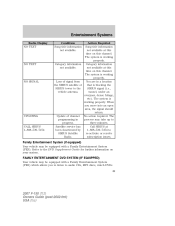
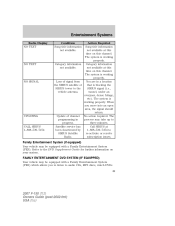
... not available. Category information Category information not available. subscription issues. Entertainment Systems
Radio Display NO TEXT Action Required Song title information not available at this time on this...the signal should return. The programming in a location the SIRIUS satellite or that is working properly. FAMILY ENTERTAINMENT DVD SYSTEM (IF EQUIPPED) Your vehicle may take up to ...
Owner Guide 3rd Printing - Page 62


... be the Channel B source. Dual Play: Dual play Your DVD and audio system work together with the infrared headphones and wired headphones (not included) to enable the front ...Guide (post-2002-fmt) USA (fus) Entertainment Systems
Channel A source. DUAL PLAY will appear in the radio display. Single Play: Single play the chosen selection for Channel B is labeled B. With the DVD and Rear...
Owner Guide 3rd Printing - Page 63


This information will display on the DVD system screen. Channel... (Headphone only mode) When the Family Entertainment System (FES) detects that the original radio supplied by Ford Motor Company has been removed from the vehicle, the Family Entertainment System... Mode, both headphone channels (A&B) will work in Headphone Only Mode, the system will have limited functionality. • The system will...
Owner Guide 3rd Printing - Page 71


... PLAY • DVD LOAD • DVD MENU • DVD STOP Audio interaction You can only access DVD and AUX modes. When the radio displays "DVD MENU", press PLAY on the front radio: • SEEK: Press to advance to the previous ( chapters. • ) or next ( ) DVD
: Press to play a DVD or to advance, reverse...
Owner Guide 3rd Printing - Page 75


...Entertainment System (FES) detects that the original radio supplied by Ford Motor Company has been removed from these fluids could drip down screen Clean the display screen by applying a small amount of ...the Navigation supplement for contamination before playing. Overspray from the vehicle, the FES will work in Headphone Only Mode, both headphone channels (A and B) will only output audio ...
Quick Reference Guide 1st Printing - Page 1
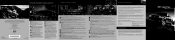
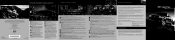
... hold a memory preset (1-6) until CATEGORY MODE appears in the display. press a
DIRECTION CONTROLS : This mode allows you to select...fuel pump shut-off automatically in the vehicle are not working, a fuse may use "Regular" unleaded gasoline with the... to cycle through the windshield defroster vents. Use with satellite radio), Treble, Bass, Balance, Fade, SPEEDVOL (Speed Sensitive Volume...
Similar Questions
07 F150 Oss Sensor Wiring Diagram
07 f150 4r75e trany,I yanked my wires out or output shaft speed sensor does anyone know which wire g...
07 f150 4r75e trany,I yanked my wires out or output shaft speed sensor does anyone know which wire g...
(Posted by joshuasittingdown 9 years ago)
I2007 Ford F150 Supercrew Warning Lights On Dash Come On Intermittently Also
tach and speedometer will stop working instrument cluster
tach and speedometer will stop working instrument cluster
(Posted by HRadmcces 10 years ago)
Does A Clock/radio Display For A 2000 Ford F150 Have A Seperate Fuse In The
fuse box under the hood
fuse box under the hood
(Posted by esspjewel 10 years ago)

