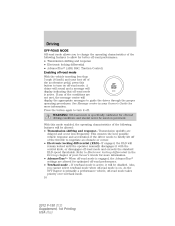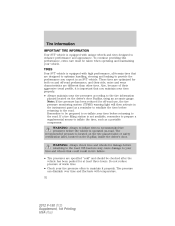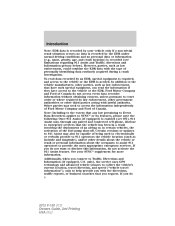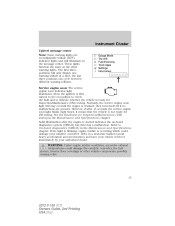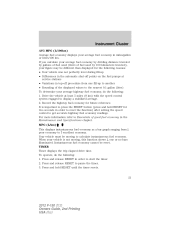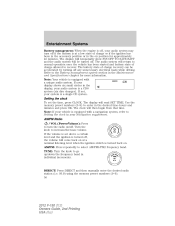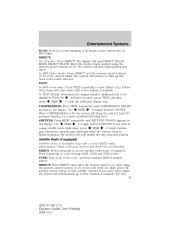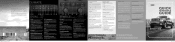2012 Ford F150 Support Question
Find answers below for this question about 2012 Ford F150.Need a 2012 Ford F150 manual? We have 3 online manuals for this item!
Question posted by bruglf on July 29th, 2014
How To Advance The Hour Display In 2012 F 150 Clock
Current Answers
Answer #1: Posted by BusterDoogen on August 6th, 2014 3:49 PM
I hope this is helpful to you!
Please respond to my effort to provide you with the best possible solution by using the "Acceptable Solution" and/or the "Helpful" buttons when the answer has proven to be helpful. Please feel free to submit further info for your question, if a solution was not provided. I appreciate the opportunity to serve you