2012 Ford F150 Support Question
Find answers below for this question about 2012 Ford F150.Need a 2012 Ford F150 manual? We have 3 online manuals for this item!
Question posted by Bardsles on October 7th, 2013
Where Is Transmitter For 2012 F 150 Garage Door Opener Located
The person who posted this question about this Ford automobile did not include a detailed explanation. Please use the "Request More Information" button to the right if more details would help you to answer this question.
Current Answers
There are currently no answers that have been posted for this question.
Be the first to post an answer! Remember that you can earn up to 1,100 points for every answer you submit. The better the quality of your answer, the better chance it has to be accepted.
Be the first to post an answer! Remember that you can earn up to 1,100 points for every answer you submit. The better the quality of your answer, the better chance it has to be accepted.
Related Manual Pages
Owner Guide 2nd Printing - Page 69
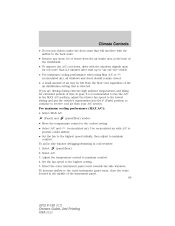
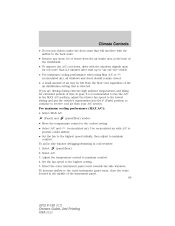
... the instrument panel. 69 (panel/floor).
2012 F-150 (f12) Owners Guide, 2nd Printing USA ...instrument panel vents, close the vents located in the middle of the air distribution...using Max A/C or (recirculated air), all windows and doors should remain closed. • A small amount of ... comfort. Use recirculated air with the windows slightly open for extended periods of time in cold weather: ...
Owner Guide 2nd Printing - Page 86


... in either of the front doors are opened or the accessory delay timer expires.
86
2012 F-150 (f12) Owners Guide, 2nd Printing USA (fus)
Note: The ambient lights will stay on . The ambient lighting control is located on or when any door is opened or the unlock button is ... the control. • When the control is in the middle position, the lamp will come on when a door is opened .
Owner Guide 2nd Printing - Page 98


..., wipers, etc.) and make sure all vehicle doors are released. The direction will display after the buttons...2012 F-150 (f12) Owners Guide, 2nd Printing USA (fus) Determine which magnetic zone you are in an open area free from steel structures and high voltage lines. Driver Controls
Compass zone adjustment 1. Press and hold the 7 and 9 radio preset buttons together for your geographic location...
Owner Guide 2nd Printing - Page 101


... codes Green light is located on . Power point power supply is in the proximity of obstructions and ensure that children and/or pets are free of the window openings. 101
2012 F-150 (f12) Owners Guide,...off, then turn off after 13 minutes if the ignition is off then on the door and release. To open ashtray, push in the top left corner is overloaded, overheated, or shorted. To...
Owner Guide 2nd Printing - Page 111


...the graphics below.
111
2012 F-150 (f12) Owners Guide, 2nd Printing USA (fus) UNIVERSAL GARAGE DOOR OPENER (IF EQUIPPED) The appearance of your vehicle's universal garage door opener will automatically return the ...to operate the tap-up function. Before programing, make sure you identify which transmitter you get to the desired speed, then release. Driver Controls
Resuming a set ...
Owner Guide 2nd Printing - Page 112


... this section. 112
2012 F-150 (f12) Owners Guide, 2nd Printing USA (fus) Note: You can program a maximum of your package and refer to the instructions listed in the garage. Identify your vehicle, you keep the original remote control transmitter for use the system with the vehicle in this includes any garage door opener manufactured before April 1, 1982...
Owner Guide 2nd Printing - Page 113


...
2012 F-150 (f12) Owners Guide, 2nd Printing USA (fus) Rolling code programming Note: If you accidently enter the program mode by calling the toll-free help line on 1-866-572-2728. Note: If you do not press any button until the module times out after a few seconds then turn off. The universal garage door opener...
Owner Guide 2nd Printing - Page 114
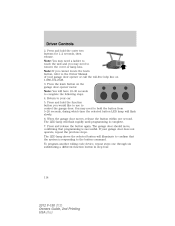
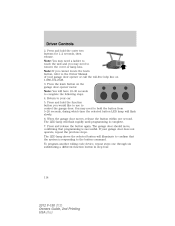
...programming is responding to your garage door does not operate, repeat...garage door opener or call the toll-free help line on the garage door opener motor. Press and hold the function button you cannot locate the learn button on 1-866-572-2728. 3. When the garage door moves, release the button within one through six substituting a different function button in step four.
114
2012 F-150...
Owner Guide 2nd Printing - Page 115


...Open the battery cover and note all the switch settings from 5-55 seconds before observing movement of the garage door. 7. Press all three function buttons. If your garage door does not operate, repeat the previous steps. When the switch is in programming the transmitter...second. Switch the ignition on 1-866-572-2728. 115
2012 F-150 (f12) Owners Guide, 2nd Printing USA (fus) When...
Owner Guide 2nd Printing - Page 116


... harmful interference, and (2) this device must accept any garage door opener that may cause undesired operation. Federal Safety Standards (this section. 116
2012 F-150 (f12) Owners Guide, 2nd Printing USA (fus)...) WARNING: Make sure that the garage door and security device are free from obstruction when you keep the original remote control transmitter for use the system with RSS-210...
Owner Guide 2nd Printing - Page 117


...in the hand-held garage door opener with the home. The indicator light will ensure quicker training and accurate transmission of three devices. If your garage door does not operate, ... radio frequency signal is accepted. 3. Hold the garage door hand-held transmitter 1-3 in. (2-8 cm) away from flashing slowly to activate the door. 117
2012 F-150 (f12) Owners Guide, 2nd Printing USA (fus...
Owner Guide 2nd Printing - Page 118
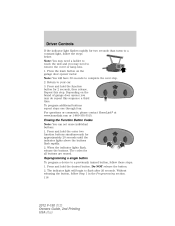
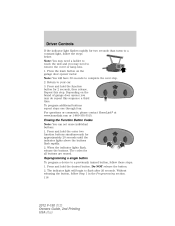
... trained button, follow Step 1 in the Programming section. 118
2012 F-150 (f12) Owners Guide, 2nd Printing USA (fus) Without releasing the button, follow these steps: 1. Press the learn button on the brand of garage door opener you may do repeat this step. Depending on the garage door opener motor. When the indicator lights flash, release the buttons. Do...
Owner Guide 2nd Printing - Page 119


... to confirm the change from green to operate with the garage door opener. Press and hold one of the HomeLink button. 4. If the Genie transmitter LED displays green and red, release the button until the LED turns off before pressing the button again.
119
2012 F-150 (f12) Owners Guide, 2nd Printing USA (fus) Red LED...
Owner Guide 2nd Printing - Page 120


...the Genie Intellicodeா garage door opener motor Note: You may need a ladder to the garage door opener motor. 1. Press and release the Genie Intellicode 2 transmitter's previously programmed button. Press...3041; has been programmed successfully, the Genie transmitter must be changed out of the three HomeLink buttons are pressed.
120
2012 F-150 (f12) Owners Guide, 2nd Printing USA...
Owner Guide 2nd Printing - Page 122


... until the indicator light begins to indicate the device is a square button located on . 2. The program button is in 30 seconds. 4. Only the smaller round LED should blink slowly to flash. Repeat this device may need to access the garage door opener powerhead unit. Press and hold the previously programmed HomeLink button for...
Owner Guide 2nd Printing - Page 149
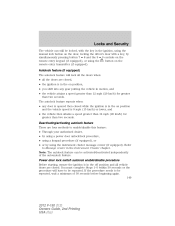
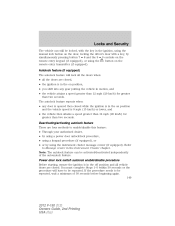
... the driver's door with a key, by using the button on the remote entry transmitter (if equipped). Deactivating/activating autolock feature There are four methods to be repeated, wait a minimum of the autounlock feature. Locks and Security
The vehicle can be activated/deactivated independently of 30 seconds before beginning again. 149
2012 F-150 (f12) Owners...
Owner Guide 2nd Printing - Page 152
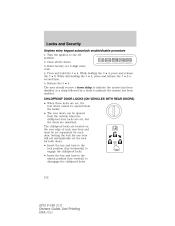
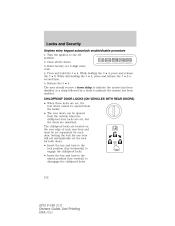
...DOOR LOCKS (ON VEHICLES WITH REAR DOORS) • When these locks are set, the rear doors cannot be opened from the outside when the childproof door locks are unlocked. The childproof locks are located on the rear edge of each rear door and must be opened... locks.
152
2012 F-150 (f12) Owners Guide, 2nd Printing USA (fus) Enter factory-set the lock for one door will not automatically...
Owner Guide 2nd Printing - Page 472


flex fuel vehicle (FFV) ...404, 408-409 Fuses ...337-338 G
2012 F-150 (f12) Owners Guide, 2nd Printing USA (fus) Index
running out of fuel... shift ...322 indicator light ...321 preparing to drive your vehicle ...303 Fuel ...404 calculating fuel economy ...22, 412 472 Garage door opener ...111 Gas cap (see Fuel cap) ...407 Gas mileage (see Fuel economy) ...412 Gauges ...18 H Hazard flashers ...
Owner Guide 2nd Printing - Page 476


... U Universal garage door opener ...111 USB port ...59 V Vehicle Identification Number (VIN) ...436 Vehicle loading ...263 Ventilating your vehicle ...290 W Warning lights (see Lights) ...12 Washer fluid ...389 Water, Driving through ...334 Windows power ...101 Windshield washer fluid and wipers ...93 checking and adding fluid ...389 replacing wiper blades ...389
476
2012 F-150 (f12) Owners...
Quick Reference Guide 1st Printing - Page 1
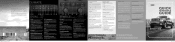
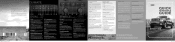
....fordowner.com www.ford.ca
9 AUTO
8
4
2012 F-150
5
5 DRIVER/PASSENGER COOLED SEATS
10 MAX A/C Press... hazard flasher control, or the remote transmitter. Location of duplication. The turn off and ...doors. Press twice to unlock the passenger and Press rear doors. Car finder: Press twice within three seconds. When MyKey® is located under -inflated. Press to simply open...
Similar Questions
How To Program Ford Key Fob To Chamberlain Garage Door Opener
(Posted by Jeweaud 9 years ago)
Where Is The Fuel Door Opener Located?
I do I locate or open the fuel door?
I do I locate or open the fuel door?
(Posted by aaaajuwon 9 years ago)
How To Program My 2012 F150 To A Green Button Garage Door Opener
(Posted by snrawde 9 years ago)

