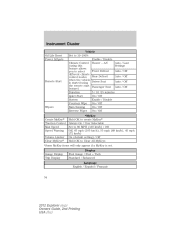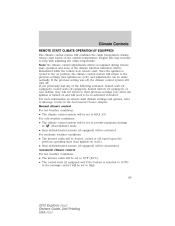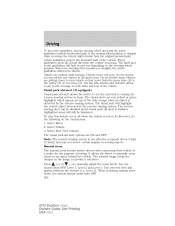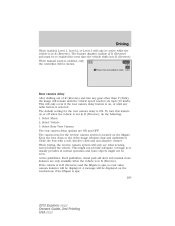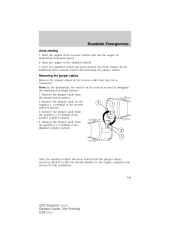2012 Ford Explorer Support Question
Find answers below for this question about 2012 Ford Explorer.Need a 2012 Ford Explorer manual? We have 1 online manual for this item!
Question posted by amyluken on February 19th, 2013
Review Camera Not Available Msg When In Reverse
I just started using my USB port to listen to music off my Iphone. Since then I get a message when in reverse that my Rearview Camera is not available. Even when the USB is not connected.
Current Answers
Related Manual Pages
Similar Questions
All Time Reverse Drive, Sometimes Forward Too. Did Flush & Filter Change (×2) O
it did ok till it decided to not go forward, at a red light, but reverse still worked. Back to squar...
it did ok till it decided to not go forward, at a red light, but reverse still worked. Back to squar...
(Posted by GypsyKat 8 years ago)
Lost Reverse In 2005 Ford Explorer Advance Trac Flushed And Reinstalled Help?
What could cause the transmission to loss reverse? We let it sit for almost 3 months because we had ...
What could cause the transmission to loss reverse? We let it sit for almost 3 months because we had ...
(Posted by pepps2839 10 years ago)
Problems 2012 Ford Explorer Brakes When In Reverse
(Posted by pradysef 10 years ago)
What Type Of Backup Camera Used On 2012 Ford Explorer
(Posted by holNANCYR 10 years ago)