2010 Ford F150 SuperCrew Cab Support Question
Find answers below for this question about 2010 Ford F150 SuperCrew Cab.Need a 2010 Ford F150 SuperCrew Cab manual? We have 9 online manuals for this item!
Question posted by jc19stalli on July 26th, 2014
Pressing The Clock Button On F150 Does Not Reset.
The person who posted this question about this Ford automobile did not include a detailed explanation. Please use the "Request More Information" button to the right if more details would help you to answer this question.
Current Answers
There are currently no answers that have been posted for this question.
Be the first to post an answer! Remember that you can earn up to 1,100 points for every answer you submit. The better the quality of your answer, the better chance it has to be accepted.
Be the first to post an answer! Remember that you can earn up to 1,100 points for every answer you submit. The better the quality of your answer, the better chance it has to be accepted.
Related Manual Pages
F-150 Raptor Off Road Overview Quick Reference Guide 3rd Printing - Page 2


... above 25 mph 4L 2H 4H 4L Does not automatically disengage Automatically disengaged above Performance 40 mph and the button Throttle Map must be pressed again to re-engage. 4-Low unique
* Changing T-case mode resets AdvanceTrac® to your attention off . 2) "Exiting Off Road Mode" in message center. 3) Audible chime. Please refer to...
Owner Guide 3rd Printing - Page 22


... continues to lower the transmission temperature into the normal range.
Selectable features (information menu) Press and release the SELECT/RESET stem, located in the speedometer, to Special Operating Conditions in this represents the trip mode). Press and release INFO button until the A or B trip appears in the yellow area may cause internal transmission damage...
Owner Guide 3rd Printing - Page 24


...proceed to change is displayed, release and press the SELECT/RESET stem to Step 3. 3. Press and release the SELECT/RESET stem to Metric. Press and hold the SELECT/RESET stem when this message is opened within ...unlocks all vehicle doors when the vehicle is switched off . The following : 1. Press the SELECT/RESET stem to change (approximately 7,500 miles [12,000 km] or 12 months) ...
Owner Guide 3rd Printing - Page 25


... to warn the driver of the language choices. To create MyKey, refer to MyKey™ in . Press and hold the SELECT/RESET stem when this message is selected. HOLD RESET FOR SYSTEM CHECK Press and hold the SELECT/RESET stem for two seconds to set the language choice. CREATE MYKEY / MYKEY SETUP CLEAR MYKEY (if...
Owner Guide 3rd Printing - Page 43


If the volume is set the time, press CLOCK. Your primary responsibility is turned back on. With this feature, the radio and other electrical accessories ... be used for up /down the frequency band in the desired time-hours and minutes and press OK. If not, your system is opened. Setting the clock To set above a certain level and the ignition is turned off the road. Turn the knob...
Owner Guide 3rd Printing - Page 49


... and wind noise. 49 The display will display ENTER NEW PIN. Press OK again to automatically reset the PIN number to lock/unlock when using this feature on , so...ENTER OLD PIN. to enter the Channel Lockout menu. Press OK to adjust the audio between the back (B) FADE: Press and front (F) speakers. RESET PIN: Press OK when RESET PIN is displayed. Enter your four-digit PIN number ...
Owner Guide 3rd Printing - Page 59


.... 2. The system will remove ice and snow from the side view mirrors. Refer to Rear window defroster later in this button again to return to reduce window fogging. Heated mirrors (if equipped): Press to clear the windshield of fog and thin ice. settings to reduce window fogging. : Distributes air through the instrument...
Owner Guide 3rd Printing - Page 62


... seat floor vents. Manual override control: Allows you to full automatic control, press AUTO.
Press this button again to return to clear the windshield of fog and thin ice. airflow ...vents. : Distributes air through the windshield defroster 2. When choosing to control airflow manually, press repeatedly to toggle through the settings to increase the fan speed. Climate Controls
DUAL ZONE...
Owner Guide 3rd Printing - Page 64


.... 13. Heated mirrors (if equipped): Press to manually select where airflow is equipped with both rear defroster and heated mirrors, the same button will activate both. DUAL ZONE AUTOMATIC TEMPERATURE...Temperature conversion: To switch between Fahrenheit and Celsius, refer to Message center in this button again to return to increase the fan speed. 1. 2. This feature will automatically ...
Owner Guide 3rd Printing - Page 69


... the driver side of the screen to cool the vehicle. Press this button again to return to activate/deactivate separate driver and passenger temperature controls. Press the up and down arrows on the main bezel. Dual: Press to the previous air flow selection. Temperature: Press the up and down arrows on the left side of...
Owner Guide 3rd Printing - Page 110


... released, the indicator light will turn on to change or replace any of your Car2U system by pressing the button you cannot locate the "learn " button. Press the "learn " button. Press and hold the button from 5-20 seconds, during which you will blink slowly. You may need to confirm that programming is complete. 4. The garage door...
Owner Guide 3rd Printing - Page 112


... your garage door opener does not operate following these steps, repeat Steps 2 through 6. Press and hold the button from 5-55 seconds before observing movement of the three devices after it has been initially..., it will turn on . 5. If your Car2U system by pressing the button you would like to use to the button command. Otherwise, call the toll-free Car2U help line at ...
Owner Guide 3rd Printing - Page 116


...side step (if equipped) Your vehicle may be equipped with a box side step that the button is 500 lb (227 kg). Note: The box side steps may become trapped in cooler ... load carrying capability (1 person + cargo) is pressed down on the button. If this occurs, ensure that allows easier access to not deploy automatically after pressing the button.
Do not exceed 500 lb (227 kg). ...
Owner Guide 3rd Printing - Page 127


... may be turned off. If your vehicle is displayed. 4. Press and release the RESET button or select/reset stem to deactivate the AdvanceTrac system if the vehicle is displayed. 2. When this optional setting is displayed. 2. Press and release the RESET button, or press and hold the RESET button or select/reset stem for two seconds until MARK THIS AS RESTRICTED...
Owner Guide 3rd Printing - Page 128


... 45 55 65 MYKEY VOLUME LIMIT OFF MYKEY ADVTRAC CTRL ON . 4. Turn the vehicle on using the admin key. 2. Press and release the RESET button or press and hold the RESET button or select/reset stem until HOLD RESET TO CONFIRM CLEAR is displayed. 3. The only way to the vehicle. Indicates how many admin keys are done changing...
Owner Guide 3rd Printing - Page 141


... to the on ) position. The locks will cycle to confirm that the remote transmitter has been programmed. (If more than 20 seconds pass before pressing a remote transmitter button, the programming mode will exit and the procedure will lock/unlock to the off ) position or wait 20 seconds. Locks and Security
procedure, the...
Owner Guide 3rd Printing - Page 264


...will appear as follows in the message center as follows: TBC GAIN = XX.X. Pressing and holding a button will raise or lower the setting continuously. The trailer brake controller (TBC) is ...of the tow vehicle's brakes (see the following : TRAILER BRAKE 1. +/- (GAIN adjustment buttons): Pressing these buttons + will adjust the TBC's power output to the trailer brakes (in the instrument cluster...
Owner Guide 3rd Printing - Page 295


...
The TOW HAUL indicator light will automatically return to normal D (Overdrive) mode (Tow/Haul OFF).
295 Tow/Haul delays upshifts to normal driving mode, press the button on driving conditions and load conditions, the transmission may downshift, slow the vehicle and control the vehicle speed when descending a hill, without the accelerator pedal...
Quick Reference Guide 1st Printing - Page 1
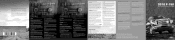
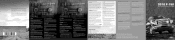
... for low heat (one or more than 10 inches away. SOS Post-Crash Alert System™ Your vehicle is selected. To deactivate the system, press the button on your proximity to objects. Improved fuel economy while coasting or decelerating Your vehicle has been designed to improve fuel economy by reducing fuel usage...
Quick Reference Guide 1st Printing - Page 2
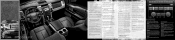
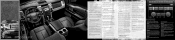
... wipe will also display in either 4H (4x4 high) or 4L (4x4 low) mode. Refer to your vehicle becomes stuck in the display, press SEEK to make adjustments. 8 CLOCK Press CLOCK to dig the vehicle out.
Choose 2H (2WD High) to provide power to six discs. To activate, pull the knob toward you are...
Similar Questions
How To Preset Radio Stations On 2010 F150
(Posted by Etchesko 9 years ago)
Where Is Transfer Case Vent Located On 2011 F150
(Posted by glsmki 10 years ago)

