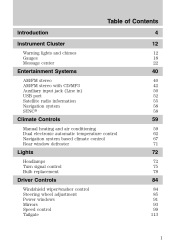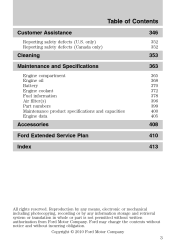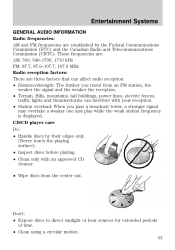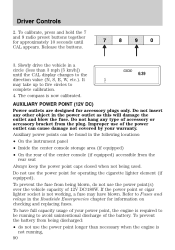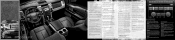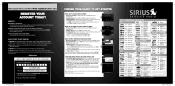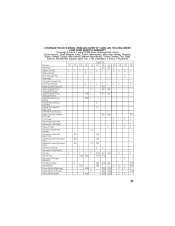2010 Ford F150 SuperCrew Cab Support Question
Find answers below for this question about 2010 Ford F150 SuperCrew Cab.Need a 2010 Ford F150 SuperCrew Cab manual? We have 9 online manuals for this item!
Question posted by Etchesko on August 29th, 2014
How To Preset Radio Stations On 2010 F150
Current Answers
Answer #1: Posted by BusterDoogen on August 29th, 2014 4:14 AM
Memory presets:In radio and
satellite radio mode (if
activated): Press 1-6 to access
your previously saved preset
stations/channels. To save to a preset: Tune to the desired
station/channel. Press and hold the desired preset button in which you
would like to store the station/channel. The sound will momentarily mute
and then return when the preset is saved.
I hope this is helpful to you!
Please respond to my effort to provide you with the best possible solution by using the "Acceptable Solution" and/or the "Helpful" buttons when the answer has proven to be helpful. Please feel free to submit further info for your question, if a solution was not provided. I appreciate the opportunity to serve you!