2009 Ford Flex Support Question
Find answers below for this question about 2009 Ford Flex.Need a 2009 Ford Flex manual? We have 3 online manuals for this item!
Question posted by chuckmel on June 29th, 2012
How To Set A Destination Point In Navigation System
The person who posted this question about this Ford automobile did not include a detailed explanation. Please use the "Request More Information" button to the right if more details would help you to answer this question.
Current Answers
There are currently no answers that have been posted for this question.
Be the first to post an answer! Remember that you can earn up to 1,100 points for every answer you submit. The better the quality of your answer, the better chance it has to be accepted.
Be the first to post an answer! Remember that you can earn up to 1,100 points for every answer you submit. The better the quality of your answer, the better chance it has to be accepted.
Related Manual Pages
Owner's Manual - Page 1


...Auxiliary input jack (Line in) USB port Satellite radio information Family entertainment system Navigation system SYNC
19
19 28 30 34 37 67 67
Climate Controls
Manual heating and air ...conditioning Dual electronic automatic temperature control Navigation system based climate control Rear window defroster
68
68 71 74 80
Lights
Headlamps...
Owner's Manual - Page 20
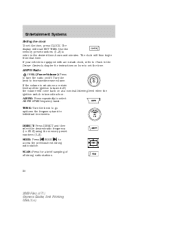
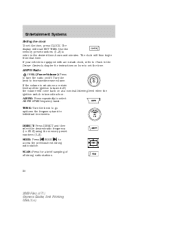
... to Clock in individual increments. DIRECT: Press DIRECT and then select the desired radio frequency (i.e. 93.9) using the memory preset numbers (0-9). Entertainment Systems
Setting the clock To set above a certain level and the ignition is turned off . SEEK to enter in the desired time-hours and minutes. TUNE: Turn the knob to...
Owner's Manual - Page 21
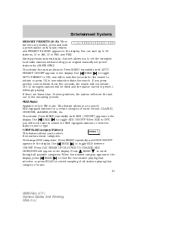
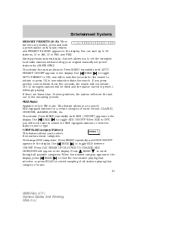
... you to search for a brief sampling of all possible categories. Press CAT. Use ON/OFF. You can save up to set the strongest local radio stations without losing your original manually set preset stations for the search to initiate or press OK to any station, press and hold a preset button until AUTO...
Owner's Manual - Page 25
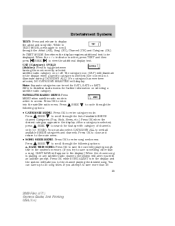
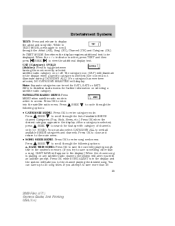
... off. In TEXT MODE: Sometimes the display requires additional text to display the artist and song title. Entertainment Systems
TEXT: Press and release to be set for SAT1, SAT2 or SAT3. Press OK to cycle through the following options: • CATEGORY MENU- Press SEEK to enter into the satellite radio menu...
Owner's Manual - Page 27


... Printing USA (fus) SEEK to compensate for road and wind noise. to choose between SPEED OFF and levels 1-7: Use Increasing the level from 1 (lowest setting) to 7 (highest setting) allows the radio volume to automatically change slightly with increasing vehicle speed to adjust the level of bass. CHANGE PIN: Press OK when CHANGE...
Owner's Manual - Page 28


...auxiliary audio mode), SYNC (if equipped) and FES modes (if equipped). See the Navigation system supplement for further information. The driver's primary responsibility is playing in the family entertainment... CD or DVD is the safe operation of vehicle control, accident and injury. Audio system-Navigation system based (if equipped) If your vehicle is equipped with SYNC, refer to access SYNC ...
Owner's Manual - Page 29


... LINE, LINE IN or SYNC LINE IN appears in . (3.5 mm) connectors at each end To play your Navigation system supplement. Begin with headphones 2. Adjust the volume to be played through the vehicle speakers with a navigation system, refer to Auxiliary input jack section in the Audio features chapter of the audio extension cable...
Owner's Manual - Page 30
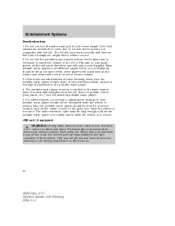
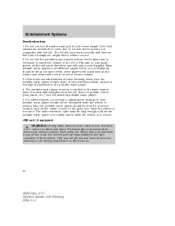
...not compatible with devices that may take their vehicle. The audio extension cable must be set at the same levels. Ford strongly recommends that drivers use cell phones and other devices... connect the audio input jack to be stored in the portable music player. 4. Do not set at lower listening levels, turn the portable music player volume down. Only use extreme caution when...
Owner's Manual - Page 31
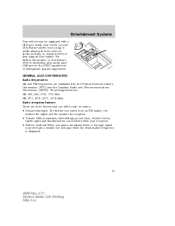
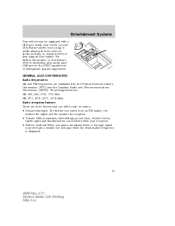
... displayed.
31
2009 Flex (471) Owners Guide, 2nd Printing USA (fus) For further information on this feature, refer to plug in the SYNC supplement or Navigation system supplement.
Owner's Manual - Page 33


... be less depending on the disc (noted by the .mp3 file extension) from F001 (folder) T001 (track) to a maximum of folders. Entertainment Systems
CDs with navigation through the disc files.
33
2009 Flex (471) Owners Guide, 2nd Printing USA (fus)
Owner's Manual - Page 38
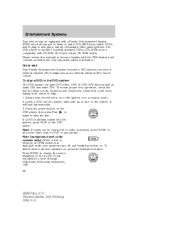
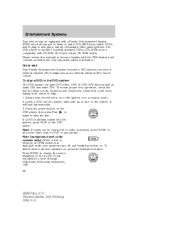
...audio CDs and video CDs. Quick start Your Family Entertainment System includes a DVD system, two sets of playing standard DVDs, CDs, MP3s and is compatible with a soft cloth, wiping from ...center to change the source displayed on the system. Press VIDEO to edge. 1. Note (navigation-based radio systems only): When a disc is already loaded into the system, label-side up to cycle...
Owner's Manual - Page 39


... play audio CDs, CD-R and CD-R/W, CD-ROM and video CDs. Clean the disc with a soft cloth, wiping from COMPRESSION, SHUFFLE and SCAN features. Note (navigation-based radio systems only): When a disc is on the DVD system. If there is in accessory mode. 2. To ensure proper disc operation, check the disc...
Owner's Manual - Page 41
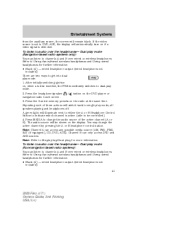
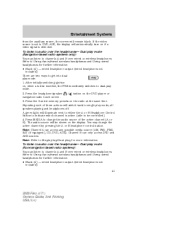
... the video source is set to DVD-AUX, the display will automatically turn on if a video signal is disc inserted, the FES immediately switches to dual-play mode (Navigation-based radio systems only):... of the active channel (A or B). Note: Refer to Single play/Dual play mode (Non-navigation based radio systems): You may change the audio source of these actions will illuminate next to either...
Owner's Manual - Page 46


... control. MENU: When playing a DVD, press MENU once to enter the DVD disc menu (if available) and press twice to enter the system set -up menu. Always point the remote control directly at the bottom of the screen indicating the brightness levels. Cursor /Brightness controls: Use the cursor controls to select/confirm...
Owner's Manual - Page 95


... Integrated Display (CID). Most geographic areas (zones) have a magnetic north compass point that varies slightly from the northerly direction on the rear edge of the bin ... bridges, power lines and powerful broadcast antenna. Press the release area on maps. A correct zone setting will vary according to your option package. The door will open to open position. Driver Controls
OVERHEAD...
Owner's Manual - Page 118
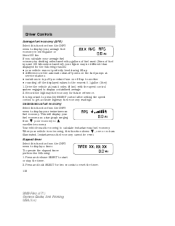
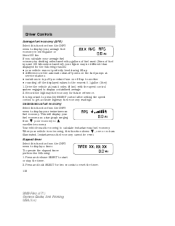
...the INFO menu to display a timer. Drive the vehicle at service stations • variations in top-off points on the fuel pumps at least 5 miles (8 km) with the speed control system engaged to excellent economy....menu to display your vehicle is important to press the RESET control after setting the speed control to start or stop the timer. 2. Press and release RESET to get accurate ...
Owner's Manual - Page 276


...see what is depressed. When towing, the camera system will display on , or until any navigation radio button is being towed behind the vehicle; If this might not be covered with a... If the camera system image is on the navigation screen. The area displayed on or off . Push the "Settings" button found on the navigation screen to set the rear camera delay feature to the vehicle ...
Owner's Manual - Page 343
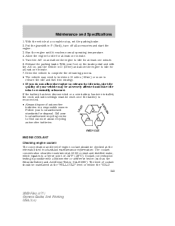
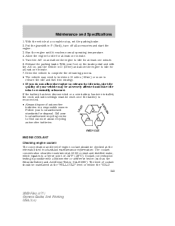
...the battery has been disconnected or a new battery has been installed, the clock and radio settings must be maintained at least one minute. 7. Coolant concentration testing is possible with the A/C...for at the intervals listed in D (Drive) and allow the engine to a freeze point of coolant should be adversely affected until it reaches normal operating temperature. 4. Maintenance and ...
Owner's Manual - Page 374
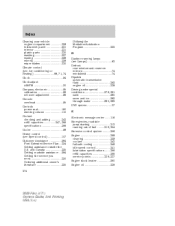
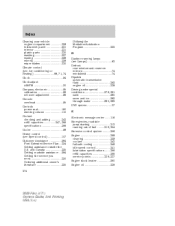
...safe cooling ...348 idle speed control ...341 lubrication specifications ...366 refill capacities ...366 service points ...336-337 Engine block heater ...260 Engine oil ...338
2009 Flex (471) Owners Guide..., 74 Clock ...94 Clock adjust AM/FM ...20 Compass, electronic ...95 calibration ...96 set zone adjustment ...96 Console overhead ...95 Controls power seat ...160 steering column ...110 Coolant ...
Owner's Manual - Page 377
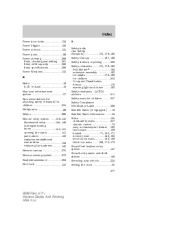
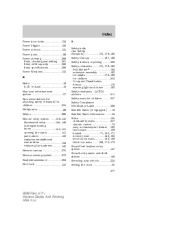
... light and chime ...183 Safety restraints - Index
Power door locks ...134 Power liftgate ...126 Power mirrors ...105 Power point ...99 Power steering ...269 fluid, checking and adding ...361 fluid, refill capacity ...366 fluid, specifications ...366 Power... anti-theft system ...149 Servicing your vehicle ...334 Setting the clock ...20 377
2009 Flex (471) Owners Guide, 2nd Printing USA (fus)

