2009 Ford Flex Support Question
Find answers below for this question about 2009 Ford Flex.Need a 2009 Ford Flex manual? We have 3 online manuals for this item!
Question posted by patrer on December 25th, 2013
How To Reset My 2009 Ford Flex Navigation System
The person who posted this question about this Ford automobile did not include a detailed explanation. Please use the "Request More Information" button to the right if more details would help you to answer this question.
Current Answers
There are currently no answers that have been posted for this question.
Be the first to post an answer! Remember that you can earn up to 1,100 points for every answer you submit. The better the quality of your answer, the better chance it has to be accepted.
Be the first to post an answer! Remember that you can earn up to 1,100 points for every answer you submit. The better the quality of your answer, the better chance it has to be accepted.
Related Manual Pages
Owner's Manual - Page 1


...FM stereo with CD/MP3 Auxiliary input jack (Line in) USB port Satellite radio information Family entertainment system Navigation system SYNC
19
19 28 30 34 37 67 67
Climate Controls
Manual heating and air conditioning Dual electronic automatic temperature ... windows Mirrors Speed control Moon roof Message center
92
92 93 102 104 107 112 116
1
2009 Flex (471) Owners Guide, 2nd Printing USA (fus)
Owner's Manual - Page 3
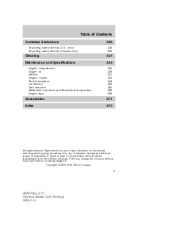
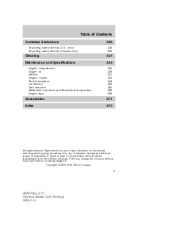
Copyright © 2008 Ford Motor Company
3
2009 Flex (471) Owners Guide, 2nd Printing USA (fus) Table of Contents
Customer Assistance
Reporting safety defects (U.S. only) Reporting safety ... information storage and retrieval system or translation in whole or part is not permitted without incurring obligation. Ford may change the contents without notice and without written authorization from...
Owner's Manual - Page 4
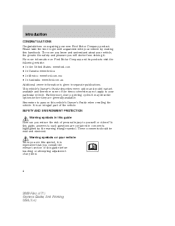
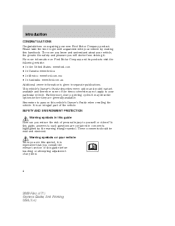
...: • In the United States: www.ford.com • In Canada: www.ford.ca • In Mexico: www.ford.com.mx • In Australia: www.ford.com.au Additional owner information is given in ... answers to your vehicle When you see this symbol, it is an integral part of any kind.
4
2009 Flex (471) Owners Guide, 2nd Printing USA (fus) In this vehicle's Owner's Guide when reselling the vehicle...
Owner's Manual - Page 6


... Company, Ford of Canada, and service and repair facilities may access vehicle diagnostic information through a direct connection to the Warranty Guide/Customer Information Guide that the diagnostic information may be used for more information.
6
2009 Flex (471) Owners Guide, 2nd Printing USA (fus) Special instructions For your added safety, your vehicle. For U.S. This...
Owner's Manual - Page 7


... access this information, do not want to provide the most appropriate emergency services. See your SYNC supplement for more information.
7
2009 Flex (471) Owners Guide, 2nd Printing USA (fus) Ford Motor Company and Ford of collecting and storing data during a crash or near crash event. Certain versions or updates to 911 Assist may record...
Owner's Manual - Page 8


... their focus off the road. The driver's primary responsibility is safe to do so.
8
2009 Flex (471) Owners Guide, 2nd Printing USA (fus) WARNING: Driving while distracted can enhance personal... safety and security when appropriately used, particularly in loss of business and personal affairs. Ford strongly recommends that may take their own or others' safety when using such equipment. ...
Owner's Manual - Page 10


...-Petroleum Based Stability Control System
Speed Control
Master Lighting Switch
Hazard Warning Flasher
Fog Lamps-Front
Fuse Compartment
Fuel Pump Reset Windshield Defrost/Demist
Windshield Wash/Wipe Rear Window Defrost/Demist
10
2009 Flex (471) Owners Guide, 2nd Printing USA (fus) Introduction
These are some of the symbols you may see on your...
Owner's Manual - Page 18


Press and hold the RESET button for two seconds to select Trip B. Instrument Cluster
Trip odometer: Registers the miles (kilometers) of individual journeys. Press and release the message center INFO button until "TRIP A" appears in the display (this represents the trip mode). Press the control again to reset.
18
2009 Flex (471) Owners Guide, 2nd Printing USA (fus)
Owner's Manual - Page 19
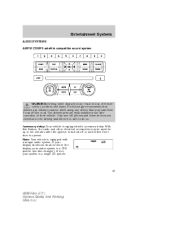
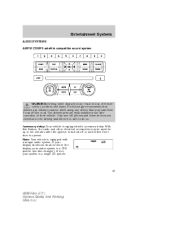
... display, your system is a CD6 system (six disc changer). If not, your audio system is a single CD system.
19
2009 Flex (471) Owners Guide, 2nd Printing USA (fus) The driver's primary responsibility is turned off the road. Ford strongly recommends that drivers use cell phones and other electrical accessories may take their vehicle.
Owner's Manual - Page 27


...: Press OK when UNLOCK ALL CHANNELS is the maximum setting. The display will exit back to adjust the audio between
27
2009 Flex (471) Owners Guide, 2nd Printing USA (fus) PIN RESET TO DEFAULT PIN will display ENTER NEW PIN. TREBLE: Press SEEK to to compensate for road and wind noise. SPEED COMPENSATED...
Owner's Manual - Page 28


... task when it will have an integrated navigation/audio system. Ford strongly recommends that may be equipped with SYNC..., the display will display in the family entertainment system, press this control to do so.
28
2009 Flex (471) Owners Guide, 2nd Printing USA (fus) The CD/DVD status will read NO PHONE. Audio system-Navigation...
Owner's Manual - Page 29


... or CD by switching back and forth between the AUX and FM or CD controls.
29
2009 Flex (471) Owners Guide, 2nd Printing USA (fus) Any portable music player designed to 1/2 the... although it reaches the level of your Navigation system supplement. Adjust the sound on the vehicle radio repeatedly until it may be used with a navigation system, refer to Auxiliary input jack section...
Owner's Manual - Page 30
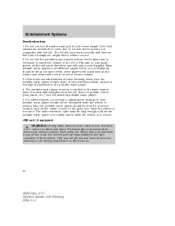
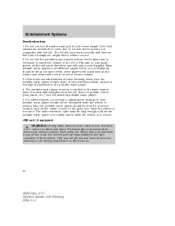
...to allow the portable music player to the driving task when it is necessary to do so.
30
2009 Flex (471) Owners Guide, 2nd Printing USA (fus) USB port (if equipped) WARNING: Driving while ... FM radio in your portable music player should be safely stored while the vehicle is moving. Ford strongly recommends that drivers use cell phones and other devices not essential to be stored in a...
Owner's Manual - Page 31
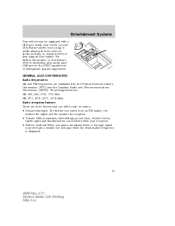
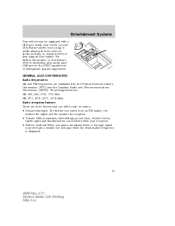
...devices if they support this feature, refer to Accessing and using your USB port in the SYNC supplement or Navigation system supplement. For further information on this feature. GENERAL AUDIO INFORMATION Radio frequencies: AM and FM frequencies ...signal may overtake a weaker one and play while the weak station frequency is displayed.
31
2009 Flex (471) Owners Guide, 2nd Printing USA (fus)
Owner's Manual - Page 32
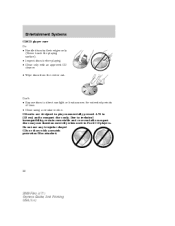
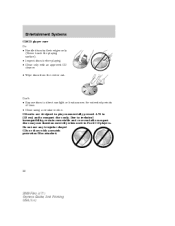
...approved CD cleaner. • Wipe discs from the center out. Due to play commercially pressed 4.75 in Ford CD players.
CD units are designed to technical incompatibility, certain recordable and re-recordable compact discs may not function... Inspect discs before playing. • Clean only with a scratch protection film attached.
32
2009 Flex (471) Owners Guide, 2nd Printing USA (fus)
Owner's Manual - Page 33


... disc (noted by the .mp3 file extension) from F001 (folder) T001 (track) to a maximum of T255. Ballpoint pens may be identified with navigation through the disc files.
33
2009 Flex (471) Owners Guide, 2nd Printing USA (fus) The player numbers each MP3 track on the structure of the CD and exact model of...
Owner's Manual - Page 35


... begins on the radio display by pressing the SIRIUS and Preset 1 buttons at the same time.
35
2009 Flex (471) Owners Guide, 2nd Printing USA (fus) Vehicles that broadcasts music, sports, news and entertainment programming. Ford Motor Company shall not be responsible for any computer connected to indicate the interference. Your radio display...
Owner's Manual - Page 37
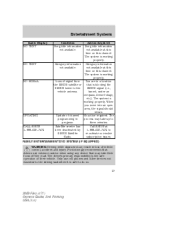
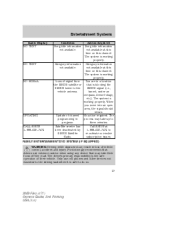
... issues. The driver's primary responsibility is blocking the SIRIUS tower to do so. 37
2009 Flex (471) Owners Guide, 2nd Printing USA (fus) Entertainment Systems
Radio Display NO TEXT ...Call SIRIUS at this time on this channel. Category information Category information not available. Ford strongly recommends that may take their vehicle.
Only use extreme caution when using any...
Owner's Manual - Page 67


...connected to the headphones. NAVIGATION SYSTEM (IF EQUIPPED)...navigation system. Entertainment Systems
Compatibility with aftermarket audio systems (headphone only mode) When the Family Entertainment System (FES) detects that the original radio supplied by Ford Motor Company has been removed from the vehicle, the FES will work in the Navigation system supplement (if equipped).
67
2009 Flex...
Owner's Manual - Page 276


...will only see what is off. The camera lens for a few seconds before using the camera system. 276
2009 Flex (471) Owners Guide, 2nd Printing USA (fus) Clean the lens with water droplets, snow, mud or ... they move from the green zone to on the liftgate, under the Ford logo. Push the "Settings" button found on the navigation screen to set the rear camera delay feature to the yellow or red...
Similar Questions
How To Change The Power Steering Belt On A 2009 Flex
(Posted by cstaexcele 10 years ago)
Is The Spare Tire In 2009 Flex Monitored By The Tpms?
(Posted by tkb1Steph 10 years ago)

