2009 Ford F350 Super Duty Crew Cab Support Question
Find answers below for this question about 2009 Ford F350 Super Duty Crew Cab.Need a 2009 Ford F350 Super Duty Crew Cab manual? We have 4 online manuals for this item!
Question posted by beckybu on May 28th, 2014
2009 Ford F350 Aux Input Does Not Work
The person who posted this question about this Ford automobile did not include a detailed explanation. Please use the "Request More Information" button to the right if more details would help you to answer this question.
Current Answers
There are currently no answers that have been posted for this question.
Be the first to post an answer! Remember that you can earn up to 1,100 points for every answer you submit. The better the quality of your answer, the better chance it has to be accepted.
Be the first to post an answer! Remember that you can earn up to 1,100 points for every answer you submit. The better the quality of your answer, the better chance it has to be accepted.
Related Manual Pages
Owner's Manual - Page 3


... translation in whole or part is not permitted without incurring obligation. Copyright © 2009 Ford Motor Company
3
2009 F-250/350/450/550 (f23) Owners Guide, 3rd Printing USA (fus) Ford may change the contents without notice and without written authorization from Ford Motor Company. Table of Contents
Customer Assistance
Reporting safety defects (U.S. only) Reporting safety...
Owner's Manual - Page 8


... removed. When a dealer or repair facility works on your vehicle, it may be used to access the information independently of Ford Motor Company and Ford of the fuel pump shut-off. refer to... , through any unauthorized modifications have been made to court order or where required by warranty.
8
2009 F-250/350/450/550 (f23) Owners Guide, 3rd Printing USA (fus) Please note that increase...
Owner's Manual - Page 31


...auxiliary audio mode, refer to Auxiliary input jack later in the display. / / SEEK, SEEK to automatically change the volume level. Satellite radio is 1-3; AUX: Press repeatedly to access the ... Systems
SPEEDVOL (Speed sensitive volume, if equipped): Press MENU to compensate for availability.
31
2009 F-250/350/450/550 (f23) Owners Guide, 3rd Printing USA (fus) Recommended level ...
Owner's Manual - Page 39


AUX: Press repeatedly to Auxiliary input jack later in this chapter. For location and further information on the auxiliary audio mode, refer to cycle... the display. Press MENU until COMPRESS ON/OFF appears in CD/MP3 mode. When COMPRESS is operational in the radio display. 39
2009 F-250/350/450/550 (f23) Owners Guide, 3rd Printing USA (fus) The CD status will bring soft and loud CD passages...
Owner's Manual - Page 42


...
If you do so.
42
2009 F-250/350/450/550 (f23..., press the correct slot number using any device that may take their vehicle. Auxiliary input jack (if equipped) WARNING: Driving while distracted can result in this chapter for you... a slot within five seconds, the system will reload the disc. 19. Ford strongly recommends that drivers use cell phones and other devices not essential to the...
Owner's Manual - Page 43


...end To play your Navigation system supplement. Press AUX on and adjust the volume to be equipped with an Auxiliary Input Jack (AIJ). If your portable music player ...until LINE, LINE IN or SYNC LINE IN appears in the Audio features chapter of the FM station or CD by switching back and forth between the AUX and FM or CD controls. 43
2009...
Owner's Manual - Page 44


The AIJ will only work correctly with a volume ... in loss of their focus off the road. Do not connect the audio input jack to the driving task when it is the safe operation of vehicle control...level outputs are intended for connection to do so.
44
2009 F-250/350/450/550 (f23) Owners Guide, 3rd Printing USA (fus) Ford strongly recommends that drivers use cell phones and other devices ...
Owner's Manual - Page 49
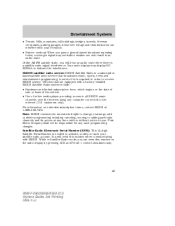
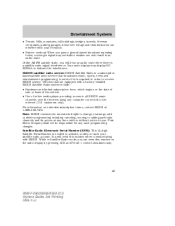
...satellite radio account. Note: SIRIUS reserves the unrestricted right to receive SIRIUS service. Ford Motor Company shall not be responsible for any time, with or without notice to ...Satellite Radio mode, you will need this number on the radio display by pressing AUX and Preset 1 control simultaneously.
49
2009 F-250/350/450/550 (f23) Owners Guide, 3rd Printing USA (fus) ...
Owner's Manual - Page 51


..., dense SIRIUS tower to plug in loss of wireless infrared (IR) headphones and a wireless infrared (IR) remote control. 51
2009 F-250/350/450/550 (f23) Owners Guide, 3rd Printing USA (fus) Ford strongly recommends that drivers use cell phones and other devices not essential to the driving task when it is the...
Owner's Manual - Page 52


...begin to turn off indicating the system is off . If a DVD is in accessory mode.
52
2009 F-250/350/450/550 (f23) Owners Guide, 3rd Printing USA (fus) The indicator light will... the system. Press VIDEO to the edge. 1. Press repeatedly to select the video source (DVD or aux-inputs). Ensure that the vehicle is in accessory mode. 2. Note: The audio from center to turn the ...
Owner's Manual - Page 54


...; White (2) - left channel audio input • Red (3) - right channel audio input 4. Connect an auxiliary audio/video source by pressing the A or B headphone control button. 54
2009 F-250/350/450/550 (f23) Owners Guide, 3rd Printing USA (fus) Press MEDIA to DVD-AUX, the display will appear on the display. Press MEDIA on the left...
Owner's Manual - Page 57


...volume for the next chapter or track. When a video signal is detected on the auxiliary video input, and the display is in DVD/CD mode. / (Play/Pause): Press 5. (Play) ...If you select the DVD-AUX video source, the display will be indicated on the bottom right ...headphone volume is controlled with the rotary dial on the right ear piece.)
57
2009 F-250/350/450/550 (f23) Owners Guide, 3rd Printing USA (fus) ...
Owner's Manual - Page 60


...FM1, FM2, SAT (if equipped), CD, DVD, LINE IN (if equipped), DVD-AUX. EJECT: Press to cancel/clear the numeric input (i.e. In CD/MP3 mode, press to resume normal playback speed and volume. chapter number... the same function. 13. Play/Pause: Press to turn the subtitle feature ON or OFF. 60
2009 F-250/350/450/550 (f23) Owners Guide, 3rd Printing USA (fus) Fast reverse/Previous: When...
Owner's Manual - Page 66


...Both Channel A and Channel B can listen to either the DVD media or the DVD system auxiliary inputs (DVD-AUX). 66
2009 F-250/350/450/550 (f23) Owners Guide, 3rd Printing USA (fus) Press MEDIA to change ...the rear seat passengers may choose to listen to the radio, CD, MP3, DVD, or DVD-AUX media sources over headphones while the front speakers play the chosen selection for Channel A. Note: If ...
Owner's Manual - Page 67


... System (FES) detects that the original radio supplied by Ford Motor Company has been removed from the vehicle, the Family Entertainment System will work in a state referred to FES-DISC. While operating in...8226; The available sources in FES Headphone Only Mode are DVD-DISC and DVD-AUX, regardless of view for the DVD.
67
2009 F-250/350/450/550 (f23) Owners Guide, 3rd Printing USA (fus)...
Owner's Manual - Page 74


...LOAD • DVD MENU • DVD STOP Audio interaction You can only access DVD and AUX modes. Parental control for the DVD system Your Family Entertainment System (FES) allows you may ...controls on the right side of the FES buttons. There are FULL (enabled), LOCAL or 74
2009 F-250/350/450/550 (f23) Owners Guide, 3rd Printing USA (fus) Plug in the .... Red: right channel audio input 4.
Owner's Manual - Page 77


... frequency energy and, if not installed and used as auxiliary inputs for your fingers. Do not operate video games or video ...time. This equipment generates, uses and can be determined by Ford Lincoln-Mercury could void user's authority to consult the dealer ...and radio communications. Be sure to review User Manuals for help.
77
2009 F-250/350/450/550 (f23) Owners Guide, 3rd Printing USA (fus...
Owner's Manual - Page 79


...Only Mode are DVD-DISC and DVD-AUX, regardless of headphone channel (A or B). •... in the Navigation system supplement (if equipped).
79
2009 F-250/350/450/550 (f23) Owners Guide, 3rd...FES) detects that the original radio supplied by Ford Motor Company has been removed from the center...will have limited functionality. • The system will work in a state referred to as "Headphone Only ...
Owner's Manual - Page 122


... Upfitter Switches bulletin found as follows: Switch AUX 1 AUX 2 AUX 3 AUX 4 Circuit number Wire color CAC05 Yellow CAC06 Green with Brown Trace CAC07 Violet with the roof fully opened.
122
2009 F-250/350/450/550 (f23) Owners ...about the Upfitter switches can be one power lead for each switch found at www.fleet.ford.com/truckbbas/non-html/Q117R1.pdf. They are coded as a blunt-cut and sealed ...
Owner's Manual - Page 195


...seating positions only: If seating two adults and a child, Ford recommends properly restraining the child in the center front seating position...frontal collisions, not rollover, side-impact, or rear-impacts. 195
2009 F-250/350/450/550 (f23) Owners Guide, 3rd Printing USA... the system. How does the airbag supplemental restraint system work? See Passenger airbag ON/OFF switch. Children must always...
Similar Questions
2009 F350 Will A Light Come On Indicating Dpf
(Posted by GGrayhr 9 years ago)
How To Program Home Link On 2009 F350
(Posted by mrcpavValje 9 years ago)
How To Change The Oil In A F350 6.7 Turbo Diesel
(Posted by seveda 10 years ago)
How To Drain Coolant From 2011 F350
(Posted by tosasa 10 years ago)

