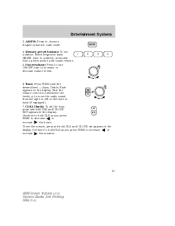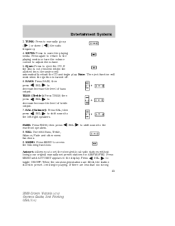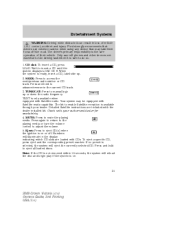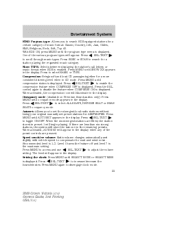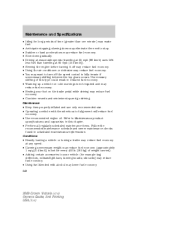2009 Ford Crown Victoria Support Question
Find answers below for this question about 2009 Ford Crown Victoria.Need a 2009 Ford Crown Victoria manual? We have 3 online manuals for this item!
Question posted by egurBu on July 6th, 2014
How To Turn On To Defrost From A Crown Victoria
The person who posted this question about this Ford automobile did not include a detailed explanation. Please use the "Request More Information" button to the right if more details would help you to answer this question.
Current Answers
Related Manual Pages
Similar Questions
How To Turn Off The Seatbelt Alarm A 2009 Ford Crown Victoria
(Posted by nuniwe 9 years ago)
How To Turn Off Low Tire Pressure Light On 2009 Ford Crown Victoria
(Posted by agladaivja 10 years ago)
How To Turn Off Seat Belt In 2009 Ford Crown Victoria
(Posted by reinlatin 10 years ago)
1997 Ford Crown Victoria
I have a 1997 ford crown victoria. I purchased it from a friend about 3 years ago, the heater didn't...
I have a 1997 ford crown victoria. I purchased it from a friend about 3 years ago, the heater didn't...
(Posted by mezadean 10 years ago)
Need 'air Box' For 1999 Ford Crown Victoria, Cng
The "air box" on my son's 1999 Ford Crown Victoria, CNG, is broken. I'm trying to find a replacement...
The "air box" on my son's 1999 Ford Crown Victoria, CNG, is broken. I'm trying to find a replacement...
(Posted by hutchinsheidi 11 years ago)