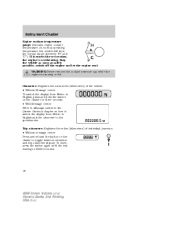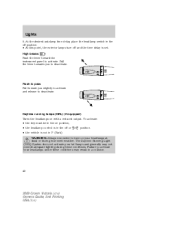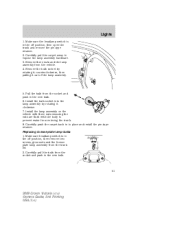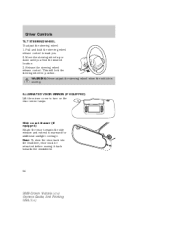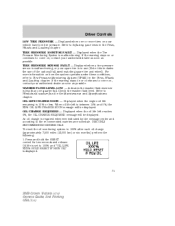2009 Ford Crown Victoria Support Question
Find answers below for this question about 2009 Ford Crown Victoria.Need a 2009 Ford Crown Victoria manual? We have 3 online manuals for this item!
Question posted by bramTommy2 on July 22nd, 2014
How To Reset Trunk Release On A 2009 Crown Victoria
Current Answers
Answer #1: Posted by BusterDoogen on August 14th, 2014 11:06 PM
INTERIOR TRUNK CONTROL
The remote trunk release control is
located on the driver’s door trim
panel and can be operated at any
time.
You can render the switch
inoperable by locking the button
with your master key.
If equipped with a perimeter alarm system, the remote trunk release
control and power door locks will be disabled when the vehicle perimeter
alarm system is armed. This control will not work until the vehicle
perimeter alarm system is disarmed.
I hope this is helpful to you!
Please respond to my effort to provide you with the best possible solution by using the "Acceptable Solution" and/or the "Helpful" buttons when the answer has proven to be helpful. Please feel free to submit further info for your question, if a solution was not provided. I appreciate the opportunity to serve you!