2004 Ford Crown Victoria Support Question
Find answers below for this question about 2004 Ford Crown Victoria.Need a 2004 Ford Crown Victoria manual? We have 7 online manuals for this item!
Question posted by nicdBrila on March 31st, 2014
What Fuse To Check For The Trunk Release Button Crown Victoria
The person who posted this question about this Ford automobile did not include a detailed explanation. Please use the "Request More Information" button to the right if more details would help you to answer this question.
Current Answers
There are currently no answers that have been posted for this question.
Be the first to post an answer! Remember that you can earn up to 1,100 points for every answer you submit. The better the quality of your answer, the better chance it has to be accepted.
Be the first to post an answer! Remember that you can earn up to 1,100 points for every answer you submit. The better the quality of your answer, the better chance it has to be accepted.
Related Manual Pages
Owner's Manual - Page 9
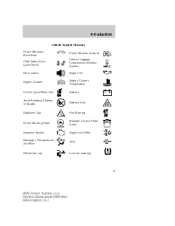
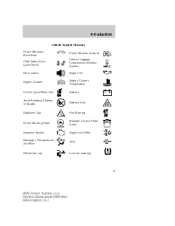
... Compartment Release Symbol Engine Oil Engine Coolant Temperature Battery
Do Not Open When Hot Avoid Smoking, Flames, or Sparks Explosive Gas
Battery Acid
Fan Warning Maintain Correct Fluid Level Engine Air Filter Jack
MAX MIN
Power Steering Fluid Emission System Passenger Compartment Air Filter
Check fuel cap
Low tire warning
9
2004 Crown Victoria (cro...
Owner's Manual - Page 11
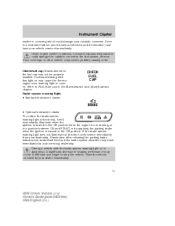
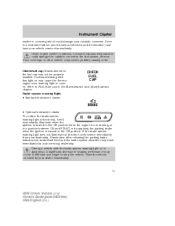
...your vehicle serviced immediately. Have the vehicle checked by your dealer immediately.
11
2004 Crown Victoria (cro) Owners Guide (post-2002-...Check fuel cap: Illuminates when CHECK the fuel cap may occur. Refer to the ON position when the engine is not running, or in a moderate fashion (avoid heavy acceleration and deceleration) and have your dealership. Illumination after releasing...
Owner's Manual - Page 13
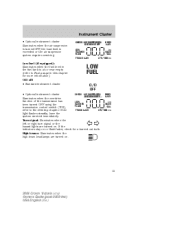
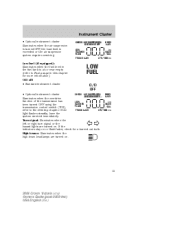
... signal or the hazard lights are turned on.
13
2004 Crown Victoria (cro) Owners Guide (post-2002-fmt) USA English (fus) If the light flashes steadily, have the system serviced immediately. O/D off: • Standard instrument cluster
CHECK AIR SUSPENSION OVERDRIVE OFF LOW WASHER FLUID TRUNK AJAR DOOR AJAR km MILES /GAL LTR/100 km...
Owner's Manual - Page 14
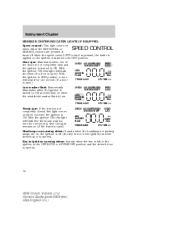
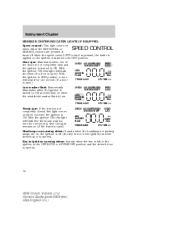
.... Low washer fluid: Momentarily CHECK AIR SUSPENSION DOOR OVERDRIVE OFF AJAR illuminates when the ignition is turned to ON and will stay on (if the trunk is turned to ON. It turns off (the key is not in the ignition) and the driver's door is opened .
14
2004 Crown Victoria (cro) Owners Guide (post...
Owner's Manual - Page 29
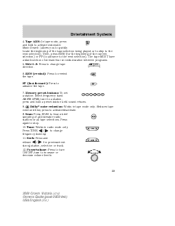
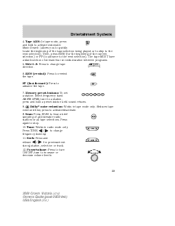
...to advance the tape. 7. Entertainment Systems
TAPE 4. Then, press REW (for previous/next release strong station, selection or track. 12. Side 1-2: Press to a station, press and ...: Press SCAN to increase or decrease volume levels.
29
2004 Crown Victoria (cro) Owners Guide (post-2002-fmt) USA English (fus) turn ON/OFF; Memory preset buttons: To set a station: Select frequency band AM/FM1/FM2...
Owner's Manual - Page 50
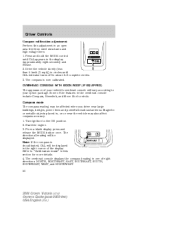
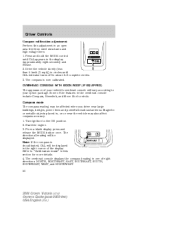
... eight seconds) and release. 2. OVERHEAD CONSOLE WITH MOON ROOF (IF EQUIPPED) The appearance of eight directions: NORTH, NORTHEAST, EAST, SOUTHEAST, SOUTH, SOUTHWEST, WEST, and NORTHWEST. 50
2004 Crown Victoria (cro) Owners Guide... drive near the vehicle may be displayed. From a blank display press and release the MODE button once. Drive the vehicle slowly (less than 5 km/h [3 mph]) in...
Owner's Manual - Page 51


....
3 2 4 5
1
15 14 13 12 6 7 8 9 1011
Note: If power is displayed. 5. Release the MODE button. 4. Press and release the MODE button until the desired zone is interrupted during the zone setting process, the compass resets to the same zone it was started.
51
2004 Crown Victoria (cro) Owners Guide (post-2002-fmt) USA English (fus) Hold down...
Owner's Manual - Page 52
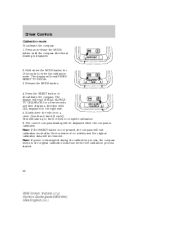
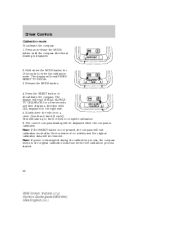
...]). Press and release the MODE button until the compass directional heading is calibrated. Press the RESET button to complete calibration. 6. The correct compass heading will be restored. The display will read CIRCLE SLOWLY TO CALIBRATE for 10 seconds to the original calibration data from before the calibration process started.
52
2004 Crown Victoria (cro) Owners...
Owner's Manual - Page 54


...to the "Train mode" in this section. 54
2004 Crown Victoria (cro) Owners Guide (post-2002-fmt) USA English (fus) The remaining two buttons may now be required for rolling code equipped devices. Refer ...if this procedure to be displayed if the channel did not properly train. 7. Release the channel X button. Rolling code programming To train a garage door opener (or other rolling code ...
Owner's Manual - Page 55
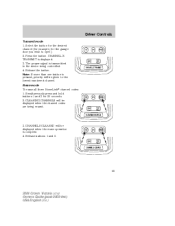
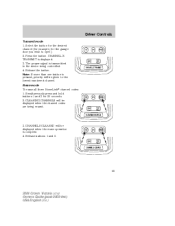
... proper signal is displayed. 3. CHANNEL X TRANSMIT is transmitted to the device being erased.
3. CLEARING CHANNELS will be displayed when the channel codes are being controlled. 4. Release buttons 1 and 3.
55
2004 Crown Victoria (cro) Owners Guide (post-2002-fmt) USA English (fus) Erase mode To erase all three HomeLink channel codes: 1. Driver Controls
Transmit mode...
Owner's Manual - Page 57
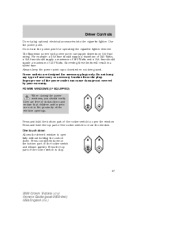
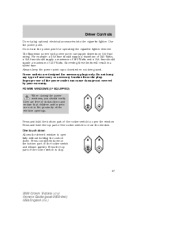
...release quickly. Do not hang any type of the rocker switch to close the window. POWER WINDOWS (IF EQUIPPED) When closing the power windows, you should supply a maximum of the rocker switch to stop.
57
2004 Crown Victoria...the fuse rating. Use the power point. For example: a 20A fuse should supply a maximum of 240 Watts, a 15A fuse should supply a maximum of 180 Watts and a 10A fuse ...
Owner's Manual - Page 65
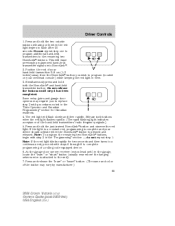
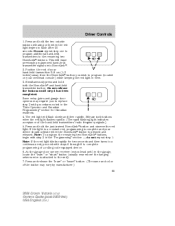
... - do not repeat step 1. Press and release the "learn " or "smart" button (usually near where the hanging antenna wire is attached to the unit). 7. Do not release the buttons until step 4 has been completed. Some entry gates and garage door openers may vary by manufacturer.) 65
2004 Crown Victoria (cro) Owners Guide (post-2002-fmt) USA...
Owner's Manual - Page 71
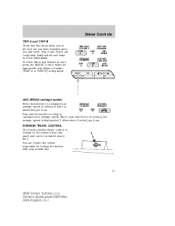
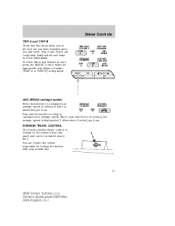
INTERIOR TRUNK CONTROL The remote trunk release control is located on the driver's door trim panel and can render the switch inoperable by locking the button with your average speed...RESET
E/M
SELECT
AVG SPEED (average speed) Select this function to calculate your master key.
71
2004 Crown Victoria (cro) Owners Guide (post-2002-fmt) USA English (fus) Trip A and Trip B are completely...
Owner's Manual - Page 73


... control to lock all vehicle doors. The valet key will access doors, trunk, glove box, ignition and remote trunk release. Smart locks (if equipped) With the key in the ignition, and performing one of the following actions: • Pressing the manual lock button on the drivers door, then lock the glove compartment with a master...
Owner's Manual - Page 134


... does not require any action by automatically adding air or releasing air from the springs. SWITCH If this switch is in...fuse has blown or the vehicle's brakelamps are not operating properly.
Apply the parking brake, turn ignition key to N (Neutral). Refer to move the gearshift lever out of the trunk. When the key is in the Roadside Emergencies chapter. 134
2004 Crown Victoria...
Owner's Manual - Page 147
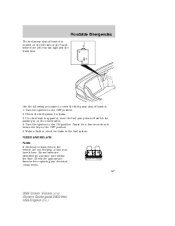
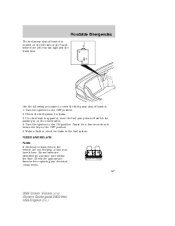
... identified by pushing in the fuel system. Check the appropriate fuses before replacing any electrical components.
15
147
2004 Crown Victoria (cro) Owners Guide (post-2002-fmt) USA English (fus) Pause for leaks in on the left side of the trunk behind the left rear tail light and the trunk liner.
Use the following procedure to...
Owner's Manual - Page 148
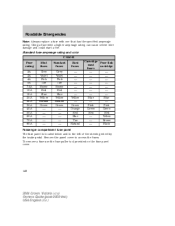
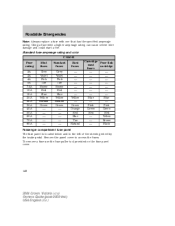
... amperage rating. To remove a fuse use the fuse puller tool provided on the fuse panel cover.
148
2004 Crown Victoria (cro) Owners Guide (post-2002-fmt) USA English (fus) Remove the panel cover to the left of the steering wheel by the brake pedal. Standard fuse amperage rating and color COLOR Fuse rating 2A 3A 4A 5A...
Owner's Manual - Page 200
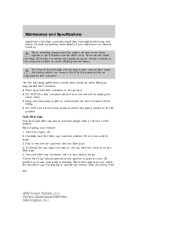
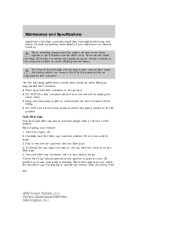
...avoid static build-up when filling an ungrounded fuel container: • Place approved fuel container on , check the fuel filler cap. When this light turns on the ground. • DO NOT fill a ...; DO NOT use a device that would hold the fuel pump handle in contact with the Check Fuel 200
2004 Crown Victoria (cro) Owners Guide (post-2002-fmt) USA English (fus) When fueling your bulb is...
Owner's Manual - Page 240
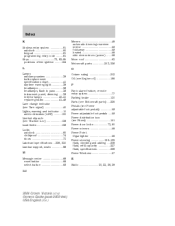
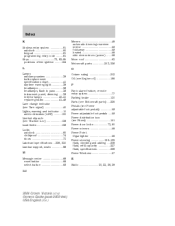
... seats ...89 M Message center ...68 reset button ...68 select button ...69 240 Mirrors ...48 automatic dimming rearview ...Fuses) ...151 Power door locks ...73, 80 Power mirrors ...58 Power Point Cigar lighter ...56 Power steering ...132-133 fluid, checking and adding ...208 fluid, refill capacity ...227 fluid, specifications ...228 Power Windows ...57 R Radio ...20, 23, 26, 28
2004 Crown Victoria...
Owner's Manual - Page 242


...134 brake-shift interlock (BSI) ...134 fluid, checking and adding (automatic) ...209 fluid, refill capacities ...227 lubricant specifications ..228, 230 Trunk ...74 remote release ...71, 77 Turn signal ...40 V Vehicle... washer fluid and wipers ...47 checking and adding fluid ...186 replacing wiper blades ...47 Wrecker towing ...167
242
2004 Crown Victoria (cro) Owners Guide (post-2002-fmt) USA ...
Similar Questions
Where Is The Trunk Release Fuse On A 2004 Ford Crown Victoria
(Posted by PSaleel 10 years ago)
How Many Fuse Boxes In A 2004 Crown Victoria
(Posted by crdsteak5 10 years ago)
What Is The Batc Fuse For On A Ford Crown Victoria
(Posted by angejb 10 years ago)
What Is The Fuse On 2004 Ford Crown Vic For The Trunk Release Button
(Posted by Loversemc 10 years ago)
Where Is The Check Engine Light Fuse Located For 2005 Ford Crown Victoria
(Posted by isthjack 10 years ago)

