2004 Ford Crown Victoria Support Question
Find answers below for this question about 2004 Ford Crown Victoria.Need a 2004 Ford Crown Victoria manual? We have 7 online manuals for this item!
Question posted by Loversemc on October 13th, 2013
What Is The Fuse On 2004 Ford Crown Vic For The Trunk Release Button
The person who posted this question about this Ford automobile did not include a detailed explanation. Please use the "Request More Information" button to the right if more details would help you to answer this question.
Current Answers
There are currently no answers that have been posted for this question.
Be the first to post an answer! Remember that you can earn up to 1,100 points for every answer you submit. The better the quality of your answer, the better chance it has to be accepted.
Be the first to post an answer! Remember that you can earn up to 1,100 points for every answer you submit. The better the quality of your answer, the better chance it has to be accepted.
Related Manual Pages
Owner's Manual - Page 25
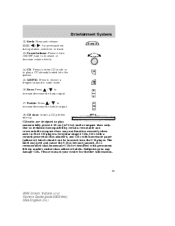
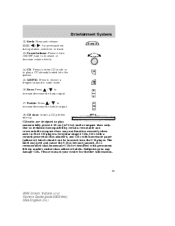
..., certain recordable and re-recordable compact discs may not function correctly when used in radio mode. / to choose a frequency band in Ford CD players. Seek: Press and release / for further information.
25
2004 Crown Victoria (cro) Owners Guide (post-2002-fmt) USA English (fus)
Treble: Press increase/decrease the treble output. It is recommended...
Owner's Manual - Page 29
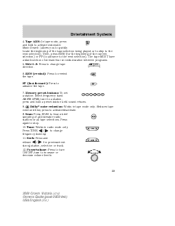
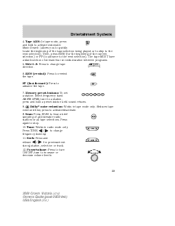
... 9. Tape AMS: In tape mode, press AMS and hold a preset button until sound returns. Then, press REW (for previous/next release strong station, selection or track. 12.
Entertainment Systems
TAPE 4. tune to ...up 11. noise and hiss; Scan: Press SCAN to increase or decrease volume levels.
29
2004 Crown Victoria (cro) Owners Guide (post-2002-fmt) USA English (fus) Power/volume: Press ...
Owner's Manual - Page 50
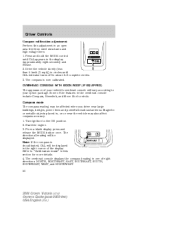
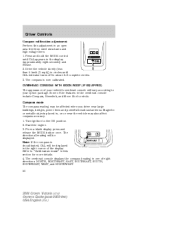
...(IF EQUIPPED) The appearance of the display. From a blank display press and release the MODE button once. Drive the vehicle slowly (less than 5 km/h [3 mph]) in circles... in the display (approximately eight seconds) and release. 2. Some of eight directions: NORTH, NORTHEAST, EAST, SOUTHEAST, SOUTH, SOUTHWEST, WEST, and NORTHWEST. 50
2004 Crown Victoria (cro) Owners Guide (post-2002-fmt...
Owner's Manual - Page 51


... northerly direction on maps. Press and release the MODE button until the desired zone is interrupted during...release the RESET button to the same zone it was set the compass zone: 1. Press the MODE button to save the new zone setting and return to enter zone mode. Note: The compass exits the zone setting mode and returns to before the zone change process was started.
51
2004 Crown...
Owner's Manual - Page 52
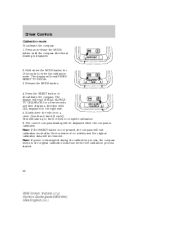
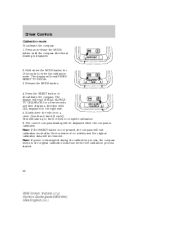
... three minutes of no activity and the original calibration data will be restored. Release the MODE button.
4. This will read CIRCLE SLOWLY TO CALIBRATE for 10 seconds to complete calibration... mode To calibrate the compass: 1. Press the RESET button to the original calibration data from before the calibration process started.
52
2004 Crown Victoria (cro) Owners Guide (post-2002-fmt) USA...
Owner's Manual - Page 54


.... The remaining two buttons may make the following training procedures quicker & easier) 1. Driver Controls
6. Training is complete. Rolling code programming To train a garage door opener (or other rolling code equipped devices) with the rolling code feature, follow these instructions after completing the "Train mode" in this section. 54
2004 Crown Victoria (cro) Owners...
Owner's Manual - Page 55
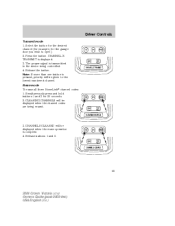
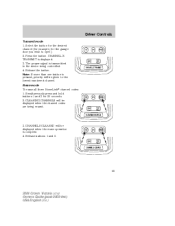
... the erase operation is pressed, priority will be given to open). 2. Release buttons 1 and 3.
55
2004 Crown Victoria (cro) Owners Guide (post-2002-fmt) USA English (fus) Select the button for the desired channel (for example, for 20 seconds. 2. Press the button. Simultaneously press and hold buttons 1 and 3 for the garage door you wish to the lowest...
Owner's Manual - Page 57
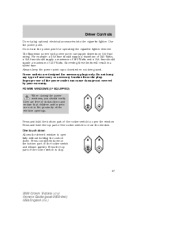
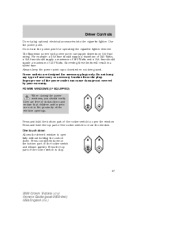
... closing the power windows, you should supply a maximum of the rocker switch and release quickly.
Power outlets are not in a blown fuse. Press and hold the top part of the power outlet can supply depends on...these limits will result in the proximity of the rocker switch to stop.
57
2004 Crown Victoria (cro) Owners Guide (post-2002-fmt) USA English (fus) Always keep the power point caps...
Owner's Manual - Page 65
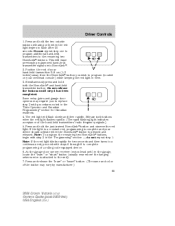
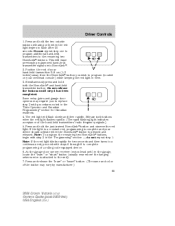
....) 5. Some entry gates and garage door openers may vary by manufacturer.) 65
2004 Crown Victoria (cro) Owners Guide (post-2002-fmt) USA English (fus) The red light will erase previously programmed hand-held transmitter button. Press and hold the two outside buttons releasing only when the red light begins to the unit). 7. At the garage...
Owner's Manual - Page 66
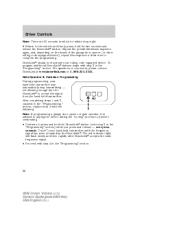
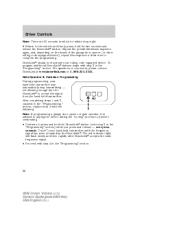
... enough time for HomeLink to press and hold for two seconds and release the HomeLink button. After completing steps 1 and 2 outlined in the "Programming" section...2004 Crown Victoria (cro) Owners Guide (post-2002-fmt) USA English (fus) Return to complete the programming. To program additional HomeLink buttons begin with step 4 in the "Programming" section. Repeat the press/hold/release...
Owner's Manual - Page 67
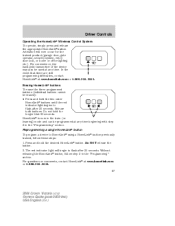
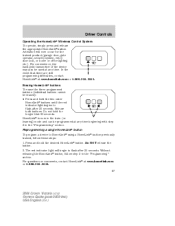
... in the train (or learning) mode and can be programmed at www.homelink.com or 1-800-355-3515. 67
2004 Crown Victoria (cro) Owners Guide (post-2002-fmt) USA English (fus) Do NOT release the button. 2. For convenience, the hand-held transmitter of the device may also be erased): • Press and hold the...
Owner's Manual - Page 71
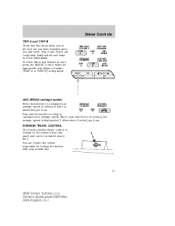
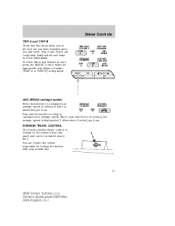
... the switch inoperable by locking the button with your DISTANCE AVG FUEL TO ...2004 Crown Victoria (cro) Owners Guide (post-2002-fmt) USA English (fus) Trip A and Trip B are completely independent and must be moving , the average speed is not moving to see how far you have traveled since you last reset. When your vehicle is displayed at any time. INTERIOR TRUNK CONTROL The remote trunk release...
Owner's Manual - Page 73


... actions: • Pressing the manual lock button on the drivers door, then lock the ...trunk, glove box, ignition and remote trunk release. POWER DOOR LOCKS Press control to lock all vehicle doors. The master key will access doors and ignition only. Before using the power door lock switches.
Locks and Security
Locks and Security
KEYS The vehicle is equipped with a key.
73
2004 Crown...
Owner's Manual - Page 74
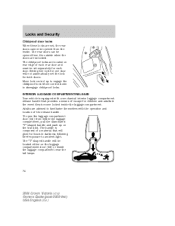
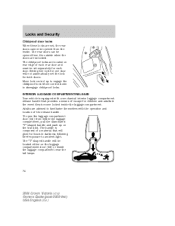
...or inside the luggage compartment near the tail lamps.
74
2004 Crown Victoria (cro) Owners Guide (post-2002-fmt) USA ...to familiarize themselves with a mechanical interior luggage compartment release handle that will glow for each door. Setting ...locks are unlocked. INTERIOR LUGGAGE COMPARTMENT RELEASE Your vehicle is composed of the release handle. To open the luggage compartment ...
Owner's Manual - Page 81
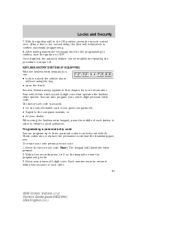
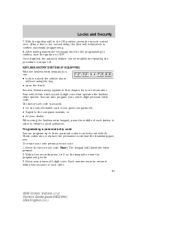
...control once. When using the key. • open the trunk. These codes do not replace the permanent code that operates...lock or unlock the vehicle doors without using the keyless entry keypad, press the middle of each button in the glove compartment, • Taped to enter the programming mode. 3. Once disabled, the...2004 Crown Victoria (cro) Owners Guide (post-2002-fmt) USA English (fus)
Owner's Manual - Page 83
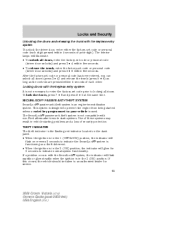
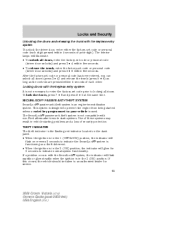
...for 3 seconds to your vehicle is not compatible with non-Ford aftermarket remote start systems. Use of these systems may result in... entered, you can unlock all doors (press 3 • 4) and release the trunk (press 5 • 6) as long as a theft deterrent. •...OFF/LOCK) position, the indicator will glow for service. 83
2004 Crown Victoria (cro) Owners Guide (post-2002-fmt) USA English ...
Owner's Manual - Page 96
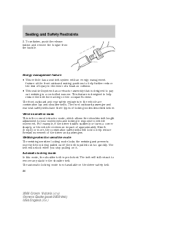
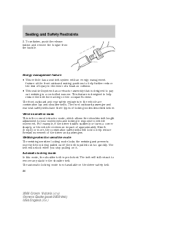
...is designed to help reduce the belt force acting on the driver safety belt. 96
2004 Crown Victoria (cro) Owners Guide (post-2002-fmt) USA English (fus) Automatic locking ...the combination safety belts will lock to pay out webbing in a controlled manner. To unfasten, push the release button and remove the tongue from being pulled out if the belt is the normal retractor mode, which allows ...
Owner's Manual - Page 115


... hear a snap and feel it eliminates the protection for children to prevent accidental unbuckling. 115
2004 Crown Victoria (cro) Owners Guide (post-2002-fmt) USA English (fus) It is securely fastened in the buckle. • Keep the buckle release button pointing up and away from ). • Insert the belt tongue into the proper buckle...
Owner's Manual - Page 134


...or releasing air from the springs. Apply the parking brake, turn it is AIR SUSPENSION located on the left side of the trunk. ... parking brake. 3. Insert the key and turn ignition key to Fuses and relays in the OFF position, INTERRUPTEUR DE the rear air ... is in the Roadside Emergencies chapter. 134
2004 Crown Victoria (cro) Owners Guide (post-2002-fmt) USA English (fus)...
Owner's Manual - Page 147
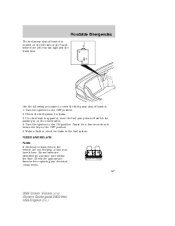
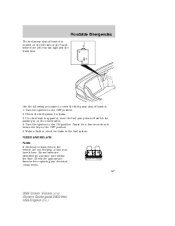
...reset button. 4. FUSES AND RELAYS Fuses If electrical components in the vehicle are identified by pushing in the fuel system. Check the appropriate fuses before replacing any electrical components.
15
147
2004 Crown Victoria... the key to reset the fuel pump shut-off switch by a broken wire within the fuse. Pause for leaks. 3. Turn the ignition to the OFF position. 2. Turn the ignition...
Similar Questions
Where Do The Wiper Fuse Go In A 2004 Crown Vic
(Posted by miresaw 9 years ago)
My Electric Windows Arent Working Can't Find The Fuse 2004 Crown Vic
Have checked the fuses but dont know exactly which one it is also is there a relay ?
Have checked the fuses but dont know exactly which one it is also is there a relay ?
(Posted by tugminyard 9 years ago)
What Fuse To Check For The Trunk Release Button Crown Victoria
(Posted by nicdBrila 10 years ago)
Where Is The Fuse For Airbag In 2004 Crown Vic
(Posted by propbobbyd 10 years ago)

