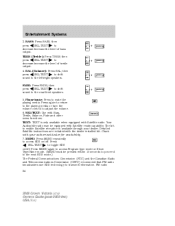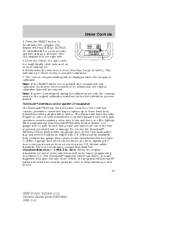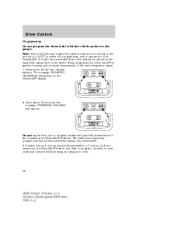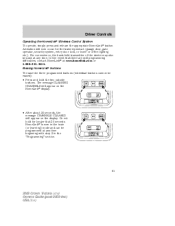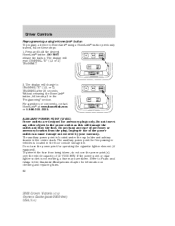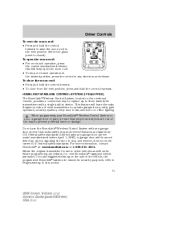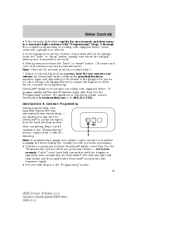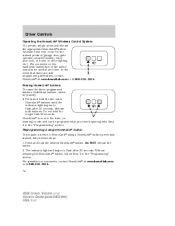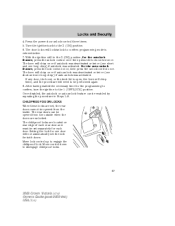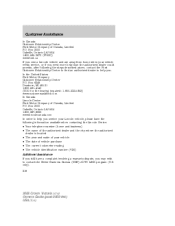2008 Ford Crown Victoria Support Question
Find answers below for this question about 2008 Ford Crown Victoria.Need a 2008 Ford Crown Victoria manual? We have 7 online manuals for this item!
Question posted by dschebpl on December 17th, 2013
How To Program Crown Victoria Home Link
The person who posted this question about this Ford automobile did not include a detailed explanation. Please use the "Request More Information" button to the right if more details would help you to answer this question.
Current Answers
Related Manual Pages
Similar Questions
How Do You Set The Clock In A 2008 Ford Crown Victoria
(Posted by cdavMamaHa 10 years ago)
How To Remove Wiper Blades On An 03 Crown Victoria
(Posted by alanwstevec 10 years ago)
How To Program Tire Sensor 2008 Crown Victoria After Replacement
(Posted by sacatzo 10 years ago)
How To Program A 2008 Ford Crown Victoria Keyless Pad
(Posted by rdqjack 10 years ago)
Need 'air Box' For 1999 Ford Crown Victoria, Cng
The "air box" on my son's 1999 Ford Crown Victoria, CNG, is broken. I'm trying to find a replacement...
The "air box" on my son's 1999 Ford Crown Victoria, CNG, is broken. I'm trying to find a replacement...
(Posted by hutchinsheidi 11 years ago)