2008 Ford Crown Victoria Support Question
Find answers below for this question about 2008 Ford Crown Victoria.Need a 2008 Ford Crown Victoria manual? We have 7 online manuals for this item!
Question posted by sethbT4Tre on April 22nd, 2014
How To Adjust The Clock 2008 Crown Victoria
The person who posted this question about this Ford automobile did not include a detailed explanation. Please use the "Request More Information" button to the right if more details would help you to answer this question.
Current Answers
There are currently no answers that have been posted for this question.
Be the first to post an answer! Remember that you can earn up to 1,100 points for every answer you submit. The better the quality of your answer, the better chance it has to be accepted.
Be the first to post an answer! Remember that you can earn up to 1,100 points for every answer you submit. The better the quality of your answer, the better chance it has to be accepted.
Related Manual Pages
Owner's Manual - Page 1


... replacement
38
38 42 44
Driver Controls
Windshield wiper/washer control Steering wheel adjustment Power windows Mirrors Speed control Moon roof Message center
51
51 52 63 64 66 70 75
Locks and Security
Keys Locks Anti-theft system
85
85 85 93
1
2008 Crown Victoria (cro) Owners Guide (post-2002-fmt) USA (fus)
Owner's Manual - Page 5


... Introduction
SAFETY AND ENVIRONMENT PROTECTION Warning symbols in this guide with your Owner's Guide. 5
2008 Crown Victoria (cro) Owners Guide (post-2002-fmt) USA (fus) BREAKING-IN YOUR VEHICLE Your ...Try not to drive continuously at least 500 miles (800 km) before touching or attempting adjustment of this symbol, it is provided to break in the Tires, Wheels and Loading chapter...
Owner's Manual - Page 19
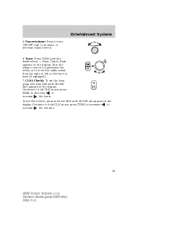
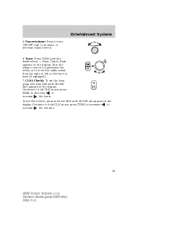
..., Treble, Fade appears on the display. increase
19
2008 Crown Victoria (cro) Owners Guide (post-2002-fmt) USA (fus) Continue to decrease the hours. increase
TONE CLK
To set the hour, press and hold CLK as you press or SEEK to hold CLK until CLOCK set appears in the display. Power/volume: Press to...
Owner's Manual - Page 20
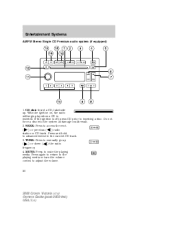
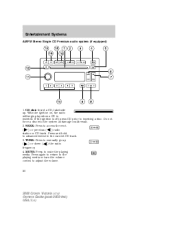
... current CD track. 3. TUNE: Press to inserting a disc. CD slot: Insert a CD, label side up ) or down ( ) the radio ( frequency. 4. SEEK: Press to adjust the volume.
20
2008 Crown Victoria (cro) Owners Guide (post-2002-fmt) USA (fus) Entertainment Systems
AM/FM Stereo Single CD Premium audio system (if equipped)
1. Press again to return...
Owner's Manual - Page 22
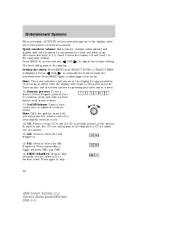
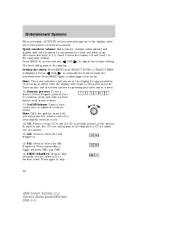
... MENU until sound returns. 11. You may press the volume control to adjust the volume levels. AM: Press to adjust the volume setting. Press repeatedly to disengage clock mode. Press MENU again to toggle between FM1 and FM2. 15. Note: With ...select the FM frequency. Press hours/minutes. FM: Press to stop.
22
2008 Crown Victoria (cro) Owners Guide (post-2002-fmt) USA (fus)
Owner's Manual - Page 24
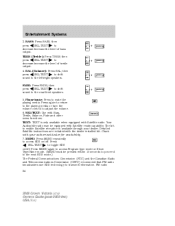
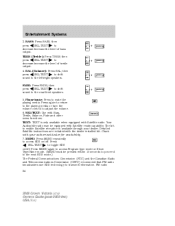
.../increase the level of bass output. Press SEL-TEXT to transmit information. BASS: Press BASS; then SEL-TEXT to shift press sound to adjust the volume. 6. FM radio 24
2008 Crown Victoria (cro) Owners Guide (post-2002-fmt) USA (fus) Entertainment Systems
3. Press again to return to the playing media or turn the volume...
Owner's Manual - Page 25


.... Recommended level is enabled. One of the various program types will appear in the display. 25
2008 Crown Victoria (cro) Owners Guide (post-2002-fmt) USA (fus) Compression: Brings soft and loud CD... the volume setting. When activated, the compression icon will begin playing. SEL/TEXT to adjust Press MENU repeatedly to access and use RDS technology to select ALL, DRIVER or REAR SEAT...
Owner's Manual - Page 26
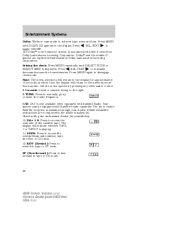
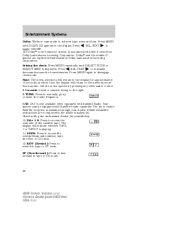
...remain in the display for availability. 10. The kit to fast forward in tape or CD mode.
26
2008 Crown Victoria (cro) Owners Guide (post-2002-fmt) USA (fus) REW FF
FF (Fast forward): Press to...at which time the display will indicate whether TAPE 1 or TAPE 2 is playing. 11. Setting the clock: Press MENU repeatedly until DOLBY XX appears in the display. Your system may also exit the menu ...
Owner's Manual - Page 27
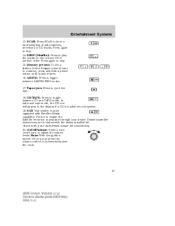
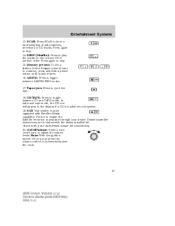
... to turn to momentarily view the clock.
27
2008 Crown Victoria (cro) Owners Guide (post-2002-fmt) USA (fus) Memory presets: To set a station: Select frequency band, tune to hear a brief sampling of radio stations, selections or CD tracks. SAT: Your system may press the volume control to adjust the volume levels. The kit to...
Owner's Manual - Page 29
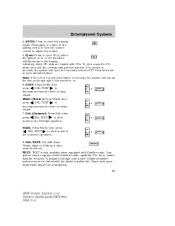
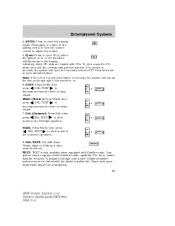
then BASS SEL-TEXT to adjust the volume. 5. BAL (Balance): Press BAL; FADE: Press FADE; Press again to...your dealer. MUTE: Press to the rear/front speakers. TEXT: TEXT is available through your authorized dealer for availability. 29
2008 Crown Victoria (cro) Owners Guide (post-2002-fmt) USA (fus) Detailed Satellite instructions are loaded with the dealer installed kit. TREB...
Owner's Manual - Page 31


..., tune to a station, press and hold to autoload up to adjust the volume levels. On/Off/Volume: Push to turn to 6 discs...adjust the volume setting. In CD mode, press to select a specific CD to momentarily view the clock. 12. Available slots are included with vehicle speed to play . 11. Press CD and a preset to select a specific CD to compensate for availability. 31
2008 Crown Victoria...
Owner's Manual - Page 34


Fan speed adjustment: Controls the volume of the airflow in the vehicle. 2. Air flow selections: Controls the direction... weather conditions, do not drive with the airflow to cool the vehicle. Temperature selection: Controls the temperature of the windshield. 34
2008 Crown Victoria (cro) Owners Guide (post-2002-fmt) USA (fus) This mode will not operate. This allows the vehicle to cool the...
Owner's Manual - Page 35
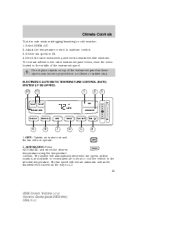
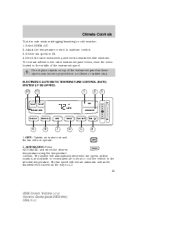
... determine fan speed, airflow location, and outside or recirculated air to heat or cool the vehicle to the selected temperature. Adjust the temperature control to HI. 4. To increase airflow to LO. 35
2008 Crown Victoria (cro) Owners Guide (post-2002-fmt) USA (fus) Climate Controls
To aid in side window defogging/demisting in the...
Owner's Manual - Page 37
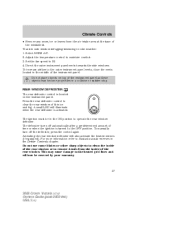
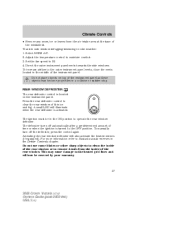
Adjust the temperature control to HI. 4. Do not place objects on the instrument panel. A small LED will.... Select NORM A/C. 2. REAR WINDOW DEFROSTER The rear defroster control is activated. The ignition must be covered by your warranty.
37
2008 Crown Victoria (cro) Owners Guide (post-2002-fmt) USA (fus) Press the rear defroster control to operate the rear window defroster. Climate ...
Owner's Manual - Page 38


... system also keeps the lights on . 38
2008 Crown Victoria (cro) Owners Guide (post-2002-fmt) USA (fus) Place the headlamp switch in the AUTOLAMP position. 2. Turns on . To change the duration of the autolamp delay, carry out the following sequence: Note: Steps 2 through 5 must be adjusted up to a maximum of approximately 3 minutes in...
Owner's Manual - Page 40
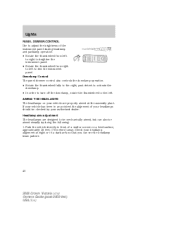
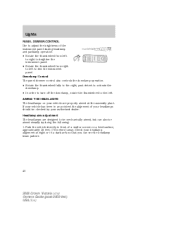
... vehicle are designed to be mechanically aimed, but can see the headlamp beam pattern.
40
2008 Crown Victoria (cro) Owners Guide (post-2002-fmt) USA (fus) Domelamp Control The panel dimmer... level surface, approximately 25 feet (7.6 meters) away. Lights
PANEL DIMMER CONTROL Use to adjust the brightness of the instrument panel during headlamp and parklamp operation. • Rotate the thumbwheel...
Owner's Manual - Page 41


... horizontal reference line (4). Measure the height from the center of your headlamp to the lamp (mark or feature). Locate the vertical adjuster for each headlamp. In addition to adjust it . 41
2008 Crown Victoria (cro) Owners Guide (post-2002-fmt) USA (fus) If the top edge of the high intensity area is marked either clockwise...
Owner's Manual - Page 42
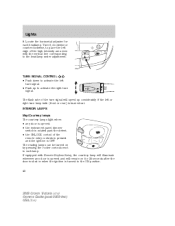
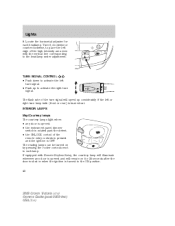
... and the ignition is turned to the headlamp under adjustment. The reading lamps can be turned on for each lamp.
Locate the horizontal adjuster for 25 seconds after the door is shut or ... is burned out. If equipped with the vertical line corresponding to the ON position. 42
2008 Crown Victoria (cro) Owners Guide (post-2002-fmt) USA (fus) Lights
8. Turn it clockwise or counterclockwise, to ...
Owner's Manual - Page 52
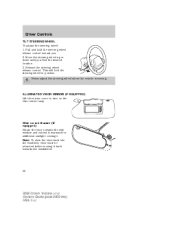
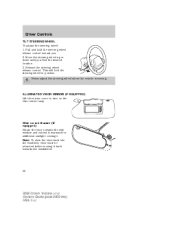
...you find the desired location. 3. Move the steering wheel up or down until you . 2. Never adjust the steering wheel when the vehicle is moving it rearward for additional sunlight coverage. Slide on the visor ... and extend it back towards the windshield.
52
2008 Crown Victoria (cro) Owners Guide (post-2002-fmt) USA (fus) Driver Controls
TILT STEERING WHEEL To adjust the steering wheel: 1.
Owner's Manual - Page 275


... ...226 wheels ...226 wiper blades ...228 Climate control (see Air conditioning or Heating) ...35 Clock adjust 6-CD in dash ...31 AM/FM ...19 AM/FM/CD ...22 AM/FM/Tape/CD ...26 Compass, electronic set zone..., specifications ...238, 264 recommendations ...238 refill capacities ...266 specifications ...266 Event data recording ...6 275
2008 Crown Victoria (cro) Owners Guide (post-2002-fmt) USA (fus)
Similar Questions
How Do You Chane The Clock In A 2008 Crown Victoria
(Posted by pablorodj 10 years ago)
How Do You Change The Clock On A 2008 Crown Victoria
(Posted by aorfoy 10 years ago)
How To Reset The Clock On A 2008 Crown Victoria
(Posted by v8mamikiv 10 years ago)

