2006 Ford Crown Victoria Support Question
Find answers below for this question about 2006 Ford Crown Victoria.Need a 2006 Ford Crown Victoria manual? We have 8 online manuals for this item!
Question posted by kiKTIEB on March 29th, 2014
How To Adjust Clock On Crown Victoria
The person who posted this question about this Ford automobile did not include a detailed explanation. Please use the "Request More Information" button to the right if more details would help you to answer this question.
Current Answers
There are currently no answers that have been posted for this question.
Be the first to post an answer! Remember that you can earn up to 1,100 points for every answer you submit. The better the quality of your answer, the better chance it has to be accepted.
Be the first to post an answer! Remember that you can earn up to 1,100 points for every answer you submit. The better the quality of your answer, the better chance it has to be accepted.
Related Manual Pages
Owner's Manual - Page 1
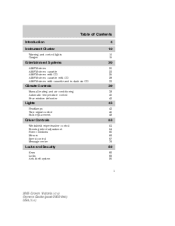
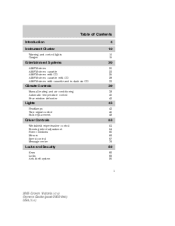
... control Bulb replacement
43
43 45 46
Driver Controls
Windshield wiper/washer control Steering wheel adjustment Power windows Mirrors Speed control Message center
53
53 54 65 66 67 76
Locks and Security
Keys Locks Anti-theft system
82
82 82 90
1
2005 Crown Victoria (cro) Owners Guide (post-2002-fmt) USA (fus)
Owner's Manual - Page 5
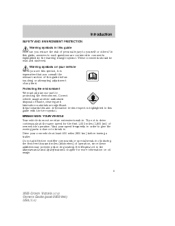
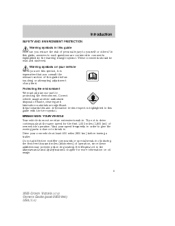
... first few thousand miles (kilometers) of personal injury to drive continuously at least 500 miles (800 km) before touching or attempting adjustment of any kind. Warning symbols on oil usage.
5
2005 Crown Victoria (cro) Owners Guide (post-2002-fmt) USA (fus) Protecting the environment We must all play our part in . BREAKING-IN...
Owner's Manual - Page 21


...to decrease
21
2005 Crown Victoria (cro) Owners Guide (post-2002-fmt) USA (fus) increase
VOL PUSH ON
TONE CLK
TONE CLK
To set the minute, press and hold CLK until CLOCK set the hour, ... Treble, Fade appears on the display. Entertainment Systems
5. Press TUNE to decrease the hours. CLK (Clock): To set appears in the display. Turn the volume control to raise/lower the levels, or to ...
Owner's Manual - Page 25
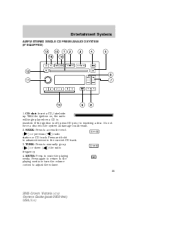
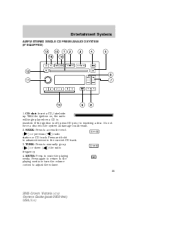
... previous ( ) radio ( station or CD track. With the ignition on, the radio will begin play when a CD is off, press CD prior to adjust the volume. 25
2005 Crown Victoria (cro) Owners Guide (post-2002-fmt) USA (fus) MUTE: Press to manually go up . Do not force a disc into the system as damage...
Owner's Manual - Page 27
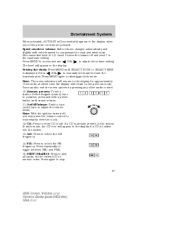
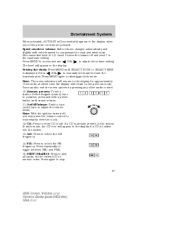
...any other audio control. 10. Press repeatedly to stop.
27
2005 Crown Victoria (cro) Owners Guide (post-2002-fmt) USA (fus) Level 0...and hold a preset button until SELECT HOUR or SELECT MINS SEL to adjust the volume levels. On/Off/Volume: Push to turn to manually ...the previous mode. SHUF (Shuffle): Press to momentarily view the clock. 12. You may press the volume control to play all ...
Owner's Manual - Page 29


... with the dealer installed kit. TEXT: TEXT is available through your dealer. The kit to adjust the volume. 6. Detailed Satellite instructions are included with Satellite radio. then SEL-TEXT to toggle... Fade and other menu functions. TREB (Treble): Press TREB; FADE: Press FADE; FM radio 29
2005 Crown Victoria (cro) Owners Guide (post-2002-fmt) USA (fus) BASS: Press BASS; SEL/TEXT: Use with...
Owner's Manual - Page 30


... and wind noise. With RDS ON, press MENU until occupancy mode appears in the display. 30
2005 Crown Victoria (cro) Owners Guide (post-2002-fmt) USA (fus) Press to scroll through music types. Level...Press enable the compression feature when COMPRESS OFF is the maximum setting. SEL/TEXT to adjust Press MENU repeatedly to access and use RDS technology to transmit station ID and program type...
Owner's Manual - Page 31
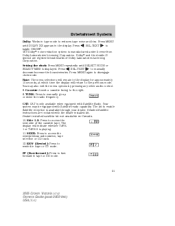
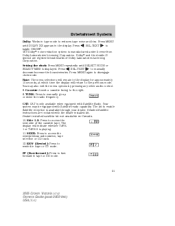
... available when equipped with Satellite Radio. Detailed Satellite instructions are registered trademarks of the cassette tape. Setting the clock: Press MENU repeatedly until DOLBY XX appears in tape or CD mode.
31
2005 Crown Victoria (cro) Owners Guide (post-2002-fmt) USA (fus) You may be equipped with the dealer installed kit. The...
Owner's Manual - Page 32


Tape eject: Press to adjust the volume levels. Detailed satellite instructions are included with Satellite Ready capability. turn on the ... the tracks on /off , you may be equipped with the dealer installed kit. AM/FM: Press to momentarily view the clock.
32
2005 Crown Victoria (cro) Owners Guide (post-2002-fmt) USA (fus) Note: With the ignition turned off ; SAT: Your system may...
Owner's Manual - Page 34
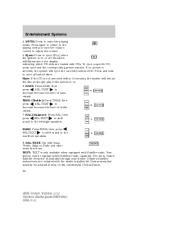
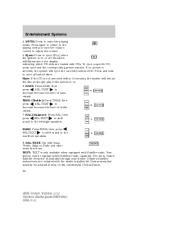
.... Detailed Satellite instructions are loaded with CDs. BAL (Balance): Press BAL; MUTE: Press to adjust the volume. 5. BASS: Press BASS; TEXT: TEXT is on or off. Press again to...are included with Satellite ready capability. Numbers will illuminate in the continental United States. 34
2005 Crown Victoria (cro) Owners Guide (post-2002-fmt) USA (fus) To eject a specific CD, ...
Owner's Manual - Page 36


... the clock: Press MENU until sound returns. AM/FM: Press repeatedly to enter CD mode. On/Off/Volume: Push to turn to stop . Load the CD. LOAD: Press to compensate for the CD currently being played. Press again to adjust the volume levels. Press LOAD and a specific preset to stop . 36
2005 Crown Victoria...
Owner's Manual - Page 39


...flow selector in the vehicle. 2. Temperature selection: Controls the temperature of the windshield. 39
2005 Crown Victoria (cro) Owners Guide (post-2002-fmt) USA (fus) OFF: Outside air is parked. ...Climate Controls
MANUAL HEATING AND AIR CONDITIONING SYSTEM (IF EQUIPPED) 1 2 3 1. Fan speed adjustment: Controls the volume of air circulated in MAX A/C or OFF when the vehicle is shut ...
Owner's Manual - Page 40
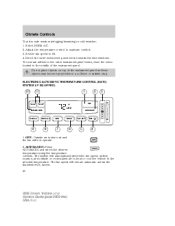
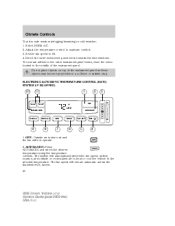
... windows. Do not place objects on top of the instrument panel. OFF: Outside air is turned. 40
2005 Crown Victoria (cro) Owners Guide (post-2002-fmt) USA (fus) The system will not operate. 2. Adjust the temperature control to the outer instrument panel vents, close the vents located in the middle of the instrument...
Owner's Manual - Page 42
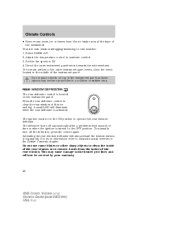
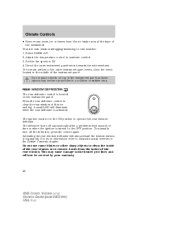
... place objects on the instrument panel. The ignition must be covered by your warranty.
42
2005 Crown Victoria (cro) Owners Guide (post-2002-fmt) USA (fus) For more information refer to Heated ... comfort. 3. To aid in side window defogging/demisting in a collision or sudden stop. Adjust the temperature control to HI. 4. REAR WINDOW DEFROSTER The rear defroster control is located on...
Owner's Manual - Page 256
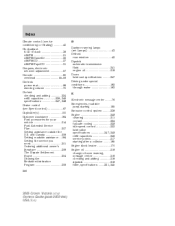
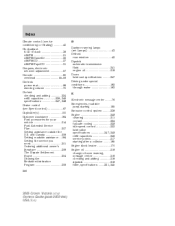
... Ford Extended Service Plan ...207 Getting assistance outside the U.S. Index
Climate control (see Air conditioning or Heating) ...40 Clock adjust 6-CD in dash ...36 AM/FM ...21 AM/FM/Cassette ...22 AM/FM/CD ...27 AM/FM/Tape/CD ......message center ...218 checking and adding ...218 dipstick ...218 filter, specifications ...221, 245
2005 Crown Victoria (cro) Owners Guide (post-2002-fmt) USA (fus)
Owner Guide 2nd Printing - Page 23
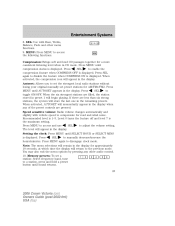
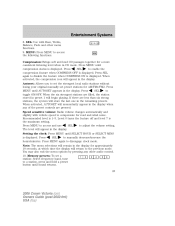
.... 9. Press MENU to manually decrease/increase the is displayed. Press MENU again to adjust the volume setting. Press compression feature when COMPRESS OFF is the maximum setting. Press ... 0 turns the feature off and level 7 is displayed. Setting the clock: Press MENU until SEL to MENU until sound returns. 23
2006 Crown Victoria (cro) Owners Guide (post-2002-fmt) USA (fus) Autoset:...
Owner Guide 2nd Printing - Page 24
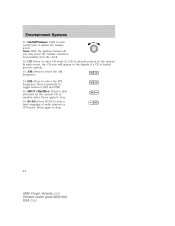
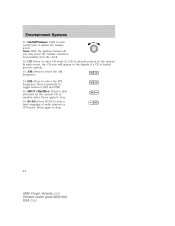
... is loaded into the system. 13. CD: Press to stop .
24
2006 Crown Victoria (cro) Owners Guide (post-2002-fmt) USA (fus) Press again to select the FM frequency. Entertainment Systems
11. FM: Press to stop . 16. Press repeatedly to adjust the volume levels. turn on the current CD in the system. On...
Owner Guide 2nd Printing - Page 29
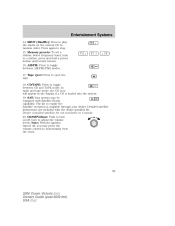
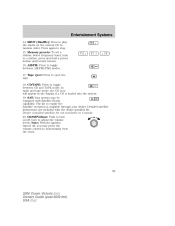
Tape eject: Press to momentarily view the clock.
29
2006 Crown Victoria (cro) Owners Guide (post-2002-fmt) USA (fus) Detailed satellite instructions are ...presets: To set a station: Select frequency band, tune to stop. 15. On/Off/Volume: Push to turn to adjust the volume levels. Entertainment Systems
14. Press again to a station, press and hold a preset button until sound returns. ...
Owner Guide 2nd Printing - Page 33


... Load the CD. AM/FM: Press repeatedly to disengage clock mode. 10. Press CD and a preset to select a specific CD to momentarily view the clock. 12. Recommended level is displayed. Level 0 turns the... Crown Victoria (cro) Owners Guide (post-2002-fmt) USA (fus) SAT: Your system may press the volume control to play . 11. The kit to compensate for road and wind noise. SEL-TEXT to adjust ...
Owner Guide 2nd Printing - Page 264


...Heating) ...37 Clock adjust 6-CD in dash ...33 AM/FM ...18 AM/FM/Cassette ...19 AM/FM/CD ...23 AM/FM/Tape/CD ...28 Compass, electronic set zone adjustment ...54 Console ...... ...227, 252 recommendations ...227 refill capacities ...253 specifications ...255, 257 Exhaust fumes ...170
2006 Crown Victoria (cro) Owners Guide (post-2002-fmt) USA (fus) and Canada ...211 Getting roadside assistance ...
Similar Questions
How To Change Clock On A 2006 Ford Crown Victoria Radio
(Posted by boxja 9 years ago)
How Do You Set The Clock In A 2008 Ford Crown Victoria
(Posted by cdavMamaHa 10 years ago)
How Do I Set The Clock On A Ford Crown Victoria
(Posted by gagroge 10 years ago)
How To Set Clock On A 2006 Crown Victoria
(Posted by MgersMiko91 10 years ago)
Need 'air Box' For 1999 Ford Crown Victoria, Cng
The "air box" on my son's 1999 Ford Crown Victoria, CNG, is broken. I'm trying to find a replacement...
The "air box" on my son's 1999 Ford Crown Victoria, CNG, is broken. I'm trying to find a replacement...
(Posted by hutchinsheidi 11 years ago)

