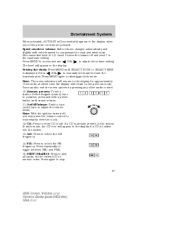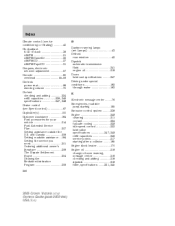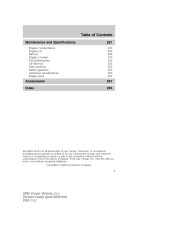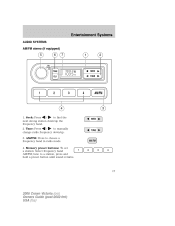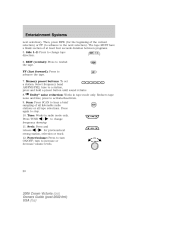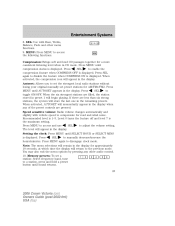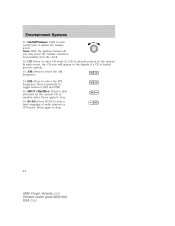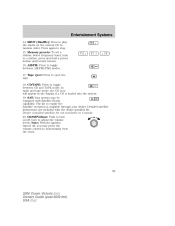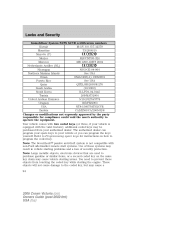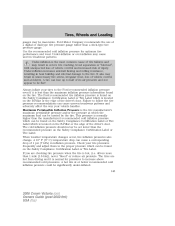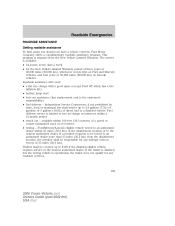2006 Ford Crown Victoria Support Question
Find answers below for this question about 2006 Ford Crown Victoria.Need a 2006 Ford Crown Victoria manual? We have 8 online manuals for this item!
Question posted by boxja on June 12th, 2014
How To Change Clock On A 2006 Ford Crown Victoria Radio
The person who posted this question about this Ford automobile did not include a detailed explanation. Please use the "Request More Information" button to the right if more details would help you to answer this question.
Current Answers
Answer #1: Posted by freginold on August 3rd, 2014 5:45 AM
Hi, you can see the instructions for setting the clock in your 2006 Crown Vic on pages 18-33 (depending on your exact model) of the owner's manual. If you don't have a copy of the manual, you can download it here.
Related Manual Pages
Similar Questions
How To Change The Presets On A Crown Victoria Radio
(Posted by heffla 9 years ago)
How To Change A Battery On A 2006 Crown Victoria
(Posted by boiwill 10 years ago)
How To Set Clock On A 2006 Crown Victoria
(Posted by MgersMiko91 10 years ago)
2006 Crown Victoria Police Interceptor Will Not Cool
(Posted by mmiIlya 10 years ago)