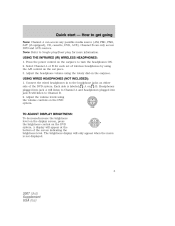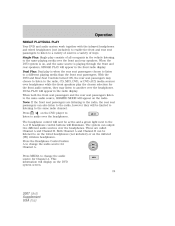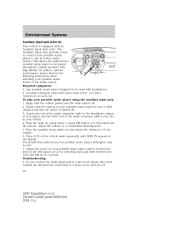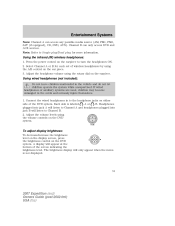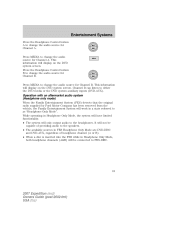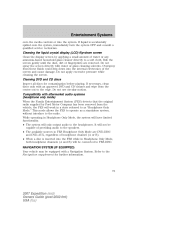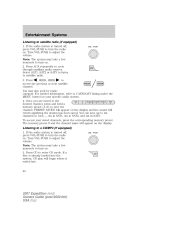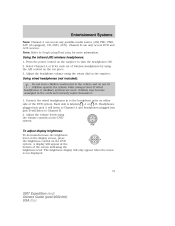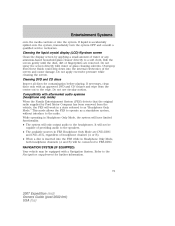2007 Ford Expedition EL Support Question
Find answers below for this question about 2007 Ford Expedition EL.Need a 2007 Ford Expedition EL manual? We have 11 online manuals for this item!
Question posted by clrs69x2 on August 26th, 2013
Dvd Entertainment System/radio
How can I listen to the radio or CD in the front while my kids watch DVD in the rear using the wireless headphones???
Current Answers
Related Manual Pages
Similar Questions
2004 Ford Excursion Dvd Player Is Broke. Bought New 1 But Have 1 Issue.
I have 2004 ford excursion and DVD player wont eject. I know it's the gears and I just want to repla...
I have 2004 ford excursion and DVD player wont eject. I know it's the gears and I just want to repla...
(Posted by wayloncee 9 years ago)
2007 Ford Expedition Steering Wheel Radio Controls Will Not Work
(Posted by droInter 9 years ago)
Can I Listen To Radio While The Kids Watch A Video On My 2009 Ford Flex?
(Posted by otepsnai 10 years ago)
Installing An Aftermarket Radio/cd Player.
Where can I get the appropriate wiring harness to plug my radio into the dash of my 1994 F 150?
Where can I get the appropriate wiring harness to plug my radio into the dash of my 1994 F 150?
(Posted by lewnan 10 years ago)
Radio Control Light Issues
AFTER IGNITION SWITCH IN OFF, LIGHTS, WINDOWS, ETC WORK REMAIN ON DELAY; RADIO GOES OFF. IS THAT ACC...
AFTER IGNITION SWITCH IN OFF, LIGHTS, WINDOWS, ETC WORK REMAIN ON DELAY; RADIO GOES OFF. IS THAT ACC...
(Posted by DICKBRILEY 11 years ago)