2007 Ford Edge Support Question
Find answers below for this question about 2007 Ford Edge.Need a 2007 Ford Edge manual? We have 8 online manuals for this item!
Question posted by freafra on November 22nd, 2013
2007 Ford Edge Dvd Player In Roof Will Not
The person who posted this question about this Ford automobile did not include a detailed explanation. Please use the "Request More Information" button to the right if more details would help you to answer this question.
Current Answers
There are currently no answers that have been posted for this question.
Be the first to post an answer! Remember that you can earn up to 1,100 points for every answer you submit. The better the quality of your answer, the better chance it has to be accepted.
Be the first to post an answer! Remember that you can earn up to 1,100 points for every answer you submit. The better the quality of your answer, the better chance it has to be accepted.
Related Manual Pages
Owner's Manual - Page 41


...from You are in and play a variety of standard video game systems. The DVD player is capable of playing standard DVDs, CDs, MP3s and is working properly. subscription issues.
The system is working ...equipped with the FES features and controls as well as the very important safety information. 41
2007 Edge (edg) Owners Guide (post-2002-fmt) USA (fus) Satellite service has Call SIRIUS at ...
Owner's Manual - Page 42


... the system, label-side up to turn on the DVD player. To ensure proper disc operation, check the disc for finger prints, scratches and cleanliness. It will play . Clean with a soft cloth, wiping from the DVD system will load automatically and begin to the edge. 42
2007 Edge (edg) Owners Guide (post-2002-fmt) USA (fus) Note...
Owner's Manual - Page 43


... the system, label-side up to turn on the DVD player. 3. From this screen, you to play and the 'CD Audio Disc' screen will display and allow you can be used to play an MP3 disc in the RUN or ACCESSORY position. 43
2007 Edge (edg) Owners Guide (post-2002-fmt) USA (fus) Ensure that...
Owner's Manual - Page 44


... control button. 44
2007 Edge (edg) Owners Guide (post-2002-fmt) USA (fus) If your source is detected. If the video source is set to be shown on the DVD system to change the...or B Headphone Control Button to indicate which channel is active (able to DVD-AUX, the display will appear on the DVD player. The indicator light next to Using the infrared wireless headphones and Using ...
Owner's Manual - Page 46


.... Entertainment Systems
DVD player controls
16
1
2 3
4 5
6
ENTER
MENU
A
RETURN MEDIA
B
VOLUME
VIDEO
14 15
12 13 11
10
7
9
8
1. Then press MEDIA to select the desired playing media for the previous chapter or track. release for that channel only. Headphone control A/B: Press to Single play/Dual play later in DVD/CD mode.
46
2007 Edge (edg) Owners...
Owner's Manual - Page 51


... them when the unit fails to control the DVD player. Remove the screw and unlatch the battery cover to select the highlighted menu option. 23.
Since all of the buttons. The remote control unit uses two AAA batteries which are supplied with the unit.
51
2007 Edge (edg) Owners Guide (post-2002-fmt) USA (fus...
Owner's Manual - Page 54
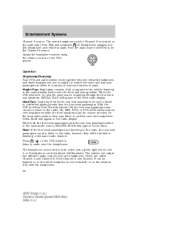
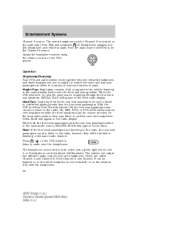
... the headphone volume using the volume control on the DVD player to listen to the radio, CD, MP3, DVD, or DVD-AUX media sources over the headphones. The system can... DUAL PLAY will appear on the infrared (IR) wireless headphones. 54
2007 Edge (edg) Owners Guide (post-2002-fmt) USA (fus) Press / on the DVD system. These are listening to on the wired headphones (not included)...
Owner's Manual - Page 60
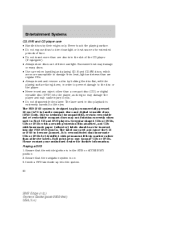
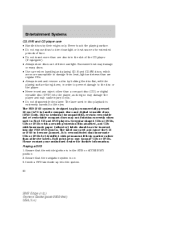
... or ACCESSORY position. 2. Ensure that homemade CDs or DVDs be inserted into the FES DVD system. The FES DVD system is on. 3. Insert a DVD label-side up into the system. 60
2007 Edge (edg) Owners Guide (post-2002-fmt) USA (fus) The laser used in Ford CD and DVD players. Playing a DVD 1. Ball point pens may peel and cause the CD...
Owner's Manual - Page 65
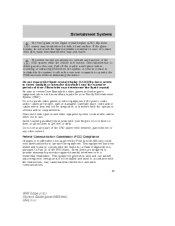
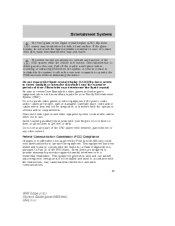
... extracting DVDs from the system. Federal Communication Commission (FCC) Compliance Changes or modifications not approved by Ford Lincoln-...DVD player with your Family Entertainment System (FES). The driver should not attempt to operate any other solvent. Do not expose the liquid crystal display (LCD) flip-down screen may cause harmful interference and radio communications. 65
2007 Edge (edg...
Owner's Manual - Page 66


... extremely humid conditions or when moving from entering the DVD player compartment. Moisture condensation may be determined by turning the equipment off and on, the user is accidentally spilled onto the system, immediately turn the system OFF and consult a qualified service technician.
66
2007 Edge (edg) Owners Guide (post-2002-fmt) USA (fus) If moisture...
DVD Supplement 1st Printing - Page 2


... the edge. 2
2007 (dvd) Supplement USA (fus) To ensure proper disc operation, check the disc for finger prints, scratches and cleanliness. TO PLAY A DVD IN THE DVD SYSTEM: The DVD system ..., wiping from the DVD system will load automatically and begin to edge. 1. Ensure that the vehicle ignition is off indicating the system is in the system, press PLAY on the DVD player.
DVD Supplement 1st Printing - Page 3


... already a CD in the system, press PLAY on the DVD player. 3. TO PLAY AN MP3 DISC IN THE DVD SYSTEM: 1.
Ensure that the vehicle ignition is in the RUN or ACCESSORY position. 3
2007 (dvd) Supplement USA (fus)
TO PLAY AN AUXILIARY SOURCE THROUGH THE DVD SYSTEM The DVD system can also select from COMPRESSION, SHUFFLE and SCAN...
DVD Supplement 1st Printing - Page 4
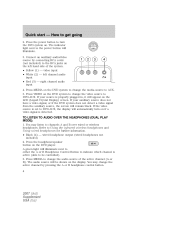
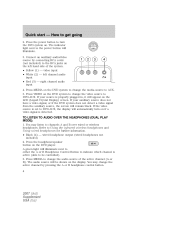
.... 4
2007 (dvd) Supplement USA (fus) Press VIDEO on the DVD system to the RCA jacks on the left channel audio input • Red (3) - If the video source is set to DVD-AUX,.../speaker button on the DVD system to indicate which channel is detected. left hand side of the active channel (A or B). A green light will remain black. Press MEDIA on the DVD player. video input •...
DVD Supplement 1st Printing - Page 6


...CD-R and certain CD-ROM media. See your dealer. Ultraviolet rays deteriorate the liquid crystal.
6
2007 (dvd) Supplement USA (fus) A remote control is included in the vehicle and do not touch the ... to audio CDs, MP3 discs, watch DVDs and to plug in and play a variety of standard video game systems. The DVD player is capable of playing standard DVDs, CDs, MP3s and is compatible with ...
DVD Supplement 1st Printing - Page 7
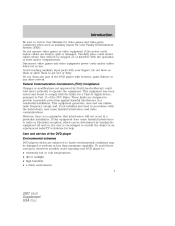
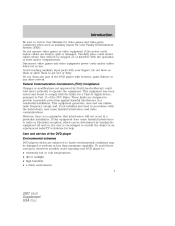
...auxiliary inputs for your DVD player to: • extremely hot or cold temperatures. • direct sunlight. • high humidity. • a dusty environment. 7
2007 (dvd) Supplement USA (...fus) Do not clean any part of the FCC Rules. This equipment generates, uses and can be stepped on , the user is no guarantee that interference will not be determined by Ford...
DVD Supplement 1st Printing - Page 8


...the air will work in the player, remove it. If liquid is already in a state referred to as a standalone system, without interface to the radio. 8
2007 (dvd) Supplement USA (fus) Cleaning ...water or glass cleaning solvents. Turn the DVD player ON to the DVD and/or player. This could drip down screen Clean the display screen by Ford Motor Company has been removed from the ...
DVD Supplement 1st Printing - Page 10
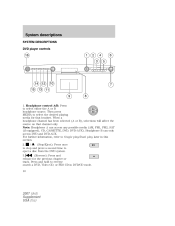
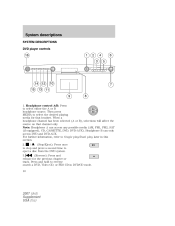
... selected (A or B), selections will affect the source on that headset. For further information, refer to Single play/Dual play later in DVD/CD mode. 10
2007 (dvd) Supplement USA (fus) release for that channel only. System descriptions
SYSTEM DESCRIPTIONS DVD player controls
16
1
2 3
4 5
6
ENTER
MENU
A
RETURN MEDIA
B
VOLUME
VIDEO
14 15
12 13 11
10...
DVD Supplement 1st Printing - Page 15


... control and backlight all batteries have a limited shelf life, replace them when the unit fails to control the DVD player. The remote control unit uses two AAA batteries which are supplied with the unit.
15
2007 (dvd) Supplement USA (fus) Since all of the buttons. Remove the screw and unlatch the battery cover to...
DVD Supplement 1st Printing - Page 25


...discs may not function correctly when used in Ford CD and DVD players. PLAYING A DVD 1. Ensure that homemade CDs or DVDs be identified with homemade paper (adhesive) ...2007 (dvd) Supplement USA (fus) Press and release to go to play or pause a DVD. Insert a DVD label-side up into the FES DVD system. Operation
• Do not disassemble the player. The label may damage CDs or DVDs...
Quick Reference Guide 1st Printing - Page 1


... and outside air through your Owner's Guide.
2007
FORD EDGE QUICK REFERENCE GUIDE
Ford Motor Company Customer Relationship Center P.O. Ensure that puts...19.3 gallons (73.1 L) of laptop computers, MP3 players, CDs or handbags. Check the tire pressure when tires... vehicle is in your temperature selection. To vent the panoramic roof from the windshield. 10. A B Center Console Storage ...
Similar Questions
2007 Edge Not Getting Fuel?
My 2007 Edge was fine. Went out to start, acts like it's out of gas, but it is not out of gas.
My 2007 Edge was fine. Went out to start, acts like it's out of gas, but it is not out of gas.
(Posted by janemont86 10 years ago)

