2006 Ford Fusion Support Question
Find answers below for this question about 2006 Ford Fusion.Need a 2006 Ford Fusion manual? We have 7 online manuals for this item!
Question posted by gbrojbox on November 11th, 2013
Where Is The Programming Button On The Control Center Of A 2006 Ford Fusion To
activate a remote
Current Answers
There are currently no answers that have been posted for this question.
Be the first to post an answer! Remember that you can earn up to 1,100 points for every answer you submit. The better the quality of your answer, the better chance it has to be accepted.
Be the first to post an answer! Remember that you can earn up to 1,100 points for every answer you submit. The better the quality of your answer, the better chance it has to be accepted.
Related Manual Pages
Owner's Manual - Page 3
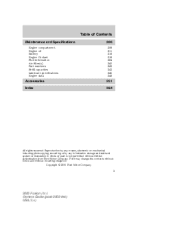
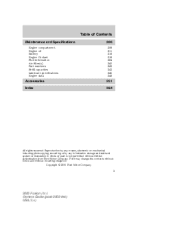
Copyright © 2006 Ford Motor Company
3
2006 Fusion (fsn) Owners Guide (post-2002-fmt) USA (fus) Table of Contents
Maintenance and Specifications
Engine compartment Engine oil ... any information storage and retrieval system or translation in whole or part is not permitted without incurring obligation. Ford may change the contents without notice and without written authorization from...
Owner's Manual - Page 16
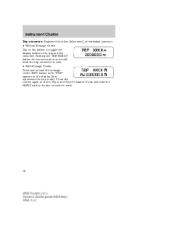
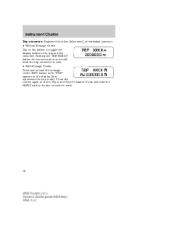
... the trip odometer to reset.
16
2006 Fusion (fsn) Owners Guide (post-2002-fmt) USA (fus) Press the control again to toggle the display between the trip and the odometer. Instrument Cluster
Trip odometer: Registers the miles (kilometers) of individual journeys. • Without Message Center Tap on the button to select Trip A and Trip B features...
Owner's Manual - Page 29
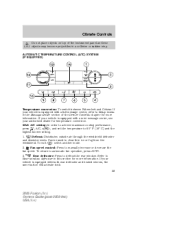
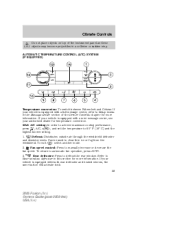
... your vehicle is equipped with a mini message center, see your authorized dealer for more information. If your vehicle is equipped with both rear defroster and heated mirrors, the same button will activate both. 29
2006 Fusion (fsn) Owners Guide (post-2002-fmt) USA (fus) To exit Fan speed control: Press to defrost the rear window. fan...
Owner's Manual - Page 30
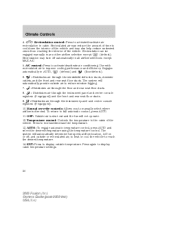
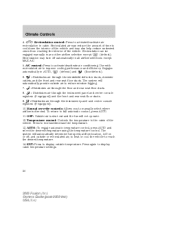
... location, A/C on or off automatically in cabin. Temperature control: Controls the temperature in AUTO, : Distributes air through the windshield defroster ducts, demister 6. Press to display cabin temperature settings.
30
2006 Fusion (fsn) Owners Guide (post-2002-fmt) USA (fus) EXT: Press to display outside air to activate/deactivate air recirculation in all airflow selections except...
Owner's Manual - Page 31


... rear defroster and heated mirrors, the same button will activate both.
31
2006 Fusion (fsn) Owners Guide (post-2002-fmt) USA (fus) Rear defroster: Press to automatic fan operation, press AUTO. R Rear window defroster in the Driver Controls chapter. windshield. To exit Fan speed control: Press to Mini message center electronic compass temperature display in the Driver...
Owner's Manual - Page 32


... instrument panel and center console registers (if equipped). 9. Recirculated air may reduce the amount of time to reach the desired temperature. 32
2006 Fusion (fsn) Owners Guide (post-2002-fmt) USA (fus) AUTO: To engage automatic temperature control, press AUTO and select the desired temperature using the temperature control. Press again to activate high heat (two...
Owner's Manual - Page 57


... Use the accelerator pedal to get to the desired speed, then release the control. Press and release this control to decrease the vehicle set speed in small amounts by 1 mph (1.6 km/h)....while using speed control There are two ways to reduce a set speed: • Press and hold the SET + control until the desired vehicle speed is reached and press the SET control.
57
2006 Fusion (fsn) Owners...
Owner's Manual - Page 63


Press the INFO button repeatedly until the Compass and Odometer are displayed. (Do not select Trip, DTE, or AFE. The top of the message center must be blank).
63
2006 Fusion (fsn) ...Information in normal conditions. If the compass still appears to reset the function). Driver Controls
For more information refer to Compass zone/calibration adjustment. Most geographic areas (zones)...
Owner's Manual - Page 70


...When inserting the IKT into the ignition cylinder, place your thumb on the center thumb rest of this Owner's Guide.
To gain more leverage when rotating... on the logo badge on the control. RECOMMENDED HANDLING OF THE INTEGRATED KEYHEAD TRANSMITTER (IKT) To avoid inadvertently activating the remote entry functions of your vehicle. It...2006 Fusion (fsn) Owners Guide (post-2002-fmt) USA (fus)
Owner's Manual - Page 72


... within 30 seconds or the procedure will have to confirm the programming mode has been exited. Press the power door unlock control on the door panel three times. 3. Turn the ignition back to the 1 (LOCK) position and the vehicle is off . 72
2006 Fusion (fsn) Owners Guide (post-2002-fmt) USA (fus) The horn...
Owner's Manual - Page 78


... to the 3 (RUN) position, or • the Integrated Keyhead Transmitter lock control is turned to perform this procedure yourself. Deactivating/activating perimeter lamps illuminated entry You may enable/disable this chapter. Locks and Security
How to reprogram your authorized dealer.
78
2006 Fusion (fsn) Owners Guide (post-2002-fmt) USA (fus) Illuminated entry The...
Owner's Manual - Page 79


...lamps feature. Press the power door unlock control on the door panel three times. ...active. 6. Turn the ignition from the ignition, the interior dome lamps (and the exterior mirror puddle lamps, if equipped) will chirp once and honk once (one short and one time to confirm programming mode has been entered and is removed from the 3 (RUN) position to the 1 (LOCK) position. 79
2006 Fusion...
Owner's Manual - Page 81


...to confirm programming mode has been entered and is active. 6. Place the key in the 1 (LOCK) position and all vehicle doors are closed . Press the power door unlock control on the ... position. Turn the ignition to be repeated, wait a minimum of 30 seconds before beginning again. 81
2006 Fusion (fsn) Owners Guide (post-2002-fmt) USA (fus) You must complete Steps 1-5 within 30 seconds...
Owner's Manual - Page 82


... engine immobilization system. Press the power door unlock control on the door panel three times. 5. The horn will chirp once if autounlock was activated. 7. Locks and Security
1. Turn the ignition back to program the coded key. The use of the wrong type of security protection.
82
2006 Fusion (fsn) Owners Guide (post-2002-fmt) USA...
Owner's Manual - Page 84
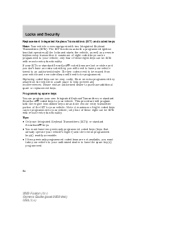
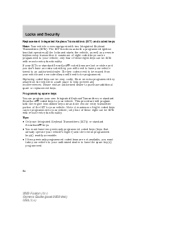
... two previously programmed coded keys are lost or stolen and you must have the spare key(s) programmed.
84
2006 Fusion (fsn) Owners Guide (post-2002-fmt) USA (fus) Store an extra programmed key away ...eight coded keys can be programmed to have two previously programmed coded keys (keys that operates all the locks and starts the vehicle, as well as a remote keyless entry transmitter. Note:...
Owner's Manual - Page 192
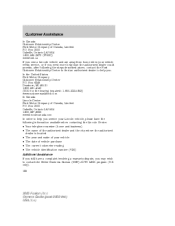
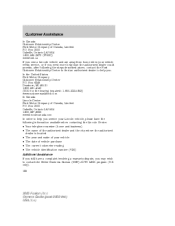
... more help than the authorized dealer could provide, after following the steps described above, contact the Ford Customer Relationship Center to find an authorized dealer to contact the Better Business Bureau (BBB) AUTO LINE program (U.S. only). 192
2006 Fusion (fsn) Owners Guide (post-2002-fmt) USA (fus) Box 2000 Oakville, Ontario L6J 5E4 1-800-565...
Owner's Manual - Page 232


... converter and other vehicles. Contact your guide for service of components affecting emission control, such non-Ford parts should have the EPA window sticker. These numbers represent the Range of operation.... It is not working properly. 232
2006 Fusion (fsn) Owners Guide (post-2002-fmt) USA (fus) To make sure that the emission control system is important to its emissions system.
Owner's Manual - Page 255
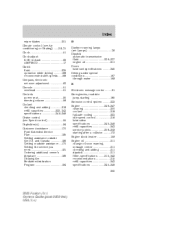
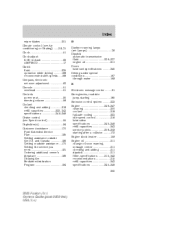
... ...245-246 255
2006 Fusion (fsn) Owners Guide (post-2002-fmt) USA (fus) and Canada ...196 Getting roadside assistance ...170 Getting the service you need ...191 Ordering additional owner's literature ...196 Utilizing the Mediation/Arbitration Program ...194 D Daytime running lamps (see Speed control) ...55 Cupholder(s) ...94 Customer Assistance ...170 Ford Extended Service Plan ...195...
Quick Reference Guide 2nd Printing - Page 1
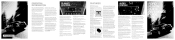
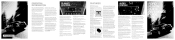
...Ford Fusion Litho in the tool bag. Using gasoline with an (R+M)/2 octane rating of the remote entry buttons...to deactivate the panic alarm.
Press
/
FORD FUSION QUICK REFERENCE GUIDE 2006
2.
To receive roadside assistance in the ... equipped with two specially programmed Integrated Keyhead Transmitters (IKTs). Turn to activate automatic temperature control. Note: For instructions...
Quick Reference Guide 2nd Printing - Page 2
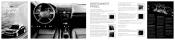
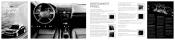
... the vehicle speed is located inside the center console utility compartment. Use the panel dimmer control to adjust the level of your vehicle's speed control switches may come on the instrument panel during parking lamp and headlamp operation. For further information, please refer to your new Ford Fusion. Note: Do not use the power point...
Similar Questions
Where Is The Reset Button On The 2006 Ford Fusion Securilock
(Posted by coadr 10 years ago)
What Do The Fuses Below Break Peadal Control For Ford Fusion 2006
(Posted by bborw 10 years ago)
How Do I Use The Phone Mute Button In My 2006 Fusion Sel V6
(Posted by dolaziz 10 years ago)

