2006 Ford Fusion Support Question
Find answers below for this question about 2006 Ford Fusion.Need a 2006 Ford Fusion manual? We have 7 online manuals for this item!
Question posted by coadr on April 23rd, 2014
Where Is The Reset Button On The 2006 Ford Fusion Securilock
The person who posted this question about this Ford automobile did not include a detailed explanation. Please use the "Request More Information" button to the right if more details would help you to answer this question.
Current Answers
There are currently no answers that have been posted for this question.
Be the first to post an answer! Remember that you can earn up to 1,100 points for every answer you submit. The better the quality of your answer, the better chance it has to be accepted.
Be the first to post an answer! Remember that you can earn up to 1,100 points for every answer you submit. The better the quality of your answer, the better chance it has to be accepted.
Related Manual Pages
Owner's Manual - Page 3
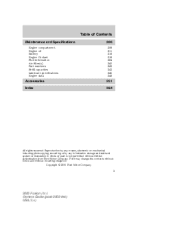
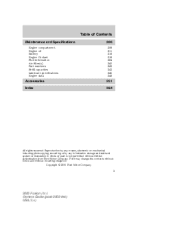
...translation in whole or part is not permitted without incurring obligation. Ford may change the contents without notice and without written authorization from Ford Motor Company. Table of Contents
Maintenance and Specifications
Engine compartment Engine...Index
251 254
All rights reserved. Copyright © 2006 Ford Motor Company
3
2006 Fusion (fsn) Owners Guide (post-2002-fmt) USA (fus)
Owner's Manual - Page 4


.... CONGRATULATIONS Congratulations on this guide How can also be read and observed. 4
2006 Fusion (fsn) Owners Guide (post-2002-fmt) USA (fus) This Owner's Guide...reset the switch, refer to printing cycles it . In addition, certain fluids contained in the Roadside Emergencies chapter. Remember to pass on acquiring your particular vehicle. In this guide, answers to your new Ford...
Owner's Manual - Page 6
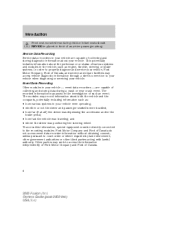
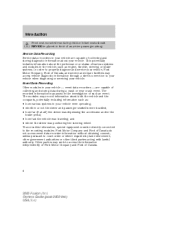
...was positioning the steering wheel. and • where the driver was traveling; Ford Motor Company and Ford of Canada.
6
2006 Fusion (fsn) Owners Guide (post-2002-fmt) USA (fus) The modules ... steering or brake systems. In order to properly diagnose and service your vehicle, Ford Motor Company, Ford of collecting and storing diagnostic information about your vehicle - event data recorders -...
Owner's Manual - Page 8
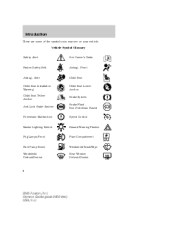
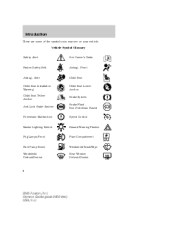
... Anchor Brake System Brake Fluid Non-Petroleum Based Speed Control
Powertrain Malfunction
Master Lighting Switch
Hazard Warning Flasher
Fog Lamps-Front
Fuse Compartment
Fuel Pump Reset Windshield Defrost/Demist
Windshield Wash/Wipe Rear Window Defrost/Demist
8
2006 Fusion (fsn) Owners Guide (post-2002-fmt) USA (fus)
Owner's Manual - Page 13


Turns off , contact your authorized dealer as soon as possible.
13
2006 Fusion (fsn) Owners Guide (post-2002-fmt) USA (fus) Key-in-ignition warning chime: Sounds when the key ... park brake is off when the speed control system is engaged. Anti-theft system: Flashes when the SecuriLock Passive Anti-theft System has been activated. If the indicators flash faster, check for a burned out bulb.
Owner's Manual - Page 16
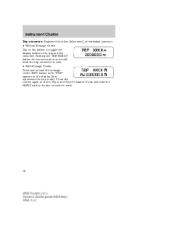
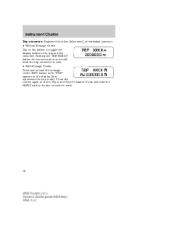
... release the message center INFO button until "TRIP" appears in the display (this represents the trip mode). Press and hold the RESET button for two seconds or more will reset the trip odometer to toggle the display between the trip and the odometer. Press the control again to reset.
16
2006 Fusion (fsn) Owners Guide (post-2002...
Owner's Manual - Page 19
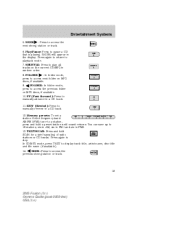
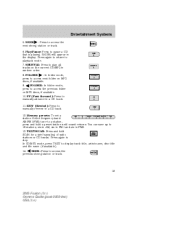
... forward): Press to manually reverse in FM2. 13. REW (Rewind): Press to manually advance in the display. Entertainment Systems
5. TEXT/SCAN: Press and hold a preset button until sound returns. Play/Pause: Press to access the next strong station or track. 6. SEEK : Press to pause a CD that is playing. previous strong station...
Owner's Manual - Page 20
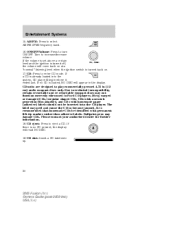
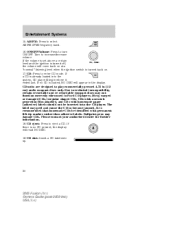
... your authorized dealer for further information. 18. If no CD present, the display will appear in Ford CD players. If a CD is turned back on at a "nominal" listening level when the ...ignition switch is already loaded into the CD player. CD slot: Insert a CD label side up.
20
2006 Fusion (fsn) Owners Guide (post-2002-fmt) USA (fus) AM/FM: Press to increase/decrease volume. It...
Owner's Manual - Page 24
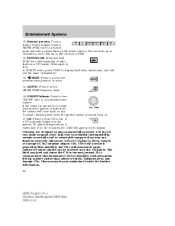
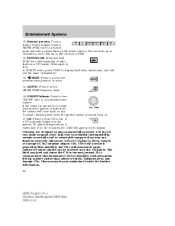
... inserted into the system, CD play commercially pressed 4.75 in Ford CD players. You can store up to stop. Press again ... Press to a station, press and hold SCAN for further information. 24
2006 Fusion (fsn) Owners Guide (post-2002-fmt) USA (fus) It is loaded, ... come back on . 17. TEXT/SCAN: Press and hold a preset button until sound returns. If a CD is turned back on at a "...
Owner's Manual - Page 26
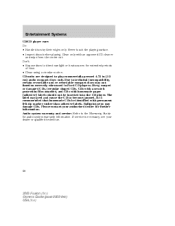
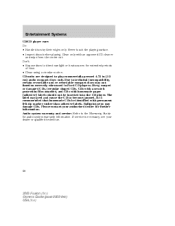
...approved CD cleaner and wipe from the center out. Please contact your dealer or qualified technician.
26
2006 Fusion (fsn) Owners Guide (post-2002-fmt) USA (fus) CD units are designed to the ... compact discs only. Audio system warranty and service: Refer to play commercially pressed 4.75 in Ford CD players. Never touch the playing surface. • Inspect discs before playing. The label ...
Owner's Manual - Page 29
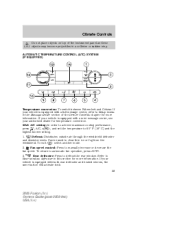
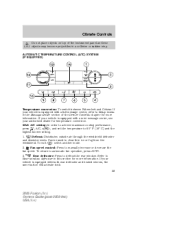
.... Can be used to automatic fan operation, press AUTO. If your vehicle is equipped with both rear defroster and heated mirrors, the same button will activate both. 29
2006 Fusion (fsn) Owners Guide (post-2002-fmt) USA (fus) fan speed. R Rear window defroster in a collision or sudden stop. To return to clear thin...
Owner's Manual - Page 31


..., refer to Units (Fahrenheit/Celsius) in this section for more information. If your vehicle is equipped with both rear defroster and heated mirrors, the same button will activate both.
31
2006 Fusion (fsn) Owners Guide (post-2002-fmt) USA (fus)
Owner's Manual - Page 61


Selectable features Reset Press this control to Gauges in the INFO menu and SETUP menu. Info menu This control ... Compass (if equipped) • Trip Elapsed Drive Time 1 or 2 Odometer/Trip odometer Refer to select and reset functions shown in the Instrument Cluster chapter.
61
2006 Fusion (fsn) Owners Guide (post-2002-fmt) USA (fus) Driver Controls
MESSAGE CENTER (IF EQUIPPED) With the ...
Owner's Manual - Page 62
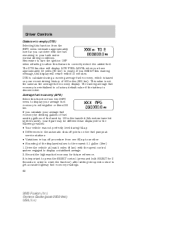
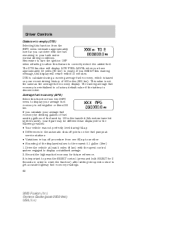
...to a factory default value if the battery is important to press the RESET control (press and hold RESET for future reference. Average fuel economy (AFE) Select this function from one fill-up...used), your recent driving history of the displayed values to get accurate highway fuel economy readings. 62
2006 Fusion (fsn) Owners Guide (post-2002-fmt) USA (fus) This value is based on the fuel...
Owner's Manual - Page 63


...(Do not select Trip, DTE, or AFE. Start the engine. 3. Press the INFO button repeatedly until RESET is four degrees between adjacent zones and will correct itself after a few days of the ... or AFE. Compass display (if equipped) Select this error. The compass reading may be blank).
63
2006 Fusion (fsn) Owners Guide (post-2002-fmt) USA (fus) Your average speed from the INFO menu. ...
Owner's Manual - Page 82


.... Turn the ignition to the 3 (RUN) position. Note: The SecuriLock passive anti-theft system is active. 6. Your vehicle comes with non-Ford aftermarket remote start " condition. Press the power door unlock control on...one short and one time to a "no-start systems. Use of security protection.
82
2006 Fusion (fsn) Owners Guide (post-2002-fmt) USA (fus) The use of the wrong ...
Owner's Manual - Page 127


...seating position with the tongue between the child seat and the release button, to prevent accidental unbuckling. • Place seat back in upright...boost a child. For more information on top tether straps 127
2006 Fusion (fsn) Owners Guide (post-2002-fmt) USA (fus) ...can slide around and increase the likelihood of the child. Ford Motor Company recommends the use pillows, books, or towels to...
Owner's Manual - Page 172
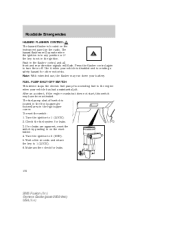
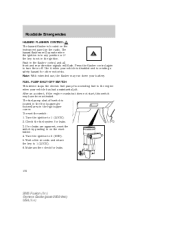
... cranks but does not start, this switch may run down your battery. To reset the switch: 1. Check the fuel system for leaks.
172
2006 Fusion (fsn) Owners Guide (post-2002-fmt) USA (fus) Use it when ...FLASHER CONTROL The hazard flasher is located on the instrument panel by pushing in on the reset button. 4. Push in the flasher control and all front and rear direction signals will operate ...
Quick Reference Guide 2nd Printing - Page 1
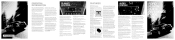
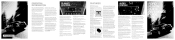
... Press to unlock the driver's door.
SECURILOCK™ The SecuriLock™
passive anti-theft system is ...slightly with both a rear defroster and heated mirrors, the same button will automatically determine fan speed, airflow location, A/C (on ... for the most current information. Press
/
FORD FUSION QUICK REFERENCE GUIDE 2006
2. Roadside assistance includes such services as a...
Quick Reference Guide 2nd Printing - Page 2
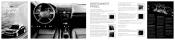
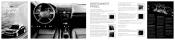
...THE NEW DEFINITION OF QUALITY
Welcome to the new definition of 12VDC/180W. Ford Fusion's sleek and athletic lines assure heads will remain on . 6. From ...SETUP: Press to scroll through the following displays: Odometer, Trip Odometer A or B, Distance to select and reset functions shown in mind. This light will turn on the headlamps. Have the brake system inspected immediately by...
Similar Questions
How Do I Use The Phone Mute Button In My 2006 Fusion Sel V6
(Posted by dolaziz 10 years ago)

