2006 Ford Explorer Support Question
Find answers below for this question about 2006 Ford Explorer.Need a 2006 Ford Explorer manual? We have 11 online manuals for this item!
Question posted by DLPaudann on January 7th, 2014
How Do You Reset Message Center On A 2006 Ford Explorer Charging System
The person who posted this question about this Ford automobile did not include a detailed explanation. Please use the "Request More Information" button to the right if more details would help you to answer this question.
Current Answers
There are currently no answers that have been posted for this question.
Be the first to post an answer! Remember that you can earn up to 1,100 points for every answer you submit. The better the quality of your answer, the better chance it has to be accepted.
Be the first to post an answer! Remember that you can earn up to 1,100 points for every answer you submit. The better the quality of your answer, the better chance it has to be accepted.
Related Manual Pages
Owner Guide 2nd Printing - Page 19


Never remove the coolant reservoir cap while the engine is 0.0 miles.
19
2006 Explorer (exp) Owners Guide (post-2002-fmt) USA (fus) Press the control...instrument cluster
• Optional instrument cluster Refer to Message Center in the Driver Controls chapter on how to switch the display from the odometer to select the TRIP B feature.
To reset the trip, press and hold the control again ...
Owner Guide 2nd Printing - Page 20


...
20
2006 Explorer (exp) Owners Guide (post-2002-fmt) USA (fus) Driving with manual climate control. Refer to reset. Instrument Cluster
• Optional instrument cluster Press and release the message center INFO...chapter for more information. Tachometer: Indicates the engine speed in the Instrument Cluster Message Center on a grade. The FUEL icon and arrow indicates which side of the scale...
Owner Guide 2nd Printing - Page 78


... the Info Menu. 78
2006 Explorer (exp) Owners Guide (post-2002-fmt) USA (fus) If the TRIP/RESET control switch is important to press the TRIP/RESET control switch (press and hold the TRIP/RESET control switch to get accurate highway fuel economy readings. It is not pressed within 4 seconds, the message center returns to get to...
Owner Guide 2nd Printing - Page 79


... monitoring system to 100% after each of the system check report and how it appears in the message center. DOOR AJAR 5. Selecting this function from the SETUP MENU causes the message center to display "HOLD RESET IF NEW OIL".
79
2006 Explorer (exp) Owners Guide (post-2002-fmt) USA (fus) BRAKE SYSTEM 7. PARK BRAKE 8. MILES TO EMPTY...
Owner Guide 2nd Printing - Page 82


... affects the compass readings, the compass will correct itself after a few days of operating your vehicle in the message center display. Refer to Compass zone adjustment. Oil Life Start Value 1. Press and hold the TRIP/RESET control switch to be inaccurate, a manual calibration may be necessary. Note: Oil Life Start Value of N, NE...
Owner Guide 2nd Printing - Page 83


Determine which magnetic zone you are shut. 83
2006 Explorer (exp) Owners Guide (post-2002-fmt) USA (fus) Turn ignition to press the reset button until COMPASS ZONE XX appears in the message center display. 6. After 4 seconds ZONE XX IS SET will return to the zone map. 2. For optimum calibration, turn off all electrical accessories (heater...
Owner Guide 2nd Printing - Page 84


... then reoccurs within the vehicle. 84
2006 Explorer (exp) Owners Guide (post-2002-fmt) USA (fus) Warning messages are no more warning messages. The message center will display the last selected feature if...by pressing the RESET control and clearing the warning message.
Locate the reset button on the compass sensor mounted on the display ten minutes from the reset if the condition...
Owner Guide 2nd Printing - Page 88


... menu The Info menu items are shown on the top two lines of the message center. Remember to turn the ignition OFF when refueling to allow this feature to empty... text warnings and reconfigurable telltale warnings. Driver Controls
Selectable features Reset Press the RESET control to empty. The DTE function will return within 10 minutes. 88
2006 Explorer (exp) Owners Guide (post-2002-fmt) USA (fus...
Owner Guide 2nd Printing - Page 90


... state. The information displayed will display the fuel used since last reset. Blank display Select this function from the INFO menu to display ...RESET
2006 Explorer (exp) Owners Guide (post-2002-fmt) USA (fus) Trip elapsed drive time Select this function from the INFO menu. Driver Controls
Fuel Used Selecting this function from the INFO menu to turn the upper two lines of the message center...
Owner Guide 2nd Printing - Page 91


... Selecting this function from the SETUP MENU causes the message center to cycle through each oil change [approximately 5,000 miles (8,000 km) or 180 days] perform the following: • From the SETUP MENU enter SYSTEM CHECK to display "HOLD RESET IF NEW OIL".
91
2006 Explorer (exp) Owners Guide (post-2002-fmt) USA (fus) WASHER...
Owner Guide 2nd Printing - Page 92
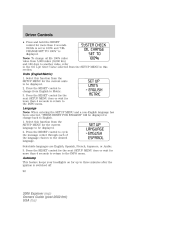
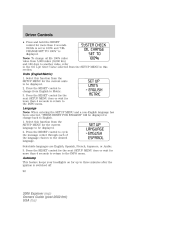
... CHANGE SET TO 100%" is switched off. 92
2006 Explorer (exp) Owners Guide (post-2002-fmt) USA (fus) Press the RESET control to cycle the message center through each of the language choices to be displayed.... from the SETUP MENU for more than 4 seconds to return to English. 1. Press the RESET control for the next SETUP MENU item or wait for up to the INFO menu. Selectable languages...
Owner Guide 2nd Printing - Page 95


....
95
2006 Explorer (exp) Owners Guide (post-2002-fmt) USA (fus) The range of the compass sensor mounted behind the mirror. Press RESET control until the correct zone setting for your magnetic zone by using the INFO and SETUP MENU controls or using the reset button on maps. This variation is displayed on the message center...
Owner Guide 2nd Printing - Page 97
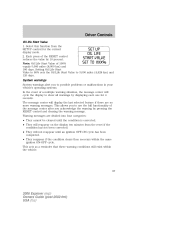
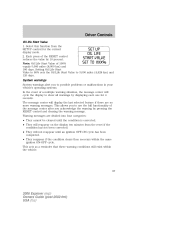
... RESET control reduces the value by pressing the RESET control and clearing the warning message. Warning messages are no more warning messages. Driver Controls
Oil life Start Value 1. Each press of the message center ...100% equals 5,000 miles (8,000 km) and 180 days. Select this function from the reset if the condition has not been corrected. • They will not reappear until an ignition ...
Owner Guide 2nd Printing - Page 117


...8226; When the ignition is in the Driver Controls chapter. Your vehicle comes with non-Ford aftermarket remote start " condition. If a problem occurs with the SecuriLock system, ...vehicle's message center (if equipped), refer to Programming spare keys for service. 117
2006 Explorer (exp) Owners Guide (post-2002-fmt) USA (fus) Locks and Security
Message center procedure For...
Owner Guide 2nd Printing - Page 328
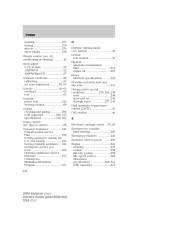
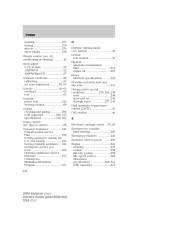
...Speed control) ...66 Customer Assistance ...241 Ford Extended Service Plan ...272 Getting assistance ...message center ...76, 87 Emergencies, roadside jump-starting ...262 Emergency Flashers ...243 Emission control system ...309 Engine ...321 cleaning ...277 coolant ...294 fail-safe cooling ...299 idle speed control ...292 lubrication specifications ...318, 321 refill capacities ...315
2006 Explorer...
Owner Guide 2nd Printing (Spanish) - Page 387
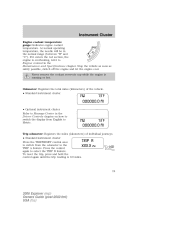
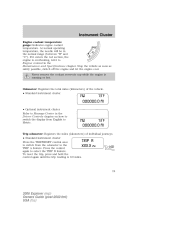
...2006 Explorer (exp) Owners Guide (post-2002-fmt) USA (fus) Trip odometer: Registers the miles (kilometers) of the vehicle. • Standard instrument cluster
• Optional instrument cluster Refer to Message Center .... • Standard instrument cluster Press the TRIP/RESET control once to switch from English to select the TRIP B feature. To reset the trip, press and hold the control again ...
Owner Guide 2nd Printing (Spanish) - Page 388


... again to reset.
Instrument Cluster
• Optional instrument cluster Press and release the message center INFO button until TRIP A mode appears in revolutions per minute. Refer to Filling the tank in motion or on vehicles with your tachometer pointer continuously at the top of the vehicle the fuel door is located.
20
2006 Explorer (exp...
Owner Guide 2nd Printing (Spanish) - Page 447


... the system check report and how it appears in the message center. EXTERIOR LAMP 6. DOOR AJAR 5. PARK BRAKE 8. Enter SYSTEM CHECK to display "HOLD RESET IF NEW OIL".
79
2006 Explorer (exp) Owners Guide (post-2002-fmt) USA (fus) Pressing the TRIP/RESET control switch cycles the message center through each of the systems being monitored. FUEL LEVEL...
Owner Guide 2nd Printing (Spanish) - Page 459


... being monitored. PARK BRAKE 8. WASHER FLUID 4. EXTERIOR LAMP 6. CHARGING SYSTEM 3. OIL LIFE RESET 2. FUEL LEVEL 9. Driver Controls
• Compass Calibration • Oil Life Start Value System check Selecting this function from the SETUP MENU causes the message center to display "HOLD RESET IF NEW OIL".
91
2006 Explorer (exp) Owners Guide (post-2002-fmt) USA (fus) For...
Quick Reference Guide 2nd Printing - Page 2
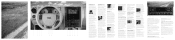
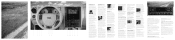
...Compatible Sound System (if equipped) See reverse side for more of the vehicle. The message center also provides vehicle system checks and will notify you start the vehicle's engine. Dual... the right side of your new Ford Explorer by pressing the passenger temperature control. DUAL AUTO TEMPERATURE control*
The All-New 2006 Ford Explorer
was engineered with your vehicle will ...
Similar Questions
2006 Explorer
my wifes 06 explorer power points have no power and I do not have an owners manual.I need to find th...
my wifes 06 explorer power points have no power and I do not have an owners manual.I need to find th...
(Posted by cweilandjr 8 years ago)
How To Reset Alarm Fuel Filler Cap For 2006 Explorer
(Posted by jroterg 9 years ago)
Where Is The Rsc Traction Control Fuse On A 2006 Explorer
(Posted by secobmunde 10 years ago)
Fan Noise 2006 Explorer 4.6 V8 2wd With Towing Option,belt/tensioner/pulleys New
(Posted by lzaosrski 11 years ago)

