2006 Ford Explorer Support Question
Find answers below for this question about 2006 Ford Explorer.Need a 2006 Ford Explorer manual? We have 11 online manuals for this item!
Question posted by west6productions on November 19th, 2013
2006 Exploree (eddie Bauer) Removing Rear Passenger Door Panel
Having some difficulty figuring out how to remopart have snap locks released but uncertain how to remove handle/window button assembly without breaking. Suggestions from those that have done so successfully?
Current Answers
There are currently no answers that have been posted for this question.
Be the first to post an answer! Remember that you can earn up to 1,100 points for every answer you submit. The better the quality of your answer, the better chance it has to be accepted.
Be the first to post an answer! Remember that you can earn up to 1,100 points for every answer you submit. The better the quality of your answer, the better chance it has to be accepted.
Related Manual Pages
Owner Guide 2nd Printing - Page 20


... damage the engine.
Instrument Cluster
• Optional instrument cluster Press and release the message center INFO button until TRIP A mode appears in motion or on vehicles with your tachometer... fuel door is in the display. Note: Outside Air Temperature will only be displayed in the Maintenance and Specifications chapter for more information. Press the RESET button to select...
Owner Guide 2nd Printing - Page 74


...the HomeLink button is pressed and released. For questions or comments, please contact HomeLink at www.homelink.com or 1-800-355-3515. 74
2006 Explorer (exp) ...button. Some entry gates and garage door openers may vary by manufacturer.) Note: There are 30 seconds in the "Gate Operator and Canadian Programming" section for two seconds and release the HomeLink button. Release...
Owner Guide 2nd Printing - Page 104


...locking yourself out of the driver's rear quarter panel, near the cargo floor (5 passenger) or atop the driver's side rear quarter trim panel (7 passenger), below the rear window.Press this chapter for more information. Auxiliary power door lock control An additional power door lock... lock all the locks and starts the vehicle. The power door lock control is open.
104
2006 Explorer (exp) Owners ...
Owner Guide 2nd Printing - Page 105
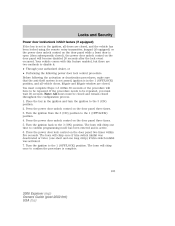
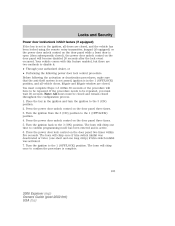
... been entered and is complete.
105
2006 Explorer (exp) Owners Guide (post-2002-fmt) USA (fus) Locks and Security
Power door lock/unlock inhibit feature (if equipped) If the key is not in the ignition, all vehicle doors, liftgate and liftgate window are closed. Press the power door lock control on the door panel will chirp one long chirp) if...
Owner Guide 2nd Printing - Page 107


... to unlock the driver's door. One step door unlocking and release If the one step door unlocking feature is less than 3 mph (5 km/h).
Press passenger doors, the liftgate and liftgate glass. Press and release to unlock the 2. Locks and Security
The remote entry system allows you to unlock all vehicle doors and liftgate, open the liftgate window without a key and...
Owner Guide 2nd Printing - Page 109
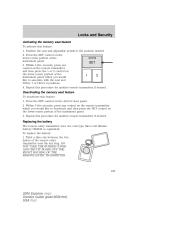
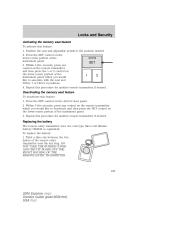
...Deactivating the memory seat feature To deactivate this feature: 1. Locks and Security
Activating the memory seat feature To activate this... OF THE REMOTE ENTRY TRANSMITTER.
109
2006 Explorer (exp) Owners Guide (post-2002-fmt) USA (fus) Twist a thin coin between the two halves of the instrument panel. 3. Press the SET control on ...then press the SET control on the driver's door panel. 2.
Owner Guide 2nd Printing - Page 131


... key. 131
2006 Explorer (exp) Owners Guide (post-2002-fmt) USA (fus) Seating and Safety Restraints
The control buttons are located on the remote entry transmitter, pressing any door, pressing the unlock control on the driver-side rear quarter trim panel (accessible from the liftgate area). The transmission must be in the 1 (OFF/Lock) position. Push...
Owner Guide 2nd Printing - Page 154
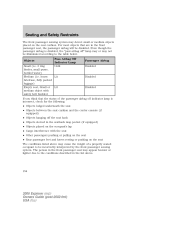
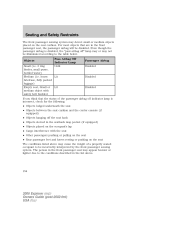
... be disabled. The person in the front passenger seat may detect small or medium objects placed on the seat The conditions listed above .
154
2006 Explorer (exp) Owners Guide (post-2002-...the occupant's lap • Cargo interference with the seat • Other passengers pushing or pulling on the seat • Rear passenger feet and knees resting or pushing on the seat cushion. For most ...
Owner Guide 2nd Printing - Page 157
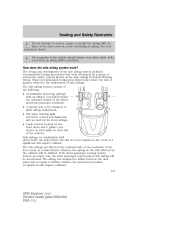
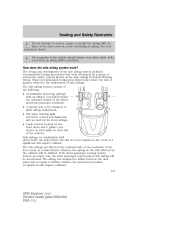
...behind the outboard bolster of the driver and front passenger seatbacks. • A special seat cover designed ...2006 Explorer (exp) Owners Guide (post-2002-fmt) USA (fus) The side airbags are fitted on each pillar on the outboard side of the seatbacks of automotive safety experts known as the Side Airbag Technical Working Group. The airbag was designed to inflate between the door panel...
Owner Guide 2nd Printing - Page 248
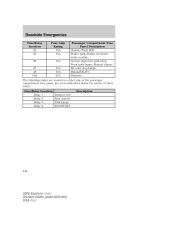
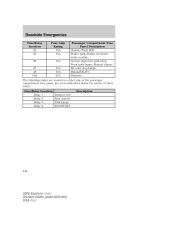
... 27 28 CB1 Fuse Amp Rating 10A 15A 15A 15A 10A 25A Passenger Compartment Fuse Panel Description Cluster, Theft LED Trailer park, Trailer electronic brake module License plate/rear park lamp, Front park lamps, Manual climate Tri-color stop lamps Manual/DEATC Windows
The following relays are located on either side of these relays...
Owner Guide 2nd Printing - Page 321
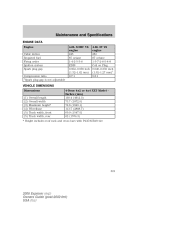
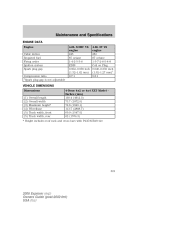
...is not adjustable VEHICLE DIMENSIONS Dimensions (1) (2) (3) (4) (5) (5) Overall length Overall width Maximum height* Wheelbase Track width, front Track width, rear 4-Door 4x2 or 4x4 XLT Model Inches (mm) 193.4 (4912.3) 73.7 (1872.5) 72.8 (1849.1) 113.7 (2888.7) 60.9 (1547.5)... includes roof rack and cross bars with P235/65R18 tire
321
2006 Explorer (exp) Owners Guide (post-2002-fmt) USA (fus)
Owner Guide 2nd Printing (Spanish) - Page 472
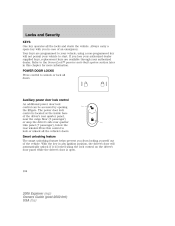
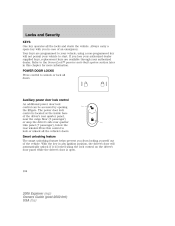
... lock or unlock all the vehicle's doors. using the lock control on the driver's door panel while the driver's door is located at the inside base of the driver's rear quarter panel, near the cargo floor (5 passenger) or atop the driver's side rear quarter trim panel (7 passenger), below the rear window.Press this chapter for more information. The power door lock control is open.
104
2006...
Owner Guide 2nd Printing (Spanish) - Page 475


... dealer to aid in the 1 (OFF/LOCK) position. Press passenger doors, the liftgate and liftgate glass. Note: The interior lamps will deactivate.
107
2006 Explorer (exp) Owners Guide (post-2002-fmt) USA (fus) Locks and Security
The remote entry system allows you to lock or unlock all of the doors, the liftgate and liftgate glass.
The liftgate...
Owner Guide 2nd Printing (Spanish) - Page 499
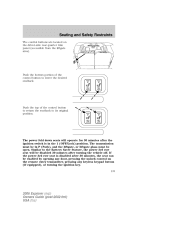
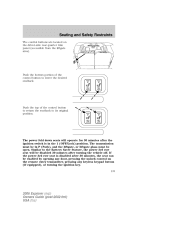
... (OFF/Lock) position. Seating and Safety Restraints
The control buttons are located on the remote entry transmitter, pressing any door, pressing the unlock control on the driver-side rear quarter trim panel (accessible... keypad button (if equipped), or turning the ignition key. 131
2006 Explorer (exp) Owners Guide (post-2002-fmt) USA (fus)
Push the bottom portion of the control button to ...
Owner Guide 2nd Printing (Spanish) - Page 522
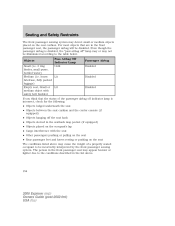
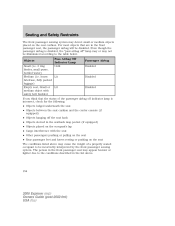
... seat The conditions listed above .
154
2006 Explorer (exp) Owners Guide (post-2002-fmt) USA (fus) For most objects that the status of the passenger airbag off indicator lamp is disabled, the...Empty seat, Small or Lit medium object with the seat • Other passengers pushing or pulling on the seat • Rear passenger feet and knees resting or pushing on the occupant's lap • Cargo...
Owner Guide 2nd Printing (Spanish) - Page 525
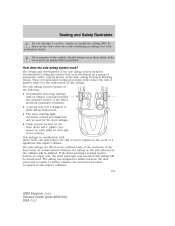
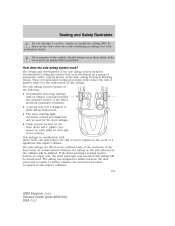
... wear their safety belts even when an airbag SRS is provided. If the front passenger sensing system detects an empty seat, the front passenger seat-mounted side airbag will be deactivated. The airbag was designed to inflate between the door panel and occupant to the deployment of a significant side impact collision. The side airbag...
Owner Guide 2nd Printing (Spanish) - Page 616
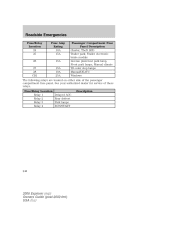
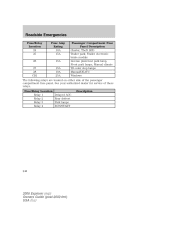
...service of the passenger compartment fuse panel. Fuse/Relay Location Relay 1 Relay 2 Relay 3 Relay 4 Description Delayed ACC Rear defrost Park lamps RUN/START
248
2006 Explorer (exp) ...Passenger Compartment Fuse Panel Description Cluster, Theft LED Trailer park, Trailer electronic brake module License plate/rear park lamp, Front park lamps, Manual climate Tri-color stop lamps Manual/DEATC Windows...
Owner Guide 2nd Printing (Spanish) - Page 689
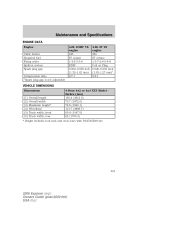
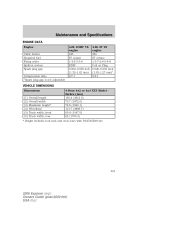
...is not adjustable VEHICLE DIMENSIONS Dimensions (1) (2) (3) (4) (5) (5) Overall length Overall width Maximum height* Wheelbase Track width, front Track width, rear 4-Door 4x2 or 4x4 XLT Model Inches (mm) 193.4 (4912.3) 73.7 (1872.5) 72.8 (1849.1) 113.7 (2888.7) 60.9 (1547.5)... includes roof rack and cross bars with P235/65R18 tire
321
2006 Explorer (exp) Owners Guide (post-2002-fmt) USA (fus)
Quick Reference Guide 2nd Printing - Page 1
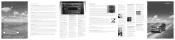
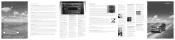
... handle and lug nut wrench are unbuckled. 1. remove the cover to load a CD. The advertised fuel capacity of the fuel tank is located at any vehicle specification at the rear center of your vehicle, as well as books, purses, or briefcases are open the liftgate window without a key, and activate the panic alarm.
2006 EXPLORER...
Scheduled Maintenance Guide 3rd Printing - Page 7


...(see dealer) and outside locks.
windshield washer fluid level. washer spray, wiper operation, and clean all interior and exterior lights. and clean sliding door contact switches, if equipped. ...any wheel disturbance (tire rotation, changing a flat tire, wheel removal, etc.). ❑ On vehicles equipped with dual rear wheels, retighten the wheel lug nuts to ЉWheel Lug ...
Similar Questions
Removal Of Rear Cargo Door Panel
How do I remove the rear cargo door panel in a 1998 ford explorer
How do I remove the rear cargo door panel in a 1998 ford explorer
(Posted by donbrown50 10 years ago)
Where Is The Blower Motor In A 2006 Ford Explorer Eddie Bauer Edition?
(Posted by iapin 10 years ago)
Ford Explorer Eddie Bauer Eddiction 2006
Where are the coils located at/on the truck?
Where are the coils located at/on the truck?
(Posted by angier6828 10 years ago)
Excessive Rear Passenger Tire Wear
2005 XLT Ford Explorer 4x4/AWD 136,000 Miles Two years ago I had noticed that the rear passenger ti...
2005 XLT Ford Explorer 4x4/AWD 136,000 Miles Two years ago I had noticed that the rear passenger ti...
(Posted by yonavaly 11 years ago)

