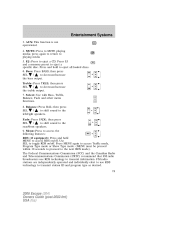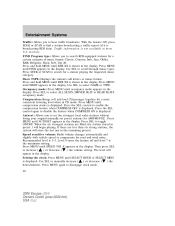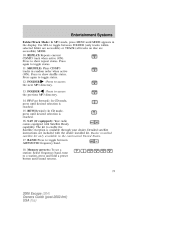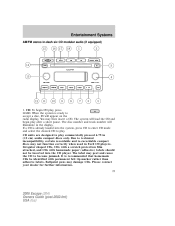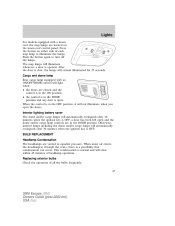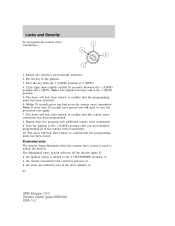2006 Ford Escape Support Question
Find answers below for this question about 2006 Ford Escape.Need a 2006 Ford Escape manual? We have 9 online manuals for this item!
Question posted by Waddell on May 7th, 2013
When I Press The Cd Button It Shows Reading The Cd After A While It Shows Bad Cd
The person who posted this question about this Ford automobile did not include a detailed explanation. Please use the "Request More Information" button to the right if more details would help you to answer this question.
Current Answers
Answer #1: Posted by sircam22 on May 7th, 2013 6:42 PM
There are two possible solutions. One if the disk is dirty but im sure that you have figured ot its not. So hte second is that there is probably a jam in the cd player. This is comon and not a hassle to fix. I would recomend going into your car dealer or local car shop because this time of problam can useually be eeasily fixed. Also make sure that you be gentle while inserting the cd.
Related Manual Pages
Similar Questions
Electrical Problem? Category?
2006 ford escape xlt awd v6 shut off willnot crank shows dr in park all lites on dash lite up''
2006 ford escape xlt awd v6 shut off willnot crank shows dr in park all lites on dash lite up''
(Posted by amalashm 5 years ago)
Ford Escape
My son has a 2010 Escape. Recently, the rear window opens without a problem, but the tailgate will n...
My son has a 2010 Escape. Recently, the rear window opens without a problem, but the tailgate will n...
(Posted by josephflewellen 9 years ago)
Aux Input Adapter
I own a 2006 Ford Escape Hybrid. It came equiped with the Audiophile 6-CD stereo. The model number o...
I own a 2006 Ford Escape Hybrid. It came equiped with the Audiophile 6-CD stereo. The model number o...
(Posted by upsndns 9 years ago)
Dash Lights Troubleshooting
abs light stays on and the 4wd light flashes
abs light stays on and the 4wd light flashes
(Posted by neild 11 years ago)
How Does The Grade Assist Feature Work On The 2011 Escape?
(Posted by skaculbertson 11 years ago)