2006 Ford Crown Victoria Support Question
Find answers below for this question about 2006 Ford Crown Victoria.Need a 2006 Ford Crown Victoria manual? We have 8 online manuals for this item!
Question posted by anTheGoa on June 3rd, 2014
How To Enable Remote Entry On 2006 Crown Victoria
The person who posted this question about this Ford automobile did not include a detailed explanation. Please use the "Request More Information" button to the right if more details would help you to answer this question.
Current Answers
There are currently no answers that have been posted for this question.
Be the first to post an answer! Remember that you can earn up to 1,100 points for every answer you submit. The better the quality of your answer, the better chance it has to be accepted.
Be the first to post an answer! Remember that you can earn up to 1,100 points for every answer you submit. The better the quality of your answer, the better chance it has to be accepted.
Related Manual Pages
Owner Guide 2nd Printing - Page 23
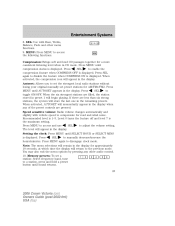
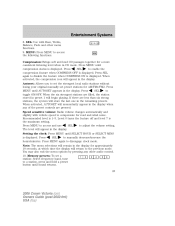
Press MENU until AUTOSET appears in CD mode. Press SEL again to enable the compression status is displayed. Press hours/minutes. Memory presets: To set preset stations for a more consistent listening ... to manually decrease/increase the is the maximum setting. Setting the clock: Press MENU until sound returns. 23
2006 Crown Victoria (cro) Owners Guide (post-2002-fmt) USA (fus)
Owner Guide 2nd Printing - Page 26


... volume control to the left/right speakers. then SEL-TEXT to shift press sound to enable Satellite reception is only available when equipped with Bass, Treble, Balance, Fade and other...of music format: Classic, Country, Info, Jazz, Oldies, R&B, Religious, Rock, Soft, Top 40. 26
2006 Crown Victoria (cro) Owners Guide (post-2002-fmt) USA (fus) Press MENU again to access RDS on /off ...
Owner Guide 2nd Printing - Page 27


...SEL-TEXT control to disable the feature when Press COMPRESS ON is manufactured under license from 27
2006 Crown Victoria (cro) Owners Guide (post-2002-fmt) USA (fus) Press SEL-TEXT to access and... in the display when any of the various program types will appear in the display. Press enable the compression feature when COMPRESS OFF is the maximum setting. Level 0 turns the feature off ...
Owner Guide 2nd Printing - Page 28


...access the next/previous radio station, tape selection or CD track. 12. SEEK: Press to stop.
28
2006 Crown Victoria (cro) Owners Guide (post-2002-fmt) USA (fus) TUNE: Press to access the next side ... Corporation. Setting the clock: Press MENU repeatedly until SELECT HOUR or SEL-TEXT to enable Satellite reception is only available when equipped with the dealer installed kit. You may be...
Owner Guide 2nd Printing - Page 29
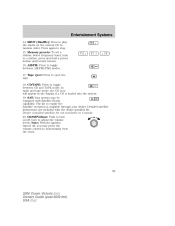
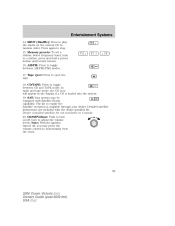
...with Satellite Ready capability. Memory presets: To set a station: Select frequency band, tune to enable the Satellite reception is loaded into the system. 19. In radio and tape mode, the...adjust the volume levels. On/Off/Volume: Push to turn to momentarily view the clock.
29
2006 Crown Victoria (cro) Owners Guide (post-2002-fmt) USA (fus) Dealer installed satellite kit not available in...
Owner Guide 2nd Printing - Page 30
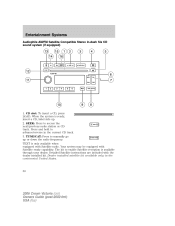
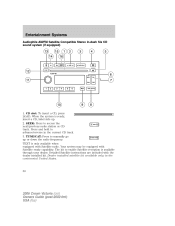
...press LOAD. TUNE/CAT: Press to advance/reverse in the continental United States.
30
2006 Crown Victoria (cro) Owners Guide (post-2002-fmt) USA (fus) Detailed Satellite instructions are ...Dealer installed satellite kit available only in the current CD track. 3. SEEK: Press to enable Satellite reception is available through your dealer. When the system is only available when equipped with...
Owner Guide 2nd Printing - Page 43
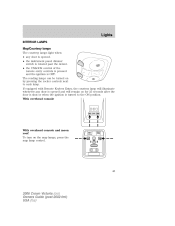
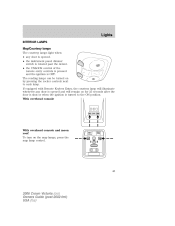
... map lamp control.
43
2006 Crown Victoria (cro) Owners Guide (post-2002-fmt) USA (fus) Lights
INTERIOR LAMPS Map/Courtesy lamps The courtesy lamps light when: • any door is opened . • the instrument panel dimmer switch is rotated past the detent. • the UNLOCK control of the remote entry controls is pressed and the...
Owner Guide 2nd Printing - Page 44
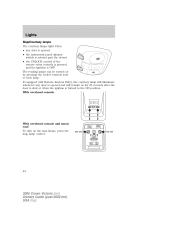
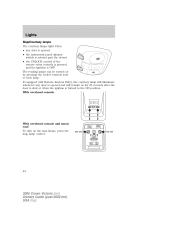
If equipped with Remote Keyless Entry, the courtesy lamp will illuminate whenever any ...remote entry controls is pressed and the ignition is turned to each lamp. With overhead console
With overhead console and moon roof To turn on by pressing the rocker controls next to the ON position. The reading lamps can be turned on the map lamps, press the map lamp control.
44
2006 Crown Victoria...
Owner Guide 2nd Printing - Page 83
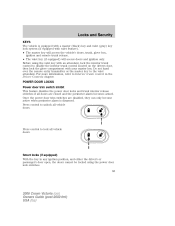
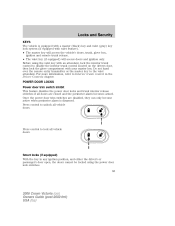
...). • The master key will access the vehicle's doors, trunk, glove box, ignition and remote trunk release. • The valet key (if equipped) will access doors and ignition only.
Locks... switches. 83
2006 Crown Victoria (cro) Owners Guide (post-2002-fmt) USA (fus) Smart locks (if equipped) With the key in the Driver Controls chapter. Do not hand over the remote entry transmitter or the...
Owner Guide 2nd Printing - Page 84


... set separately for each door. Setting the lock for one of the release handle.
84
2006 Crown Victoria (cro) Owners Guide (post-2002-fmt) USA (fus) Move lock control up to ...LOCKS When these locks are located on the door. • Operating the remote entry transmitter (if equipped). • Operating the keyless entry keypad (if equipped). • Operating the driver's door with a key...
Owner Guide 2nd Printing - Page 86


... all vehicle doors are problems with the remote entry system, make sure to take ALL remote entry transmitters with you to receive confirmation that the Press vehicle was not complete. Locking the doors Press once to unlock all the doors. Press and release to open the trunk.
2006 Crown Victoria (cro) Owners Guide (post-2002-fmt) USA...
Owner Guide 2nd Printing - Page 87


... the ignition is closed and latched before driving your vehicle. Replacing the battery The remote entry transmitter uses one coin type three-volt lithium battery CR2032 or equivalent. Twist a thin coin between the two halves of transmitter batteries. 87
2006 Crown Victoria (cro) Owners Guide (post-2002-fmt) USA (fus) Do not wipe off any...
Owner Guide 2nd Printing - Page 88


... all your vehicle's transmitters to your 88
2006 Crown Victoria (cro) Owners Guide (post-2002-fmt) USA (fus) When completed, turn the ignition to the 1 (OFF/LOCK) position and wait at least 20 seconds in the battery housing cavity. 5. Note: Replacement of the battery. The remote transmitter should operate normally after battery replacement. All...
Owner Guide 2nd Printing - Page 89


... in motion, and • the vehicle's speed is used to operate. Illuminated entry The interior lamps illuminate when the remote entry system is greater than 12 mph (20 km/h), 89
2006 Crown Victoria (cro) Owners Guide (post-2002-fmt) USA (fus) The illuminated entry system will have been turned on with the dimmer control, or • any...
Owner Guide 2nd Printing - Page 90


... door is opened . Note: The vehicle doors will have to be enabled by repeating the procedure in Steps 1-8. Once disabled, the autolock feature can also be repeated, you can: 1 2 3 4 • lock or unlock the vehicle doors without using the key. 90
5 6
7 8
9 0
2006 Crown Victoria (cro) Owners Guide (post-2002-fmt) USA (fus) Deactivating/activating...
Owner Guide 2nd Printing - Page 91
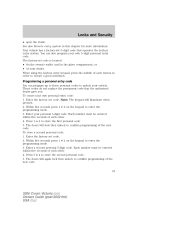
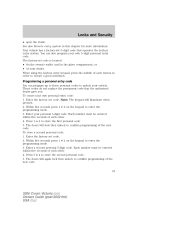
...2006 Crown Victoria (cro) Owners Guide (post-2002-fmt) USA (fus) Press 3 • 4 to store the first personal code. 5. The doors will illuminate when pressed. 2. Locks and Security
• open the trunk. Programming a personal entry...codes do not replace the permanent code that operates the keyless entry system. See also Remote entry system in the glove compartment, or • At your ...
Owner Guide 2nd Printing - Page 93
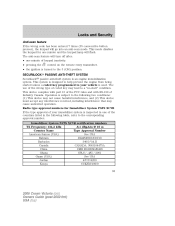
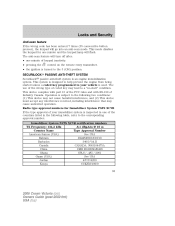
...SPLS / -485 / 2001 Guam (USA) See USA Jordan 4/U/U/4250 Kenya CCK/ES/100/0 93
2006 Crown Victoria (cro) Owners Guide (post-2002-fmt) USA (fus) This mode disables the keypad for Immobiliser ... off after: • one minute of keypad inactivity. • pressing the control on the remote entry transmitter. • the ignition is inspected in the following two conditions: (1) This device may not...
Owner Guide 2nd Printing - Page 97
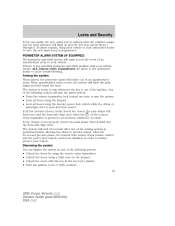
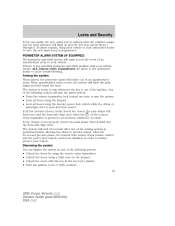
...lamps will flash once and the horn will chirp twice. Disarming the system You can disarm the system by using the remote entry transmitter. • Unlock the doors using a valid code on the keypad. • Unlock the doors with your ... arm whenever the key is performed before allowing the alarm to the 3 (ON) position. 97
2006 Crown Victoria (cro) Owners Guide (post-2002-fmt) USA (fus)
Owner Guide 2nd Printing - Page 246


...entry of your vehicle and to enter the vehicle. Have a damaged or improperly operating exhaust system inspected and repaired immediately. An improperly operating or damaged exhaust system may result in scheduled maintenance information are not permitted to intentionally remove an emission control device or prevent 246
2006 Crown Victoria... system, which will enable your vehicle or engine...
Owner Guide 2nd Printing - Page 267
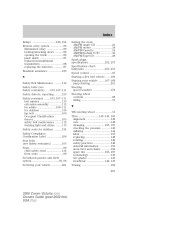
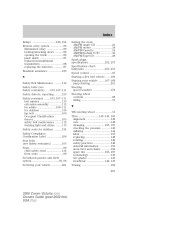
Index
Relays ...186, 194 Remote entry system ...86 illuminated entry ...89 locking/unlocking doors ...86 opening the trunk ...86 panic alarm ...87 replacement/additional transmitters ...88 replacing the batteries ... and chains ...156 spare tire ...195, 197 terminology ...143 tire grades ...143 treadwear ...142, 147 Towing ...162 267
2006 Crown Victoria (cro) Owners Guide (post-2002-fmt) USA (fus)
Similar Questions
How To Shut Off Automatic Locks On A 2006 Crown Victoria
(Posted by amgcb 10 years ago)
2006 Crown Victoria Riding Along Control Quits On Ac Wont Blow Them All Once
starts
starts
(Posted by wompad 10 years ago)
How To Install Rear Door Handle Rod On A 2006 Crown Victoria
(Posted by mamw 10 years ago)
Where Is The Oil Dipstick 2006 Crown Victoria
(Posted by joeSmal 10 years ago)

