2006 Ford Crown Victoria Support Question
Find answers below for this question about 2006 Ford Crown Victoria.Need a 2006 Ford Crown Victoria manual? We have 8 online manuals for this item!
Question posted by srePJ on December 27th, 2013
How To Adjust The Clock On A 2006 Crown Vic
The person who posted this question about this Ford automobile did not include a detailed explanation. Please use the "Request More Information" button to the right if more details would help you to answer this question.
Current Answers
There are currently no answers that have been posted for this question.
Be the first to post an answer! Remember that you can earn up to 1,100 points for every answer you submit. The better the quality of your answer, the better chance it has to be accepted.
Be the first to post an answer! Remember that you can earn up to 1,100 points for every answer you submit. The better the quality of your answer, the better chance it has to be accepted.
Related Manual Pages
Owner Guide 2nd Printing - Page 1
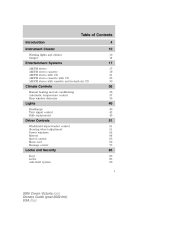
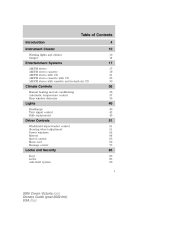
...
40
40 42 45
Driver Controls
Windshield wiper/washer control Steering wheel adjustment Power windows Mirrors Speed control Moon roof Message center
51
51 51 62 64 65 69 73
Locks and Security
Keys Locks Anti-theft system
83
83 83 90 1
2006 Crown Victoria (cro) Owners Guide (post-2002-fmt) USA (fus)
Owner Guide 2nd Printing - Page 5
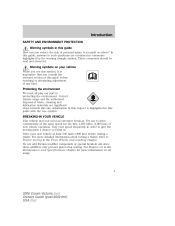
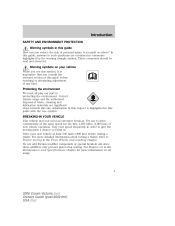
...parts a chance to drive continuously at least 500 miles (800 km) before touching or attempting adjustment of any kind. Do not add friction modifier compounds or special break-in the Maintenance and...see this aim. These comments should be read and observed. Warning symbols on oil usage.
5
2006 Crown Victoria (cro) Owners Guide (post-2002-fmt) USA (fus) BREAKING-IN YOUR VEHICLE Your ...
Owner Guide 2nd Printing - Page 18


.../volume: Press to turn to back (if equipped). 7. Press or SEEK to decrease
18
2006 Crown Victoria (cro) Owners Guide (post-2002-fmt) USA (fus) increase
TONE CLK
To set the minute, press and hold CLK until CLOCK set the hour, press and hold CLK until the desired level - Turn the volume control...
Owner Guide 2nd Printing - Page 22
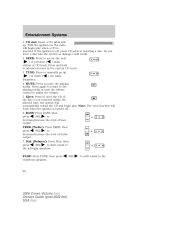
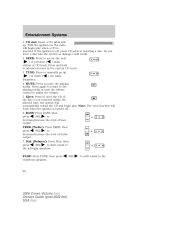
... CD prior to manually go up . TUNE: Press to inserting a disc. then SEL to adjust the volume. 5. With the ignition on, the radio will automatically reload the CD and begin play... 4. Do not force a disc into the system as damage could result. 2. Press and hold to the
22
2006 Crown Victoria (cro) Owners Guide (post-2002-fmt) USA (fus) SEL to shift sound to advance/reverse in the...
Owner Guide 2nd Printing - Page 23
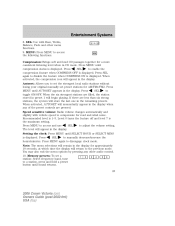
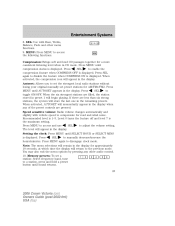
...SEL to adjust the volume setting. Press toggle ON/OFF. SEL to manually decrease/increase the is displayed. Setting the clock: Press MENU until sound returns. 23
2006 Crown Victoria .... When activated, the compression icon will begin playing. Press SEL to disengage clock mode. Press hours/minutes. Speed sensitive volume: Radio volume changes automatically and ...
Owner Guide 2nd Printing - Page 24
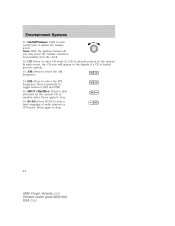
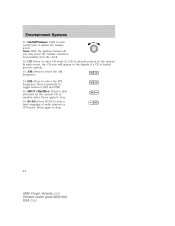
FM: Press to stop .
24
2006 Crown Victoria (cro) Owners Guide (post-2002-fmt) USA (fus) Press again to select the FM frequency. Press again to toggle between FM1 and FM2. 15. Press repeatedly to stop . 16. SCAN: Press SCAN to momentarily view the clock. 12. In radio mode, the CD icon will appear...
Owner Guide 2nd Printing - Page 26


...mode. (MENU must be equipped with Bass, Treble, Balance, Fade and other menu functions. Phone/mute: Press to adjust the volume. 6. Press again to return to the playing media or turn the volume control to mute the playing media.... of music format: Classic, Country, Info, Jazz, Oldies, R&B, Religious, Rock, Soft, Top 40. 26
2006 Crown Victoria (cro) Owners Guide (post-2002-fmt) USA (fus)
Owner Guide 2nd Printing - Page 27


... OFF is displayed. SEL-TEXT to reduces tape noise and hiss. SEL/TEXT to adjust Press MENU repeatedly to set the strongest local radio stations without losing your original manually ... between displaying the station's call letters or music format when RDS is manufactured under license from 27
2006 Crown Victoria (cro) Owners Guide (post-2002-fmt) USA (fus) Compression: Brings soft and loud ...
Owner Guide 2nd Printing - Page 28


... exit the menu options by pressing any other audio control. 8. SEEK: Press to disengage clock mode.
CAT: CAT is playing. 11. The display will return to access the next side...is only available when equipped with the dealer installed kit. SCAN: Press SCAN to stop.
28
2006 Crown Victoria (cro) Owners Guide (post-2002-fmt) USA (fus) Entertainment Systems
Dolby Laboratories Licensing...
Owner Guide 2nd Printing - Page 29
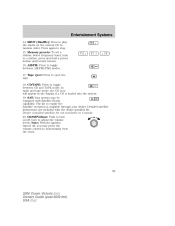
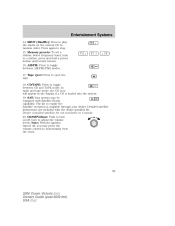
...dealer installed kit. Note: With the ignition turned off ; Entertainment Systems
14. SHUF (Shuffle): Press to adjust the volume levels. Memory presets: To set a station: Select frequency band, tune to eject the tape...the CD icon will appear in Canada. 20. AM/FM: Press to momentarily view the clock.
29
2006 Crown Victoria (cro) Owners Guide (post-2002-fmt) USA (fus) SAT: Your system ...
Owner Guide 2nd Printing - Page 31


... eject all loaded discs. Numbers will illuminate in the continental United States. 31
2006 Crown Victoria (cro) Owners Guide (post-2002-fmt) USA (fus) then SEL-TEXT to mute the playing media. FADE: Press FADE; Press and hold to adjust the volume. 5. MUTE: Press to press decrease/increase the level of bass output...
Owner Guide 2nd Printing - Page 33


...2006 Crown Victoria (cro) Owners Guide (post-2002-fmt) USA (fus) When the system is ready to accept a disc, LOAD CD X will appear in that the system is ready to turn to toggle between AM/FM1/FM2 mode. 14. AM/FM: Press repeatedly to adjust... Available slots are included with Satellite Ready capability. LOAD: Press to disengage clock mode. 10. Do not force the disc into the CD slot as ...
Owner Guide 2nd Printing - Page 36
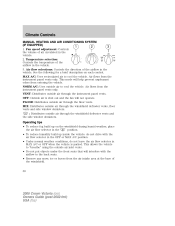
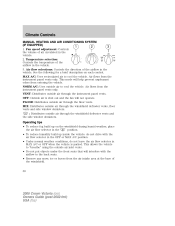
... from the air intake area at the base of air circulated in the • To reduce humidity build up on each control. Fan speed adjustment: Controls the volume of the windshield. 36
2006 Crown Victoria (cro) Owners Guide (post-2002-fmt) USA (fus)
Climate Controls
MANUAL HEATING AND AIR CONDITIONING SYSTEM (IF EQUIPPED) 1 2 3 1.
Owner Guide 2nd Printing - Page 37
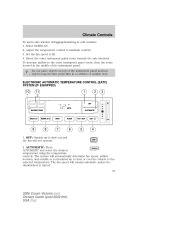
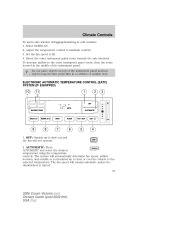
... the temperature controls. The system will remain automatic unless the thumbwheel is shut out and the fan will not operate. 2. Adjust the temperature control to HI. 4. OFF: Outside air is turned. 37
2006 Crown Victoria (cro) Owners Guide (post-2002-fmt) USA (fus) Direct the outer instrument panel vents towards the side windows...
Owner Guide 2nd Printing - Page 39
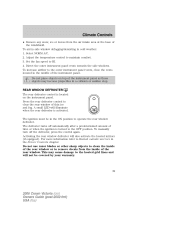
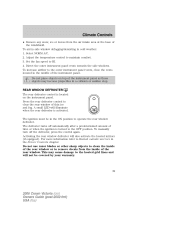
... by your warranty.
39
2006 Crown Victoria (cro) Owners Guide (post-2002-fmt) USA (fus) This may become projectiles in cold weather: 1. Set the fan speed to operate the rear window defroster. Do not place objects on the instrument panel. For more information refer to maintain comfort. 3. Adjust the temperature control to Heated...
Owner Guide 2nd Printing - Page 42


... CONTROL Use to adjust the brightness of the instrument panel during headlamp and parklamp operation. • Rotate the thumbwheel from left to right to brighten the instrument panel. • Rotate the thumbwheel from right to left or right turn lamp bulb (front or rear) is burned out.
42
2006 Crown Victoria (cro) Owners...
Owner Guide 2nd Printing - Page 51
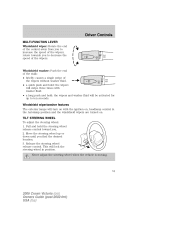
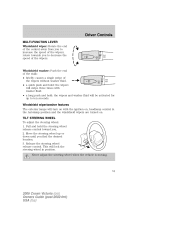
Never adjust the steering wheel when the vehicle is moving.
51
2006 Crown Victoria (cro) Owners Guide (post-2002-fmt) USA (fus) Driver Controls
...a long push and hold the steering wheel release control toward you find the desired location. 3. TILT STEERING WHEEL To adjust the steering wheel: 1. rotate towards you to ten seconds. Move the steering wheel up to increase the speed of ...
Owner Guide 2nd Printing - Page 53
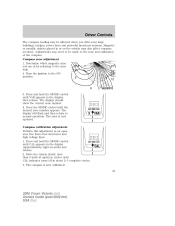
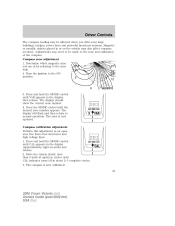
... area free from steel structures and high voltage lines: 1. The zone is now calibrated. 53
2006 Crown Victoria (cro) Owners Guide (post-2002-fmt) USA (fus) The compass is now updated....indicator turns off in circles until the desired zone number appears. Compass calibration adjustment Perform this adjustment in or on the vehicle may also affect compass accuracy. Press and hold ...
Owner Guide 2nd Printing - Page 63


... light from the normal (high reflective) state to ensure a bright clear view when backing up. 63
2006 Crown Victoria (cro) Owners Guide (post-2002-fmt) USA (fus) Press completely down . Window lock The... to minimize glare. Press the right side to close the window. The mirror will automatically adjust (darken) to open fully without holding the control down on the bottom part of the ...
Owner Guide 2nd Printing - Page 264


... Heating) ...37 Clock adjust 6-CD in dash ...33 AM/FM ...18 AM/FM/Cassette ...19 AM/FM/CD ...23 AM/FM/Tape/CD ...28 Compass, electronic set zone adjustment ...54 Console ...... specifications ...227, 252 recommendations ...227 refill capacities ...253 specifications ...255, 257 Exhaust fumes ...170
2006 Crown Victoria (cro) Owners Guide (post-2002-fmt) USA (fus) and Canada ...211 Getting roadside ...
Similar Questions
Which Fuse On 2006 Crown Vic Is Not Being Used And Is An Extra
(Posted by Alphafozr 9 years ago)
Does A 2006 Crown Vic Have A Oil Pressure Light
(Posted by qurob 10 years ago)

