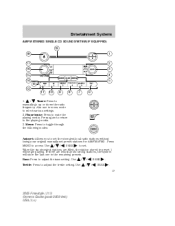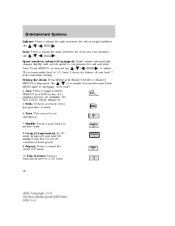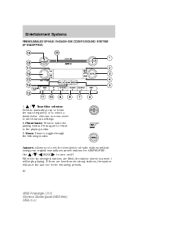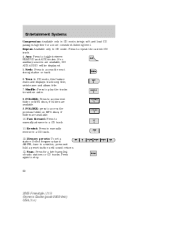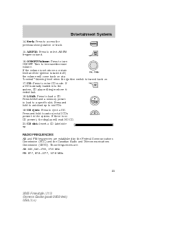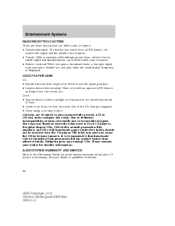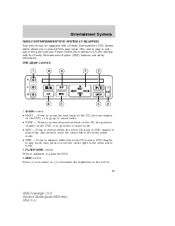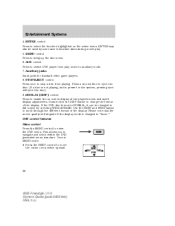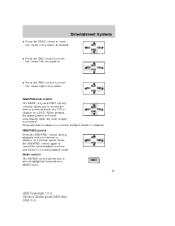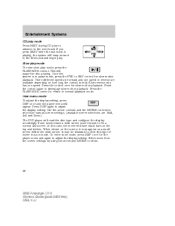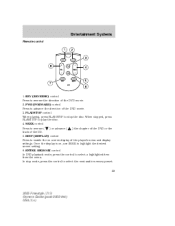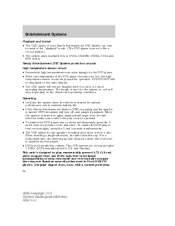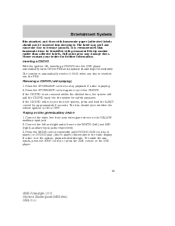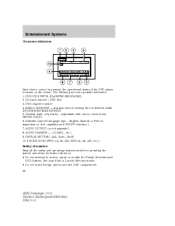2005 Ford Freestyle Support Question
Find answers below for this question about 2005 Ford Freestyle.Need a 2005 Ford Freestyle manual? We have 7 online manuals for this item!
Question posted by bryacas on July 19th, 2014
What Is Dual Play Mode On A Ford 2005
The person who posted this question about this Ford automobile did not include a detailed explanation. Please use the "Request More Information" button to the right if more details would help you to answer this question.
Current Answers
Related Manual Pages
Similar Questions
Why Are My 2005 Ford Freestyle Rear Turn Signals And Brake Lights Not Working?
I have a 2005 Ford Freestyle and my rear turn signals don't work. My brake lights also don't work. I...
I have a 2005 Ford Freestyle and my rear turn signals don't work. My brake lights also don't work. I...
(Posted by Kfeig 2 years ago)
How Do I Put Transmission Fluid In My 2005 Freestyle Ford Se
How do I put transmission fluid in my 2005 freestyle ford se
How do I put transmission fluid in my 2005 freestyle ford se
(Posted by cor6565 9 years ago)
Engine Knock 2005 Ford Freestyle 3.0 Duratec
engine knock at idle and above idle when warm. especiaslly with a/c on
engine knock at idle and above idle when warm. especiaslly with a/c on
(Posted by aextreme1 11 years ago)
Where Is The Fuse For The Fog Lights On A 2005 Ford Freestyle?
(Posted by mch11 11 years ago)
I Have A 2005 Ford Freestyle Awd. The Wrench Light Is On.
The computer also said engine in safe mode. Can I still drive it? The dealer is closed untill tomor...
The computer also said engine in safe mode. Can I still drive it? The dealer is closed untill tomor...
(Posted by prosen38 11 years ago)