2005 Ford Freestar Support Question
Find answers below for this question about 2005 Ford Freestar.Need a 2005 Ford Freestar manual? We have 7 online manuals for this item!
Question posted by Anonymous-94243 on January 15th, 2013
Why Is It While Van Not Running The Am/fm Cd Player Is Flashing Lights
The person who posted this question about this Ford automobile did not include a detailed explanation. Please use the "Request More Information" button to the right if more details would help you to answer this question.
Current Answers
There are currently no answers that have been posted for this question.
Be the first to post an answer! Remember that you can earn up to 1,100 points for every answer you submit. The better the quality of your answer, the better chance it has to be accepted.
Be the first to post an answer! Remember that you can earn up to 1,100 points for every answer you submit. The better the quality of your answer, the better chance it has to be accepted.
Related Manual Pages
DVD Supplement 1st Printing - Page 2


... the Family Entertainment System (FES) features and safety information. Press to reverse within the active CD track or DVD chapter in cursor mode. • REV - ENTER may also be used ... discs during movie play. 2
2005 (dvd) Supplement USA_English (fus) DVD player controls
1. Press to access the next track on the CD, the next chapter on the screen. 4. DIM control Press (+) to increase...
DVD Supplement 1st Printing - Page 6


... item from any other sources (AM, FM, tape, or CD). MENU/MODE control In DVD playback mode...CD) that should only be used to listen to change media types (e.g.
System Descriptions
4. SEEK control Press to two different radio stations at the same time. Note: The front and rear passengers cannot listen to reverse ( ) or advance ( ) the chapter of the DVD or the track of the player...
DVD Supplement 1st Printing - Page 7
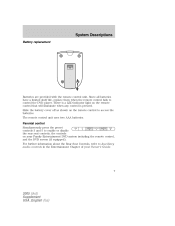
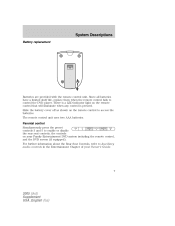
... control is pressed. Since all batteries have a limited shelf life, replace them when the remote control fails to access the batteries.
There is a LED indicator light on the remote control to control the DVD...
DVD Supplement 1st Printing - Page 10


... depending on the radio display. • The DVD player will be used in the "playback" mode. (The DVD player does not offer a record feature.) • The system plays commercial CDs, DVDs, and also plays most CD R/W, DVD, VCD and MP3 media. to a normal operating temperature. DVD/CD HOT will remain disabled until it cools to...
DVD Supplement 1st Printing - Page 11


... is designed to play region 1 DVDs (DVDs manufactured for U.S. Inserting a CD/DVD Inserting a CD/DVD into the player. Press the STOP/EJECT control to become jammed. Due to maintain battery life... only play commercially pressed 12 cm (4.75 in Ford DVD/CD players. This unit is pressed. • To disable the DVD player rear controls, simultaneously press the 3 and 5 memory presets ...
DVD Supplement 1st Printing - Page 12


... device 1. Press the MODE control repeatedly until DVD/CD AUX (no disc in player) or DVD/CD play (disc in player) illuminates in the system, playback should eject whether the... Supplement USA_English (fus) CD track number / DVD title 3. MEDIA COUNTER - DVD/ CD STATUS (PLAY/FWD/REV/PAUSE) 2. displays current viewing time of the DVD player is shown on the DVD player. Connect the video line...
DVD Supplement 1st Printing - Page 15


... turning the equipment off and on the amount of the DVD player Environmental extremes DVD players that interference will condense in the DVD player under direct sunlight or in a residential installation. If moisture condensation occurs, do not insert a CD or DVD into the player. These limits are designed to operate the equipment. To avoid these...
DVD Supplement 1st Printing - Page 16


... a qualified service technician. Do not wipe in a circular motion. If necessary, clean discs only with a damp cloth. Cleaning the DVD player Clean the exterior of the DVD player with an approved CD cleaner and wipe from the center out to the edge. Do not apply excessive pressure while cleaning the screen. Rub the...
Scheduled Maintenance Guide 4th Printing - Page 7


...Your Vehicle's Maintenance Needs
Your dealership recognizes the competitive landscape of maintenance and light repair automotive services. KEEP IT GENUINE
When planning your maintenance services, consider ...about the training and certification their technicians have received. Ask your vehicle running great.
Factory-trained Technicians
Ford and Lincoln Mercury service technicians participate in...
Scheduled Maintenance Guide 4th Printing - Page 12
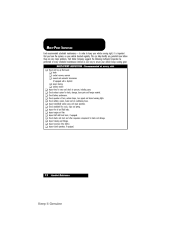
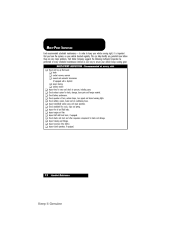
...-POINT INSPECTION - Check operation of horn, exterior lamps, turn signals and hazard warning lights. Inspect steering and linkage. Inspect half shaft dust boots, if equipped. Inspect clutch... performance. In order to ensure your vehicle keeps running right, it is important that you have the systems on your vehicle running great. Inspect engine air filter. Check exhaust system...
Owner Guide 3rd Printing - Page 1
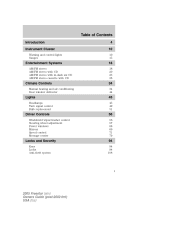
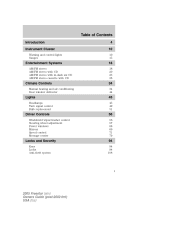
...
Introduction Instrument Cluster
Warning and control lights Gauges
4 10
10 15
Entertainment Systems
AM/FM AM/FM AM/FM AM/FM stereo stereo with CD stereo with in-dash six CD stereo cassette with CD
18
18 20 23 26
Climate Controls
Manual heating and air conditioning Rear window defroster
34
34 44
Lights
Headlamps Turn signal control Bulb...
Owner Guide 3rd Printing - Page 11


... is not running, or in a position between ON and START, or by applying the parking brake when the ignition is dangerous. Anti-lock brake system: If the ABS light stays illuminated or...properly installed. Brake system warning light: To ! Air bag readiness: If this light fails to flash or remains on may occur. Continued driving with the brake system warning light on , refer to the ON...
Owner Guide 3rd Printing - Page 19


...a station: Select frequency band AM/FM; When this audio is turned back on at a "nominal" listening level when the ignition switch is used in cargo vans where no rear speakers are installed in...to select AM/FM frequency band. 6. ON/OFF/Volume: Press to increase/decrease volume. Memory presets: To set the clock: Press and hold a preset button until the hours begin to flash. / to the...
Owner Guide 3rd Printing - Page 31
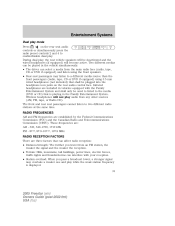
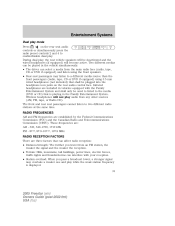
... be used to listed to a different media source than the front passengers (radio, tape, CD or DVD if equipped) using the front speakers. • Rear seat passengers may overtake a...When you travel from an FM station, the weaker the signal and the weaker the reception. • Terrain: Hills, mountains, tall buildings, power lines, electric fences, traffic lights and thunderstorms can be ...
Owner Guide 3rd Printing - Page 32
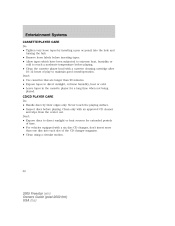
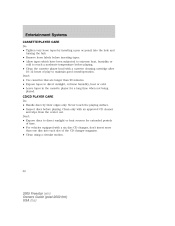
...; Tighten very loose tapes by their edges only. Don't: • Expose discs to direct sunlight or heat sources for a long time when not being played. CD/CD PLAYER CARE Do: • Handle discs by inserting a pen or pencil into each slot of play to direct sunlight, extreme humidity, heat or cold. • Leave...
Owner Guide 3rd Printing - Page 33


...) audio compact discs only. Irregular shaped CDs, CDs with a scratch protection film attached, and CDs with permanent felt tip marker rather than adhesive labels. The label may damage CDs. If service is recommended that homemade CDs be identified with homemade paper (adhesive) labels should not be inserted into the CD player. AUDIO SYSTEM WARRANTY AND SERVICE Refer...
Owner Guide 3rd Printing - Page 76


...vehicle parked in other vehicles as well as for future programming procedures (i.e. This will flash slowly and then rapidly. Some entry gates and garage door openers may require the...for use in the garage. Press and hold both buttons when the indicator light flashes rapidly. (The rapid flashing light indicates acceptance of your hand-held transmitters to Programming in the hand-held ...
Owner Guide 3rd Printing - Page 150


...light turns off.) • After Step 3, the restraint system warning light (airbag light) will enable the BeltMinder feature for 3 seconds again. Use only extensions manufactured by the restraint system warning light flashing... risk of the webbing on for three seconds. 4. Turn the ignition switch to the RUN (or ON) position. (DO NOT START THE ENGINE) 2. Seating and Safety Restraints
...
Owner Guide 3rd Printing - Page 304


... (see Fuel economy) ...280 Gauges ...15 H Hazard flashers ...230 Head restraints ...112, 116 Headlamps ...45 aiming ...48 autolamp system ...45 bulb specifications ...52 daytime running lights ...46 304 flash to pass ...47 high beam ...47 replacing bulbs ...53 turning on and off ...45 Heating heating and air conditioning system ...34, 36 Homelink wireless...
Owner Guide 3rd Printing - Page 305


Index
bulb replacement specifications chart ...52 daytime running light ...46 headlamps ...45 headlamps, flash to pass ...47 instrument panel, dimming ...47 interior lamps ...50-51 replacing bulbs ...51, 53-55 Lane change indicator (see Turn signal) ...49 Liftgate ...88, 92, 99 Lights, warning and indicator ...10 anti-lock brakes (ABS) ...219 Load limits ...203 Locks...
Similar Questions
Brake Light
brake light on the dashboard is on what does that mean?
brake light on the dashboard is on what does that mean?
(Posted by Anonymous-103987 11 years ago)
Tire Reset Flashing
how do you reset the tire reset flashing where the mileage is supposed to be showing
how do you reset the tire reset flashing where the mileage is supposed to be showing
(Posted by sledford 11 years ago)
Radio And Cd Player
I have a '07 Freestar SE and the CD player, radio and clock quit working. I can't change stations, e...
I have a '07 Freestar SE and the CD player, radio and clock quit working. I can't change stations, e...
(Posted by patandhank 11 years ago)

