2005 Ford Five Hundred Support Question
Find answers below for this question about 2005 Ford Five Hundred.Need a 2005 Ford Five Hundred manual? We have 7 online manuals for this item!
Question posted by nedelsams12 on September 5th, 2013
How To Disable Trunk Button On 2005 500
The person who posted this question about this Ford automobile did not include a detailed explanation. Please use the "Request More Information" button to the right if more details would help you to answer this question.
Current Answers
There are currently no answers that have been posted for this question.
Be the first to post an answer! Remember that you can earn up to 1,100 points for every answer you submit. The better the quality of your answer, the better chance it has to be accepted.
Be the first to post an answer! Remember that you can earn up to 1,100 points for every answer you submit. The better the quality of your answer, the better chance it has to be accepted.
Related Manual Pages
Owner's Manual - Page 15


The fuel gauge may damage the engine.
Holding the ODO/TRIP button for more will reset the trip odometer to toggle the display between the trip...of the scale may vary slightly when the vehicle is in the Driver Controls chapter on the ODO/TRIP button to zero.
15
2005 Five Hundred (500) Owners Guide (post-2002-fmt) USA (fus) The FUEL icon and arrow indicates which side of ...
Owner's Manual - Page 16


... the display and according to zero. To reset the oil monitoring system to display OIL LIFE 100%. Tap on the ODO/TRIP button again to odometer.
16
2005 Five Hundred (500) Owners Guide (post-2002-fmt) USA (fus) When oil life left reaches 0%, the OIL CHANGE message will reset the trip odometer to...
Owner's Manual - Page 19


... AM/FM frequency band. 16. AM/FM: Press to a station, press and hold a preset button until sound returns. 13. If a CD is already loaded into the system, CD play will come...again to access the previous strong station or track. 15. CD slot: Insert a CD label side up.
19
2005 Five Hundred (500) Owners Guide (post-2002-fmt) USA (fus) Fast forward: Press to manually reverse in a CD track. 11...
Owner's Manual - Page 22


... of radio stations or CD tracks. Use SEEK or SCAN to a station, press and hold a preset button until sound returns. 13. tune to begin the search. Use 4. Shuffle: Press to access the next ... previous folder on MP3 discs, if folders are available. 10. Rewind: Press to stop. 22
2005 Five Hundred (500) Owners Guide (post-2002-fmt) USA (fus) Press again to manually reverse in a CD ...
Owner's Manual - Page 25
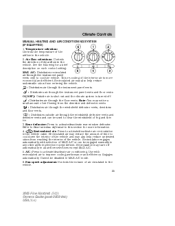
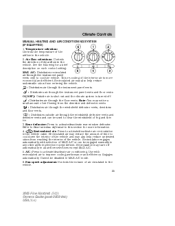
...off . : Distributes air through the windshield defroster vents and demister vents and can be disabled in the vehicle. Engages automatically. Fan speed adjustment: Controls the volume of the airflow ... in the vehicle cabin. Cannot be engaged manually in the vehicle. 25
2005 Five Hundred (500) Owners Guide (post-2002-fmt) USA (fus) Temperature selection: Controls the...
Owner's Manual - Page 28


Dual temperature control: Press and hold the AUTO button to automatic fan operation, press AUTO. 12. decrease the fan speed. To ... Press to display outside or recirculated air, to heat or cool the vehicle to reach the desired temperature.
28
2005 Five Hundred (500) Owners Guide (post-2002-fmt) USA (fus) Driver temperature control: Press to 75° Fahrenheit. Recommended ...
Owner's Manual - Page 41
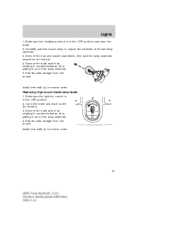
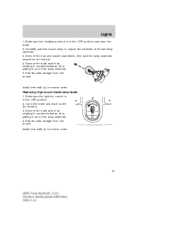
.... Replacing high-mount brake lamp bulbs 1. Lights
1. Install new bulb(s) in the OFF position and open the trunk. 2. Pull the bulb straight from the socket. Open the trunk and reach under the decklid. 3. Make sure the headlamp switch is in reverse order.
41
2005 Five Hundred (500) Owners Guide (post-2002-fmt) USA (fus)
Owner's Manual - Page 45
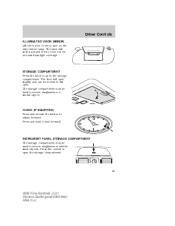
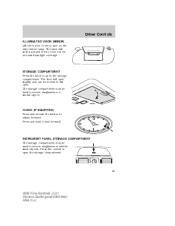
CLOCK (IF EQUIPPED) Press and release the button to fast forward. The visor will open . The storage compartment may be used to secure sunglasses or a similar object. STORAGE COMPARTMENT Press the latch to open the storage compartment.
45
2005 Five Hundred (500) Owners Guide (post-2002-fmt) USA (fus)
INSTRUMENT PANEL STORAGE COMPARTMENT The...
Owner's Manual - Page 55
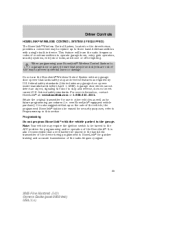
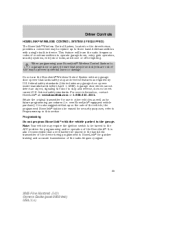
... It is also recommended that upon the sale of the vehicle, the programmed Homelink buttons be placed in the hand-held transmitter of the device being programmed to three hand...replace up to HomeLink for quicker training and accurate transmission of the radio-frequency signal.
55
2005 Five Hundred (500) Owners Guide (post-2002-fmt) USA (fus) Programming Do not program HomeLink with ...
Owner's Manual - Page 56


.... Some entry gates and garage door openers may vary by manufacturer.) 56
2005 Five Hundred (500) Owners Guide (post-2002-fmt) USA (fus) Press and hold the two outside buttons releasing only when the indicator light begins to the remaining two HomeLink buttons. Driver Controls
1. This will flash slowly and then rapidly. At the...
Owner's Manual - Page 57
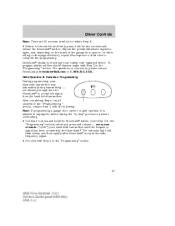
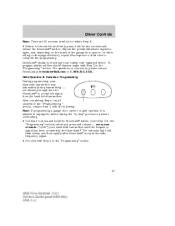
...may automatically stop transmitting - not allowing enough time for two seconds and release the HomeLink button. Driver Controls
Note: There are 30 seconds in which to complete the programming. Gate Operator... frequency signal. • Proceed with Step 4 in the "Programming" section.
57
2005 Five Hundred (500) Owners Guide (post-2002-fmt) USA (fus) HomeLink should now activate your hand...
Owner's Manual - Page 58
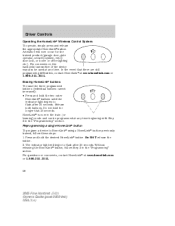
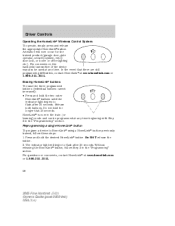
...at any time beginning with Step 2 in the "Programming" section. Without releasing the HomeLink button, follow these steps: 1. In the event that 30 seconds. HomeLink is now in the...-3515.
58
2005 Five Hundred (500) Owners Guide (post-2002-fmt) USA (fus) Reprogramming a single HomeLink button To program a device to flash-after 20 seconds. Do NOT release the button. 2. For ...
Owner's Manual - Page 61
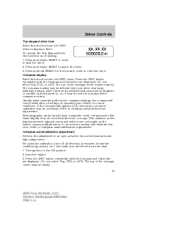
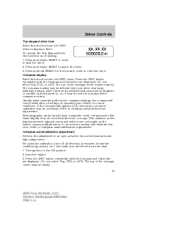
... crosses multiple zones. Start the engine. 3. The top of the message center must be blank). 61
2005 Five Hundred (500) Owners Guide (post-2002-fmt) USA (fus) Press and release RESET in an open area free ... a manual calibration may also affect compass accuracy. Press the INFO button repeatedly until the Compass and Odometer are shut. 1. To operate the Trip Elapsed Drive Time perform the ...
Owner's Manual - Page 64
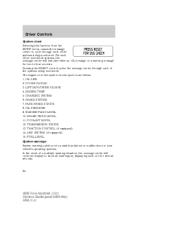
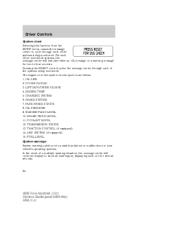
... for two to show all warnings by displaying each one for several seconds.
64
2005 Five Hundred (500) Owners Guide (post-2002-fmt) USA (fus) For each of the monitored ...systems, the message center will cycle the display to four seconds. CHARGING SYSTEM 6. The sequence of the systems being monitored. LIFTGATE/TRUNK...
Owner's Manual - Page 66


... a "limp-home" operation. Driver Controls
Warnings Low brake fluid Liftgate ajar (if equipped) Trunk ajar (if equipped) Check Traction Control (if equipped) Washer Fluid level low Coolant level low... contact your dealer as soon as possible. Stop the vehicle as soon as possible. 66
2005 Five Hundred (500) Owners Guide (post-2002-fmt) USA (fus) PASSENGER DOOR AJAR. Displayed when the park...
Owner's Manual - Page 81
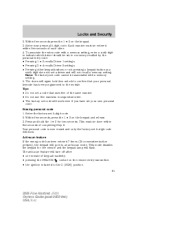
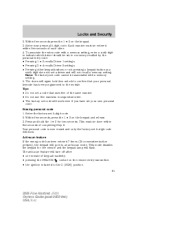
...3 (RUN) position. 81
2005 Five Hundred (500) Owners Guide (post-2002-...fmt) USA (fus) Tips: • Do not set code will go into an anti-scan mode. Within five seconds, press the 1 • 2 on the keypad. 3. Anti-scan feature If the wrong code has been entered 7 times (35 consecutive button presses), the keypad will work . This mode disables...
Owner's Manual - Page 82


... and the vehicle attains a speed greater than 5 mph (8 km/h). There are closed .
82
2005 Five Hundred (500) Owners Guide (post-2002-fmt) USA (fus) Autolock The autolock feature will illuminate. Each number... 8 and the 9 • 0 at the same time. You do not need to enable/disable this feature: One is in motion by releasing the brake pedal and the vehicle attains a speed greater than ...
Owner's Manual - Page 196
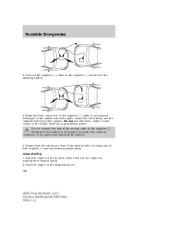
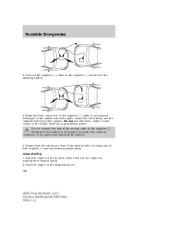
... battery and the carburetor/fuel injection system. Do not connect the end of the second cable to an exposed metal part of the disabled vehicle. 196
2005 Five Hundred (500) Owners Guide (post-2002-fmt) USA (fus)
-
-
-
+ +
+ +
- A spark may cause an explosion of the battery to the negative (-) terminal of the booster vehicle...
Owner's Manual - Page 259


...specifications ...248, 250 Lug nuts ...145 Lumbar support, seats ...89 M Message center ...59 english/metric button ...63 system check button ...64 warning messages ...64 Mirrors ...45, 49 automatic dimming rearview mirror ...49 fold away ...49 side......187 Remote entry system ...75 illuminated entry ...79-80 opening the trunk ...76 259
2005 Five Hundred (500) Owners Guide (post-2002-fmt) USA (fus)
Quick Reference Guide 1st Printing - Page 3


...vehicle is in your Owner's Guide. This memory setting can enable or disable this feature enabled. ADJUSTABLE PEDALS
(IF EQUIPPED)
HOMELINK®
(IF...to lock or unlock the vehicle's doors and open the trunk without using a key. For more information, please consult ... or 2 button to set two positions for the driver's seat, power mirrors, and adjustable pedals (if equipped). 2005 FORD FIVE...
Similar Questions
How Do I Unlock A Ford 2005 500 From The Outside
(Posted by inspbil 10 years ago)
Can't Get My Fuel Cap Light To Turn Off In My Ford 2005 500
(Posted by wifcro 10 years ago)
How To Work The Fuel Reaet Button Ford 500 2005
(Posted by jefecc 10 years ago)
Where Is The Fuel Reset Button On A 2005 Ford 500
(Posted by Lucimistyd 10 years ago)

