2005 Ford F150 Support Question
Find answers below for this question about 2005 Ford F150.Need a 2005 Ford F150 manual? We have 10 online manuals for this item!
Question posted by tonARC on November 2nd, 2013
How To Reprogram Key On 2005 F150
The person who posted this question about this Ford automobile did not include a detailed explanation. Please use the "Request More Information" button to the right if more details would help you to answer this question.
Current Answers
There are currently no answers that have been posted for this question.
Be the first to post an answer! Remember that you can earn up to 1,100 points for every answer you submit. The better the quality of your answer, the better chance it has to be accepted.
Be the first to post an answer! Remember that you can earn up to 1,100 points for every answer you submit. The better the quality of your answer, the better chance it has to be accepted.
Related Manual Pages
Owner Guide 5th Printing - Page 2
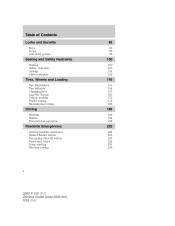
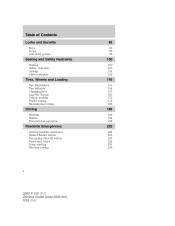
Table of Contents
Locks and Security
Keys Locks Anti-theft system
85
85 85 96
Seating and Safety Restraints
Seating Safety restraints Airbags Child restraints
100
100 105 124 132
Tires, ...Getting roadside assistance Hazard flasher switch Fuel pump shut-off switch Fuses and relays Jump starting Wrecker towing
222
222 223 223 224 231 236
2
2005 F-150 (f12) Owners Guide (post-2002-fmt) USA (fus)
Owner Guide 5th Printing - Page 7


...loss of your vehicle, please read Driving off road in the Driving chapter. F150 SuperCrew Owners: Snowplowing Your vehicle is not available. Before you can properly ...For your particular global region, your vehicle. Using your vehicle with other required information and warnings.
7
2005 F-150 (f12) Owners Guide (post-2002-fmt) USA (fus) Introduction
Front seat mounted rear-facing...
Owner Guide 5th Printing - Page 14
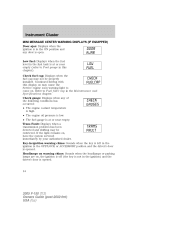
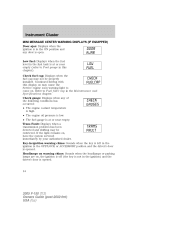
... chime: Sounds when the key is left in the ignition in the ignition) and the driver's door is at or near empty. Check gauge: Displays when any door is opened .
14
2005 F-150 (f12) Owners Guide... warning chime: Sounds when the headlamps or parking lamps are on, the ignition is off (the key is not in the OFF/LOCK or ACCESSORY position and the driver's door is open. Instrument Cluster...
Owner Guide 5th Printing - Page 47


...if equipped) The dome lamp lights when: • any of all the bulbs frequently.
47
2005 F-150 (f12) Owners Guide (post-2002-fmt) USA (fus) Replacing exterior bulbs Check the... is opened . Courtesy/reading/cargo lamps (if equipped) The dome portion of headlamp operation. With the ignition key in the ACC or ON position, the rear dome lamp can only be turned on when the headlamp control...
Owner Guide 5th Printing - Page 72
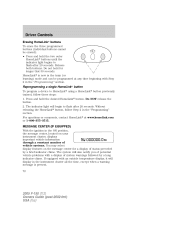
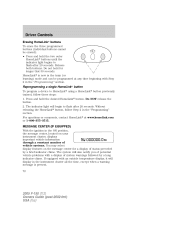
HomeLink is present. 72
2005 F-150 (f12) Owners Guide (post-2002-fmt) USA (fus) The indicator light will display in ...through a constant monitor of vehicle systems. You may select display features on the message center for longer that 30 seconds. Reprogramming a single HomeLinkா button To program a device to flash after 20 seconds. Do not hold the desired HomeLink...
Owner Guide 5th Printing - Page 79
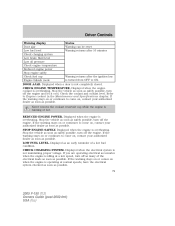
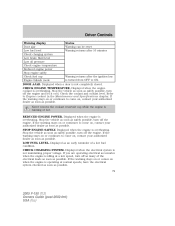
... proper voltage. Refer to ON. STOP ENGINE SAFELY. Stop the vehicle as soon as possible. 79
2005 F-150 (f12) Owners Guide (post-2002-fmt) USA (fus) CHECK CHARGING SYSTEM. Driver Controls
...temperature Reduced engine power Stop engine safely Check fuel cap Warning returns after the ignition key is turned from OFF to Engine coolant in the Maintenance and Specifications chapter. Displayed ...
Owner Guide 5th Printing - Page 82
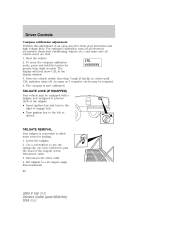
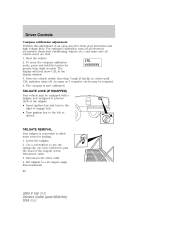
... clip (on each connector) past the head of the tailgate. • Insert ignition key and turn off . Lift tailgate to unlock. Driver Controls
Compass calibration adjustment Perform this adjustment in an... from horizontal. 82
2005 F-150 (f12) Owners Guide (post-2002-fmt) USA (fus) For optimum calibration, turn to the right to engage lock. • Turn ignition key to the left to...
Owner Guide 5th Printing - Page 85


... you from your vehicle. Press control to lock all locks on your vehicle. Refer to unlock all vehicle doors. You should always carry a second key with a key.
85
2005 F-150 (f12) Owners Guide (post-2002-fmt) USA (fus) POWER DOOR LOCKS (IF EQUIPPED) The power door lock controls are available from locking yourself...
Owner Guide 5th Printing - Page 87
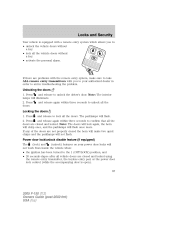
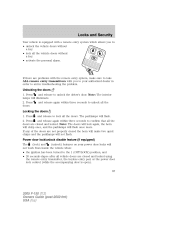
Locks and Security
Your vehicle is open). 87
2005 F-150 (f12) Owners Guide (post-2002-fmt) USA (fus) Press doors. If any of the... door is equipped with you to unlock the driver's door. Press and release to : • unlock the vehicle doors without a key. • activate the personal alarm. Power door lock/unlock disable feature (if equipped) (lock) and (unlock) features on your ...
Owner Guide 5th Printing - Page 89
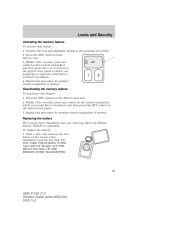
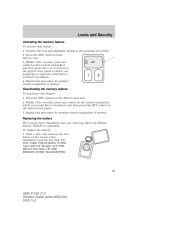
... NOT TAKE THE RUBBER COVER AND CIRCUIT BOARD OFF THE FRONT HOUSING OF THE REMOTE ENTRY TRANSMITTER.
89
2005 F-150 (f12) Owners Guide (post-2002-fmt) USA (fus) Press the SET control on the ...this feature: 1. Twist a thin coin between the two halves of the remote entry transmitter near the key ring. Within 5 five seconds, press one coin type three-volt lithium battery CR2032 or equivalent. ...
Owner Guide 5th Printing - Page 91
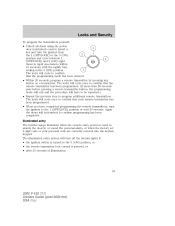
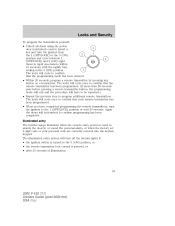
.... • Within 20 seconds, program a remote transmitter by pressing any button on a transmitter. Insert a key and turn off the interior lights if: • the ignition switch is turned to the 3 (ON) ... illuminate when the remote entry system is pressed, or • after 25 seconds of illumination.
91
2005 F-150 (f12) Owners Guide (post-2002-fmt) USA (fus) Again the doors will have completed...
Owner Guide 5th Printing - Page 94
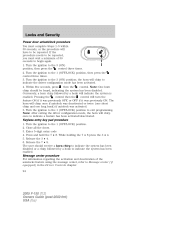
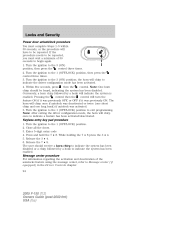
... to the 1 (OFF/LOCK) position to Message center (if equipped) in the Driver Controls chapter. 94
2005 F-150 (f12) Owners Guide (post-2002-fmt) USA (fus) Close all the doors. 3. Enter 5-...the control. Conversely, a horn chirp followed by a honk to indicate the system has been enabled. Keyless entry key pad procedure 1. While holding the 7 • 8 press the 3 • 4. 5. The user should be...
Owner Guide 5th Printing - Page 96
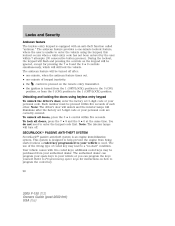
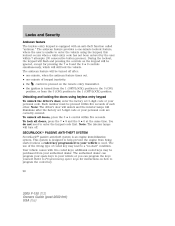
...OFF/LOCK) position. The antiscan feature will turn off after the factory set 5-digit code or your spare keys to enter the keypad code first. To unlock all doors, press the 7 • 8 and the ...the 3 (ON) position to program the coded key. 96
2005 F-150 (f12) Owners Guide (post-2002-fmt) USA (fus) The authorized dealer can program the keys yourself. this lockout occurs when a valid entry...
Owner Guide 5th Printing - Page 97
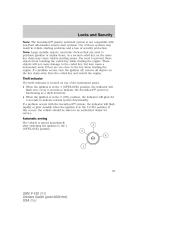
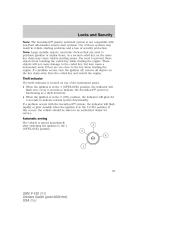
...and a loss of security protection. These objects will not cause damage to the coded key, but may cause a momentary issue if they are used to the key when starting the engine. Automatic arming The vehicle is armed immediately after switching the .... If this occurs, the vehicle should be taken to the 1 (OFF/LOCK) position.
3 2 4
1
97
2005 F-150 (f12) Owners Guide (post-2002-fmt) USA (fus)
Owner Guide 5th Printing - Page 98
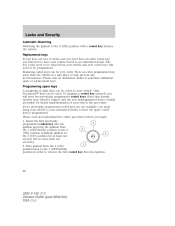
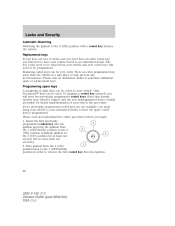
... authorized dealer to the 3 (ON) position with a coded key disarms the vehicle. Only SecuriLock keys can be used. Insert the first previously 3 programmed coded key into the ignition and turn the ignition from your vehicle. Store an extra programmed key away from the ignition.
98
2005 F-150 (f12) Owners Guide (post-2002-fmt) USA...
Owner Guide 5th Printing - Page 99


... three seconds and then go out. If failure repeats, bring your vehicle to your new key to have the new spare key(s) programmed.
99
2005 F-150 (f12) Owners Guide (post-2002-fmt) USA (fus) If successful, the new coded key(s) will start the vehicle's engine and the theft indicator will flash on and off...
Owner Guide 5th Printing - Page 111
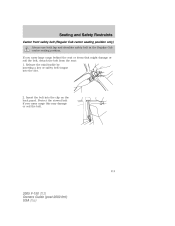
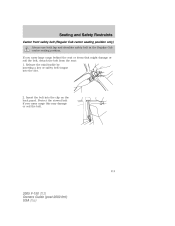
... cargo behind the seat or items that might damage or soil the belt, detach the belt from the seat: 1. Release the mini-buckle by inserting a key or safety belt tongue into the clip on the back panel. If you carry cargo this may damage or soil the belt.
111...
Owner Guide 5th Printing - Page 143


... a tether strap which goes over the back of your vehicle may not work properly if attached somewhere other than the correct tether anchor.
• F150 Regular Cab
143
2005 F-150 (f12) Owners Guide (post-2002-fmt) USA (fus) Contact the manufacturer of the seat cushion. The tether strap anchors in the SuperCab...
Owner Guide 5th Printing - Page 144


... selected seating position. • You may need to pull the seatback forward to the anchor as shown. • Front seat Regular Cab passenger side
144
2005 F-150 (f12) Owners Guide (post-2002-fmt) USA (fus) Position the child safety seat on the seat cushion. 2. Seating and Safety Restraints
•...
Owner Guide 5th Printing - Page 147
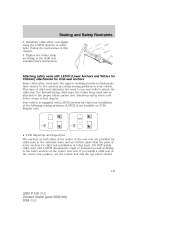
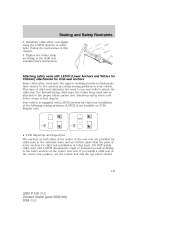
...for child seat installation at the following seating positions (LATCH is not available on F150 Regular cab) :
• F150 SuperCab and SuperCrew The anchors on belt webbing) to the child seat manufacturer's ...of child seat eliminates the need to use the vehicle belt and the top tether anchor.
147
2005 F-150 (f12) Owners Guide (post-2002-fmt) USA (fus) Follow the instructions in this...
Similar Questions
What Fuse Controls My Rear License Plate Lights In My 2005 F150 Lariat 4x4
What fuse controls my rear license plate lights in my 2005 F150 lariat 4x4
What fuse controls my rear license plate lights in my 2005 F150 lariat 4x4
(Posted by rteeple2 9 years ago)
Check Transmission Fluid Level On 2005 F150 King Ranch
(Posted by Anonymous-137911 9 years ago)
What Is The Rv Wiring Set Up On A 2005 F150 Larrit 4 Door?
(Posted by darrusalm 11 years ago)
What Does A Blown 4x4 Fuse Look Like, On A 2005 F150
(Posted by Anonymous-96055 11 years ago)

