2005 Ford F150 Support Question
Find answers below for this question about 2005 Ford F150.Need a 2005 Ford F150 manual? We have 10 online manuals for this item!
Question posted by darrusalm on March 17th, 2013
What Is The Rv Wiring Set Up On A 2005 F150 Larrit 4 Door?
The person who posted this question about this Ford automobile did not include a detailed explanation. Please use the "Request More Information" button to the right if more details would help you to answer this question.
Current Answers
There are currently no answers that have been posted for this question.
Be the first to post an answer! Remember that you can earn up to 1,100 points for every answer you submit. The better the quality of your answer, the better chance it has to be accepted.
Be the first to post an answer! Remember that you can earn up to 1,100 points for every answer you submit. The better the quality of your answer, the better chance it has to be accepted.
Related Manual Pages
Driving Your SUV or Truck 1st Printing - Page 14


... air pressure when you are hot. 2. For example, a 10 degree temperature drop can be set lower than 1.6 km [1mile]), never "bleed" or reduce air pressure. The cold inflation pressure...either the tire label or certification label which can cause a corresponding drop of the driver's door. Under-inflation is not required by the tire. Operating your tire(s): 1. driven more than...
Driving Your SUV or Truck 1st Printing (Spanish) - Page 38


...You may result in severe tire cracking, tread separation or tire "blowout", which can be set lower than 1.6 km [1mile]), never "bleed" or reduce air pressure. Under-inflation increases...resulting in your vehicle with a tire pressure at which is the most common cause of the driver's door. Make sure the tires are cool, meaning they are hot. 2. Operating your tire(s): 1. Remove the...
Owner Guide 5th Printing - Page 7


...type vehicles Utility vehicles have a significantly higher rollover rate than other required information and warnings.
7
2005 F-150 (f12) Owners Guide (post-2002-fmt) USA (fus) Your vehicle is not available...are different from the ones that are described in this Owner's Guide carefully. F150 SuperCrew Owners: Snowplowing Your vehicle is not equipped with the Ford Ambulance Preparation ...
Owner Guide 5th Printing - Page 9


Introduction
Vehicle Symbol Glossary Power Windows Front/Rear Child Safety Door Lock/Unlock Panic Alarm Engine Coolant Power Window Lockout Interior Luggage Compartment Release Symbol Engine Oil Engine Coolant ...
MAX MIN
Power Steering Fluid Emission System Passenger Compartment Air Filter
Check Fuel Cap
Low Tire Pressure Warning
9
2005 F-150 (f12) Owners Guide (post-2002-fmt) USA (fus)
Owner Guide 5th Printing - Page 13


...: Illuminates when the left or right turn signal or the hazard lights are turned on.
4x4 HI
13
2005 F-150 (f12) Owners Guide (post-2002-fmt) USA (fus) If the indicators stay on . Overdrive...will also sound to remind you to fasten your safety belt. Door ajar: Illuminates when the ignition is in the ON position and any door is deactivated. High beams: Illuminates when the high beam headlamps ...
Owner Guide 5th Printing - Page 25
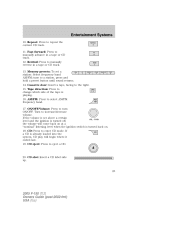
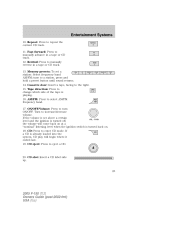
...CD is turned back on. 18. CD slot: Insert a CD label side up.
25
2005 F-150 (f12) Owners Guide (post-2002-fmt) USA (fus) tune to select AM/FM frequency band. 17. Cassette door: Insert a tape, facing to turn ON/OFF. ON/OFF/Volume: Press to the right... to manually reverse in a tape or CD track. 12. CD: Press to enter CD mode. If the volume is set a station: Select frequency band AM/FM;
Owner Guide 5th Printing - Page 70
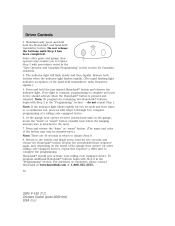
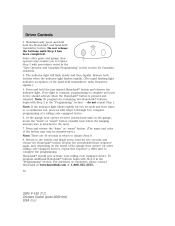
...sequence again, and, depending on the brand of the garage door opener (or other rolling code equipped device), repeat this section for... HomeLink at www.homelink.com or 1-800-355-3515. 70
2005 F-150 (f12) Owners Guide (post-2002-fmt) USA (fus... "learn " or "smart" button (usually near where the hanging antenna wire is pressed and released. HomeLink should now activate your device should...
Owner Guide 5th Printing - Page 74


... to show the current zone setting (XX). 6. Press and hold the SETUP and RESET controls until the message center display changes to complete calibration. 74
2005 F-150 (f12) Owners Guide... all electrical accessories (heater/air conditioning, wipers, etc.) and make sure all vehicle doors are from steel structures and high voltage lines. Driver Controls
Compass zone/calibration adjustment ...
Owner Guide 5th Printing - Page 86
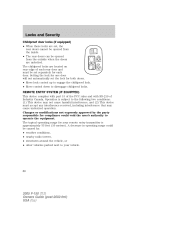
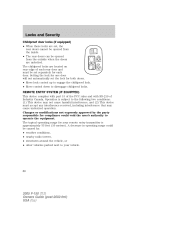
... typical operating range for your vehicle.
86
2005 F-150 (f12) Owners Guide (post-2002-fmt) USA (fus) A decrease in operating range could void the user's authority to disengage childproof locks. Locks and Security
Childproof door locks (if equipped) • When these locks are set separately for each door. REMOTE ENTRY SYSTEM (IF EQUIPPED) This...
Owner Guide 5th Printing - Page 89
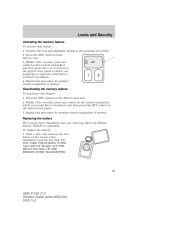
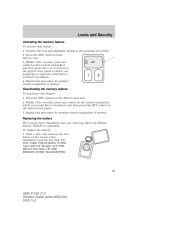
... and then press the 1 or 2 control on the driver's door seat. 2. SET 3. Within 5 five seconds, press one coin type three-volt ...the positions you would like to deactivate and then press the SET control on the driver's seat. Twist a thin coin between...memory feature To deactivate this feature: 1. Press the SET control on the driver's door panel to which you desire. 2. To replace the ...
Owner Guide 5th Printing - Page 91
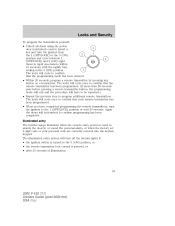
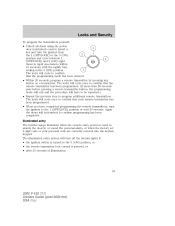
...to unlock the door(s) or sound the personal alarm, or when the factory set 5-digit code... or your personal code are correctly entered into the keyless keypad. The locks will cycle once to the 1 (OFF/LOCK) position or wait 20 seconds. Illuminated entry The interior lamps illuminate when the remote entry system is pressed, or • after 25 seconds of illumination.
91
2005...
Owner Guide 5th Printing - Page 92
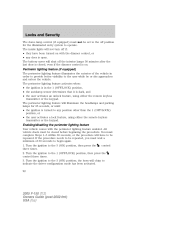
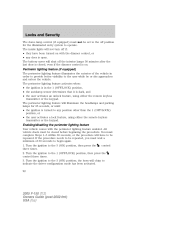
... indicate the driver configuration mode has been activated. 92
2005 F-150 (f12) Owners Guide (post-2002-fmt) USA (fus) All vehicle doors must be repeated. Turn the ignition to the off...open. control
2. The battery saver will chirp to begin again. 1. If the procedure needs to be set to the 1 (OFF/LOCK) position, then press the control three times. 3. The perimeter lighting feature ...
Owner Guide 5th Printing - Page 95


...set a second personal code it will cycle, confirming that uses five of completing Step 1. Press and release 1 • 2 then, 3. Each number must be done within five seconds of the controls to : • lock all vehicle doors. • unlock only the driver's door. • unlock all vehicle doors... order. • The factory set code will work . 95
2005 F-150 (f12) Owners Guide ...
Owner Guide 5th Printing - Page 96
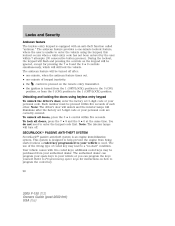
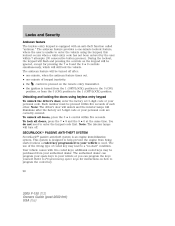
To unlock all doors, press the 7 • 8 and the 9 • 0 at the same time. Each number must be ignored, except for instructions on how to program the coded key. 96
2005 F-150 (f12) ... do not need to enter the vehicle using keyless entry keypad To unlock the driver's door, enter the factory set 5-digit code or your spare keys to a "no-start" condition. SECURILOCKி...
Owner Guide 5th Printing - Page 155


... can lose up to half of the driver's door. Check your tire pressures frequently and adjust them to follow the tire pressure recommendations can be set lower than the manufacturer's recommended cold inflation pressure ...your tire(s), check and record the tire pressure first and add the appropriate air pressure 155
2005 F-150 (f12) Owners Guide (post-2002-fmt) USA (fus) The cold inflation ...
Owner Guide 5th Printing - Page 166
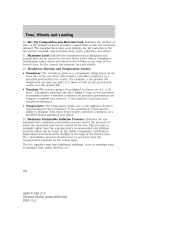
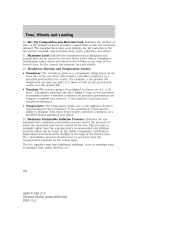
...conditions on specified government test surfaces of the driver's door. The tire suppliers may have additional markings, notes or... on wet pavement as standard load, radial tubeless, etc.
166
2005 F-150 (f12) Owners Guide (post-2002-fmt) USA (fus... government test course. The cold inflation pressure should never be set lower than the manufacturer's recommended cold inflation pressure which can...
Owner Guide 5th Printing - Page 175
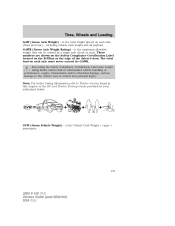
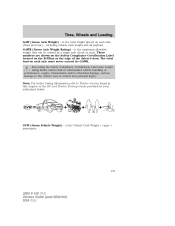
..., transmission and/or structural damage, serious damage to Trailer towing found in this chapter or the RV and Trailer Towing Guide provided by a single axle (front or rear).
is the Vehicle Curb Weight + cargo + passengers.
175
2005 F-150 (f12) Owners Guide (post-2002-fmt) USA (fus) GAWR (Gross Axle Weight Rating) - These...
Owner Guide 5th Printing - Page 308


...204 recommended shift speeds ...205 Compass, electronic ...80, 82 calibration ...82 set zone adjustment ...74, 82 Console ...58 overhead ...54-55 Controls power ...(see Lamps) ...43 Dipstick automatic transmission fluid ...284 engine oil ...259 Doors lubricant specifications ...295 Driveline universal joint and slip yoke ...288 Driving under ...2005 F-150 (f12) Owners Guide (post-2002-fmt) USA (fus)
Owner Guide 5th Printing - Page 311
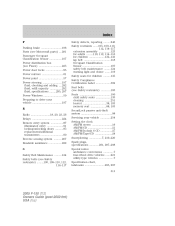
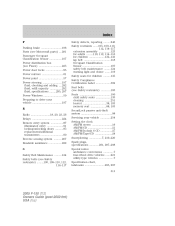
... 23, 26 Relays ...224 Remote entry system ...87 illuminated entry ...91 locking/unlocking doors ...85 replacement/additional transmitters ...90 Reverse sensing system ...207 Roadside assistance ...222 S ...88, 103 SecuriLock passive anti-theft system ...98 Servicing your vehicle ...254 Setting the clock AM/FM stereo ...19 AM/FM/CD ...21 AM/FM/In...2005 F-150 (f12) Owners Guide (post-2002-fmt) USA (fus)
Quick Reference Guide 1st Printing - Page 12


...DOOR CONTROLS
REMOTE ENTRY SYSTEM (if equipped) 1 Press this control to sound the panic alarm.
REVERSE SENSING SYSTEM (RSS) (if equipped) This sonar system sounds a tone to warn the driver of the Ford Motor Company 2005 MY RV... defaults to the cigarette lighter, will chirp the horn to confirm that all doors = 7 • 8 and 9 • 0 simultaneously DRIVER / PASSENGER BELTMINDER The BeltMinder...
Similar Questions
What Fuse Controls My Rear License Plate Lights In My 2005 F150 Lariat 4x4
What fuse controls my rear license plate lights in my 2005 F150 lariat 4x4
What fuse controls my rear license plate lights in my 2005 F150 lariat 4x4
(Posted by rteeple2 9 years ago)
Check Transmission Fluid Level On 2005 F150 King Ranch
(Posted by Anonymous-137911 9 years ago)
What Does A Blown 4x4 Fuse Look Like, On A 2005 F150
(Posted by Anonymous-96055 11 years ago)

