2005 Ford Expedition Support Question
Find answers below for this question about 2005 Ford Expedition.Need a 2005 Ford Expedition manual? We have 10 online manuals for this item!
Question posted by anhhlme on October 29th, 2013
How To Disable Advance Trac Ford Expedition
The person who posted this question about this Ford automobile did not include a detailed explanation. Please use the "Request More Information" button to the right if more details would help you to answer this question.
Current Answers
There are currently no answers that have been posted for this question.
Be the first to post an answer! Remember that you can earn up to 1,100 points for every answer you submit. The better the quality of your answer, the better chance it has to be accepted.
Be the first to post an answer! Remember that you can earn up to 1,100 points for every answer you submit. The better the quality of your answer, the better chance it has to be accepted.
Related Manual Pages
Owner's Manual - Page 26


...( ) the is displayed. Recommended level is the maximum setting. 26
2005 Expedition (exd) Owners Guide (post-2002-fmt) USA (fus) Level 0 turns ... again to manually increase ( hours/minutes. Use SEL to disable the feature when COMP ON is displayed. Press MENU again ... to set the strongest local radio stations without losing your Ford dealer. The kit to disengage clock mode. 10. turn...
Owner's Manual - Page 41
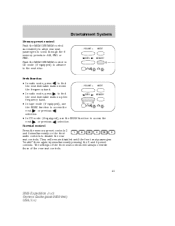
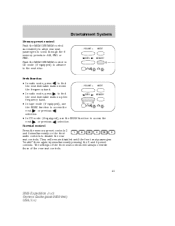
... the or previous selection. They will always override those of the front seat controls will remain disabled until the front seat passengers "enable" them again by simultaneously pressing the 3 and 5 preset...in CD mode (if equipped) to advance to scroll through the 6 memory presets in AM, FM1 or FM2. The settings of the rear seat controls.
41
2005 Expedition (exd) Owners Guide (post-2002...
Owner's Manual - Page 52


... and Canada). Ballpoint pens may not function correctly when used in Ford DVD/CD players. Entertainment Systems
• When the temperature of ...operating tips • When the engine is pressed. • To disable the DVD player, simultaneously press the 3 and 5 memory presets ...ON, the system will fully pull in the system. 52
2005 Expedition (exd) Owners Guide (post-2002-fmt) USA (fus) When...
Owner's Manual - Page 59
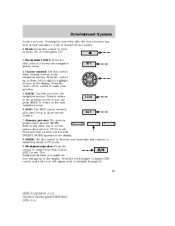
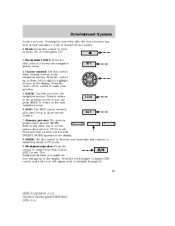
...3. Press the control again to that set will calculate a route to disable RSC control mode (the icon will appear in the display. Pressing the... icon will appear with a red slash through it). 59
2005 Expedition (exd) Owners Guide (post-2002-fmt) USA (fus) Press... screen or you to find the next listenable radio station or advancing tracks in the navigation system. BACK: Use this control when...
Owner's Manual - Page 158


...
2005 Expedition (exd) Owners Guide (post-2002-fmt) USA (fus) Locks and Security
Activating/deactivating autolock with non-Ford aftermarket ...remote start systems. Use of these systems may result in vehicle starting problems and a loss of security protection. Release the 7 • 8. If this occurs, the vehicle should receive a horn chirp to indicate the system has been disabled...
Owner's Manual - Page 190


...seating position if it is currently disabled. Replace if necessary. However, if the collision was minor and a qualified technician finds that all safety belt assemblies in the Cleaning chapter. 190
2005 Expedition (exd) Owners Guide (post-...light will flash 4 times per second for 3 seconds again. Ford Motor Company recommends that the belts do not need to be inspected after a collision.
Owner's Manual - Page 255


... drive system cannot be checked or changed unless a leak is suspected or repair required. Ford recommends the driveshaft be removed before the vehicle is not damaged. 2WD vehicles (with the Control Trac four-wheel drive system. 255
2005 Expedition (exd) Owners Guide (post-2002-fmt) USA (fus) See your local dealer if you...
Owner's Manual - Page 276


... N (Neutral). This is selected.
276
2005 Expedition (exd) Owners Guide (post-2002-fmt) USA (fus) System indicator lights The Control Trac system indicator lights illuminate only under the following conditions... disengagement of vehicle, see Preparing to drive your Ford dealer as soon as possible. • 4X4 HIGH - Driving
CONTROL TRAC FOUR-WHEEL DRIVE (4X4) OPERATION (IF EQUIPPED)...
Owner's Manual - Page 277


... as climbing steep grades, going through the obstacle. 277
2005 Expedition (exd) Owners Guide (post-2002-fmt) USA (fus) The...when this position is selected. The "4X4 HIGH" light will disable the engine management feature, allowing the vehicle to front and rear...for off the stability enhancement feature when you shift the Control Trac A4WD system into 4L (4X4 LOW). Use this chapter) ...
Owner's Manual - Page 287
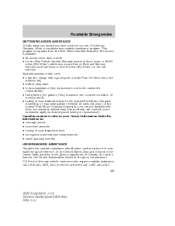
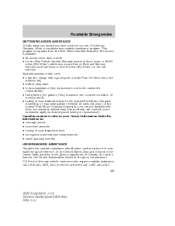
...(2.0 gallons [7.5L], maximum two occurrences within 12 month period) • towing of your disabled vehicle to your Owner Information Guide for information on Lincoln vehicles. In Canada, the card ... Lincoln vehicle customers call 1-800-241-3673; Ford or Mercury vehicle customers who require roadside assistance, call 1-800-521-4140. 287
2005 Expedition (exd) Owners Guide (post-2002-fmt) USA...
Owner's Manual - Page 306


With a disabled vehicle (without access to wheel dollies, car hauling trailer or flatbed transport vehicle) your vehicle can be towed (all authorized tow truck operators. Have your vehicle.
306
2005 Expedition (exd) Owners Guide (post-2002-fmt) USA (fus) Ford Motor Company produces a towing manual for your tow truck operator refer to this manual...
Warranty Guide 7th Printing - Page 24


... and Sable FFV only; (13) Ranger only; (14) Mustang only; (15) Crown Victoria CNG only; (16) Except Five Hundred, Montego, Freestyle; (17) Except Sport Trac; (18) F-150 only; (19) Expedition; (20) Freestyle; (21) Mustang, F-150, Expedition; (22) Except Super Duty; (23) Except Econoline; (24) Excursion only; (25) Except Explorer, Mountaineer; (26) Ranger, Sport...
Owner Guide 3rd Printing (Spanish) - Page 436


...equipped). 12. Recommended level is the maximum setting. 26
2005 Expedition (exd) Owners Guide (post-2002-fmt) USA (fus)... you to set the strongest local radio stations without losing your Ford dealer. AUTOSET will store the last one in the remaining presets...radio comes equipped with the dealer installed kit. Press again to disable the feature when COMP ON is displayed. Press MENU again ...
Owner Guide 3rd Printing (Spanish) - Page 451


...the 6 memory presets in CD mode (if equipped) to advance to the next disc.
- The settings of the rear seat controls.
41
2005 Expedition (exd) Owners Guide (post-2002-fmt) USA (fus...) Entertainment Systems
Memory preset control Push the MEMORY/MEM control successively to allow rear seat passengers to disable the rear seat...
Owner Guide 3rd Printing (Spanish) - Page 462
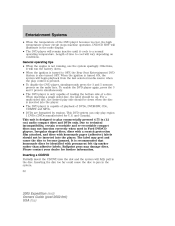
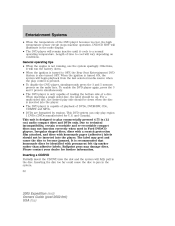
... a multi-sided disc, the desired play control is pressed. • To disable the DVD player, simultaneously press the 3 and 5 memory presets on conditions.... and the system will fully pull in the system. 52
2005 Expedition (exd) Owners Guide (post-2002-fmt) USA (fus) Length... may not function correctly when used in Ford DVD/CD players. Entertainment Systems
• When the temperature of time...
Owner Guide 3rd Printing (Spanish) - Page 469


... control up or down, left or right to find the next listenable radio station or advancing tracks in the display. MAP: The MAP control works in the navigation system. SEEK... an item in CD mode. 9. Headphone/speaker: Press the control to disable RSC control mode (the icon will appear with a red slash through it). 59
2005 Expedition (exd) Owners Guide (post-2002-fmt) USA (fus) Press the ...
Owner Guide 3rd Printing (Spanish) - Page 568
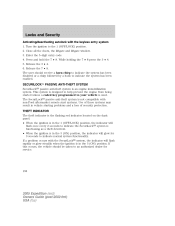
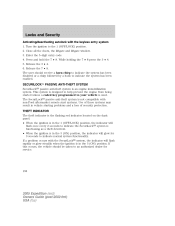
... should receive a horn chirp to indicate the system has been disabled or a chirp followed by a honk to indicate the system ...3042; passive anti-theft system is not compatible with non-Ford aftermarket remote start systems. Use of security protection. If a...SecuriLock system, the indicator will glow for service.
158
2005 Expedition (exd) Owners Guide (post-2002-fmt) USA (fus) Close all...
Owner Guide 3rd Printing (Spanish) - Page 600


... either damage or improper operation is currently disabled. However, if the collision was minor ...8 inch (20 cm) safety belt extension assembly that can be replaced. Ford Motor Company recommends that all safety belt assemblies in use in vehicles involved in... a collision. Seating and Safety Restraints
• This will disable the BeltMinder feature for that seating position if it is noted...
Owner Guide 3rd Printing (Spanish) - Page 665


...bumper. • do not allow waves to the driveshaft and internal transmission components. Ford recommends the driveshaft be checked or changed unless a leak is towed. Exceeding these ...Trac four-wheel drive system. 255
2005 Expedition (exd) Owners Guide (post-2002-fmt) USA (fus) Vehicles equipped with Control Trac four-wheel drive system: Vehicles equipped with the Control Trac...
Owner Guide 3rd Printing (Spanish) - Page 686


...Trac system which includes a computer-operated transfer case. If these lights illuminate when driving in 2H or A4WD, contact your vehicle in difficult disengagement of vehicle, see Preparing to drive your Ford ..., the system will not engage. momentarily 4x4 illuminates when the vehicle is selected.
276
2005 Expedition (exd) Owners Guide (post-2002-fmt) USA (fus) If equipped with the road, ...
Similar Questions
How To Disable A Secutiry System On A 05 Ford Expedition
(Posted by KLcan3 9 years ago)
2012 Expedition How To Disable Wer Deploy Running Boards
(Posted by Russepe 9 years ago)
Which Fues On A 2000 Ford Expedition Disables Interior Lights?
(Posted by freefr 10 years ago)

