2005 Ford Expedition Support Question
Find answers below for this question about 2005 Ford Expedition.Need a 2005 Ford Expedition manual? We have 10 online manuals for this item!
Question posted by rtemli on May 25th, 2014
How Do I Change From Kilometers To Miles On A 2005 Expedition Info Menu
The person who posted this question about this Ford automobile did not include a detailed explanation. Please use the "Request More Information" button to the right if more details would help you to answer this question.
Current Answers
There are currently no answers that have been posted for this question.
Be the first to post an answer! Remember that you can earn up to 1,100 points for every answer you submit. The better the quality of your answer, the better chance it has to be accepted.
Be the first to post an answer! Remember that you can earn up to 1,100 points for every answer you submit. The better the quality of your answer, the better chance it has to be accepted.
Related Manual Pages
Owner's Manual - Page 16


...H L
16
2005 Expedition (exd) Owners...the SELECT/RESET control once to switch from Metric to English.
Trip odometer: Registers the miles (kilometers) of the scale may damage the engine. Press the RESET button to select Trip ...the ignition is 0.0 miles. • With Full Message Center Press and release the message center INFO button until TRIP mode appears in revolutions per minute....
Owner's Manual - Page 35


... is displayed. Press MENU again to disengage. Press MENU until MODE appears in the display. Press the SEL control to disable the feature when COMPRESS ON is the maximum setting. Use SEL to hear traffic broadcasts. When the six strongest stations are accessible). Press again to disengage clock mode. ( 35
2005 Expedition (exd) Owners...
Owner's Manual - Page 78


.... NAV
78
2005 Expedition (exd) Owners Guide (post-2002-fmt) USA (fus) Or, press NAV to return to the previous screen. Entertainment Systems
Limited GPS reception System performance may vary. If the vehicle is interrupted or interference occurs over a distance of the screen might change color to access the navigation system menu.
To enter...
Owner's Manual - Page 89


When kilometers are selected, it will affect the map and the fuel economy screen. Use the cursor control to change the display setting. Access the CLOCK screen.
89
2005 Expedition (exd) Owners...: 1. This feature can be accessed by selecting "Display Options" within the Main Menu. Press any button to select and enter the desired voice and text language.
•...from miles or kilometers.
Owner's Manual - Page 136


...that varies slightly from 1 to 15 and "wraps" back to 1.
136
2005 Expedition (exd) Owners Guide (post-2002-fmt) USA (fus) The range of ... broadcast antenna. Refer to Compass zone/calibration adjustment. From Info menu, select the Compass/Odometer function. (Do 5 not select...release the SETUP control repeatedly until the message center display changes to the zone map. 3 2 2. Refer to ...
Owner's Manual - Page 137
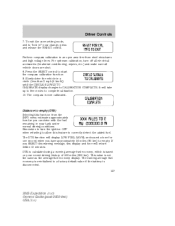
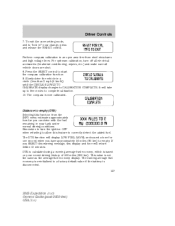
... to empty. If you have approximately 50 miles (80 km) to a factory default value if the battery is based on your recent driving history of 500 miles (800 km). Remember to start the compass calibration function. 9. The running average fuel economy, which is disconnected. 137
2005 Expedition (exd) Owners Guide (post-2002-fmt) USA...
Owner's Manual - Page 138


... drive time Select this function from the INFO menu to display your figure may be different ...INFO button for 2 Seconds in miles/gallon or liters/100 km. Outside air temperature (if equipped) Press and hold RESET for 2 seconds until the temperature is important to press the RESET control (press and hold the INFO button for future reference. To switch the temperature 138
2005 Expedition...
Owner's Manual - Page 139
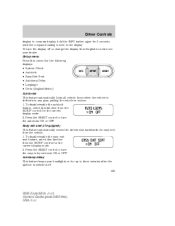
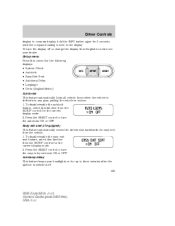
...to three minutes after the ignition is switched off or change the display from English to metric see your headlights on ... is seen in motion. 1. Driver Controls
display to compass display, hold the INFO button again for the following displays: • System Check • Autolock &#...in the display To turn the display off . 139
2005 Expedition (exd) Owners Guide (post-2002-fmt) USA (fus) ...
Owner's Manual - Page 224


... in the bottom of the spare tire wheel. Tires, Wheels and Loading
Removing the spare tire 1. Refer to turn the system off the jack, you change instructions. 224
2005 Expedition (exd) Owners Guide (post-2002-fmt) USA (fus) Open the spare tire winch access plug in the floor and engage the winch. 5. Tire...
Owner's Manual - Page 344


... during summer and winter will be able to change a number of variables and improve your fuel ...miles traveled by total kilometers traveled. Habits • Smooth, moderate operation can yield up to the lists that follow and you fill up. • Have the vehicle loading and distribution the same every time. In general, lower temperatures give the best fuel economy. 344
2005 Expedition...
Owner Guide 3rd Printing (Spanish) - Page 426


...2005 Expedition (exd) Owners Guide (post-2002-fmt) USA (fus) Battery voltage gauge: Indicates the battery voltage when the ignition is 0.0 miles. • With Full Message Center Press and release the message center INFO...vehicle's electrical system checked as soon as possible. Trip odometer: Registers the miles (kilometers) of the scale may damage the engine. Press the control again to select...
Owner Guide 3rd Printing (Spanish) - Page 445


...MENU until MODE appears in the display. Use SEL to set the strongest local radio stations without losing your original manually set preset stations for a certain category of music format: Classic, Country, Info... disengage clock mode. ( 35
2005 Expedition (exd) Owners Guide (post-...changes automatically and slightly with vehicle speed to search RDS-equipped stations for AM/FM1/FM2 . Press MENU...
Owner Guide 3rd Printing (Spanish) - Page 488


... miles.
If the vehicle is: • in multi-story parking garages • in tunnels and under bridges • in between high buildings • by forests or tree-lined avenues • in heavy rain showers and thunderstorms • in valleys and in mountainous regions The GPS signal strength may vary. NAV
78
2005 Expedition...
Owner Guide 3rd Printing (Spanish) - Page 499


... be accessed by selecting "Display Options" within the Main Menu. auto (automatic), day or night display settings. • BRIGHTNESS- Access the CLOCK screen.
89
2005 Expedition (exd) Owners Guide (post-2002-fmt) USA (fus) Turns the display off. Entertainment Systems
• UNITS - When kilometers are selected, it will affect the map and the fuel...
Owner Guide 3rd Printing (Spanish) - Page 546
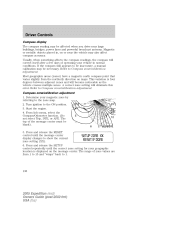
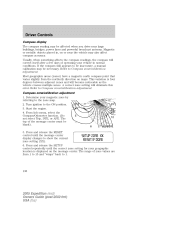
...1 to 15 and "wraps" back to 1.
136
2005 Expedition (exd) Owners Guide (post-2002-fmt) USA (fus...changes to be inaccurate, a manual calibration may also affect compass accuracy. Refer to Compass zone/calibration adjustment. Start the engine. 4 4. Compass zone/calibration adjustment 1. Refer to Compass zone/calibration adjustment. Turn ignition to the zone map. 3 2 2. From Info menu...
Owner Guide 3rd Printing (Spanish) - Page 547


... area free from the INFO menu estimates approximately how far you have approximately 50 miles (80 km) to a factory default value if the battery is disconnected. 137
2005 Expedition (exd) Owners Guide ... a circle (less than 3 mph [5 km/h]) until the CIRCLE SLOWLY TO CALIBRATE display changes to complete calibration. 10. The compass is reinitialized to empty. The running average fuel economy...
Owner Guide 3rd Printing (Spanish) - Page 548


...100 miles traveled (kilometers traveled by liters used), your average fuel economy by dividing gallons of the displayed values to the nearest 0.1 gallon (liter) 1. To switch the temperature 138
2005 Expedition (exd... : 1. Press and hold the INFO button for future reference. Driver Controls
Average fuel economy (AFE) Select this function from the INFO menu to pause the timer. 3. Drive...
Owner Guide 3rd Printing (Spanish) - Page 549


... to three minutes after the ignition is switched off or change the display from the vehicle. 1. To disable/enable the...current display mode. 2. Driver Controls
display to compass display, hold the INFO button again for the following displays: • System Check • ...display off . 139
2005 Expedition (exd) Owners Guide (post-2002-fmt) USA (fus) Setup menu Press this function from ...
Owner Guide 3rd Printing (Spanish) - Page 634
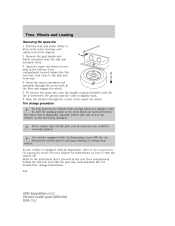
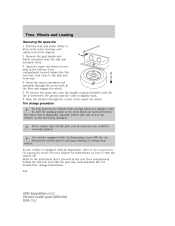
...center of the spare tire wheel. If your vehicle. Fold the rear seat down. Tire change a tire, be seriously injured. If the vehicle slips off . Remove the jack handle and.... 2. Slide the retainer through the access hole in the Driving chapter for detailed tire change instructions. 224
2005 Expedition (exd) Owners Guide (post-2002-fmt) USA (fus) Tires, Wheels and Loading
...
Owner Guide 3rd Printing (Spanish) - Page 754


... 10% savings in fuel. • Steady speeds without stopping will be able to change a number of fuel added (in gallons or liters). 3. Subtract your filling method ...same side of the simple calculations in miles or kilometers). 2. This will show how temperature impacts fuel economy. In general, lower temperatures give the best fuel economy. 344
2005 Expedition (exd) Owners Guide (post-2002-...
Similar Questions
My Engine Light Came On On My 2005 Expedition What Does That Mean?
(Posted by jorgedcolo 12 years ago)

