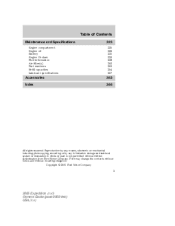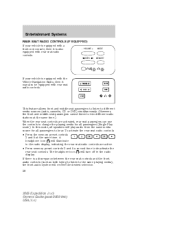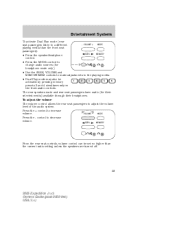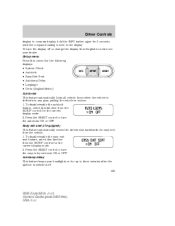2005 Ford Expedition Support Question
Find answers below for this question about 2005 Ford Expedition.Need a 2005 Ford Expedition manual? We have 10 online manuals for this item!
Question posted by jbfrRogers on July 6th, 2014
How To Change A Headlight On 2005 Expedition
The person who posted this question about this Ford automobile did not include a detailed explanation. Please use the "Request More Information" button to the right if more details would help you to answer this question.
Current Answers
Related Manual Pages
Similar Questions
How Do I Change From Kilometers To Miles On A 2005 Expedition Info Menu
(Posted by rtemli 9 years ago)
How Change Odometer Of Expedition 2005 From Kl To Miles
(Posted by troKatrin 10 years ago)
My Engine Light Came On On My 2005 Expedition What Does That Mean?
(Posted by jorgedcolo 12 years ago)