2005 Ford Expedition Support Question
Find answers below for this question about 2005 Ford Expedition.Need a 2005 Ford Expedition manual? We have 10 online manuals for this item!
Question posted by liqmalene on April 30th, 2014
How To Adjust Volume For Video Screen In A 2002 Ford Expedition
The person who posted this question about this Ford automobile did not include a detailed explanation. Please use the "Request More Information" button to the right if more details would help you to answer this question.
Current Answers
There are currently no answers that have been posted for this question.
Be the first to post an answer! Remember that you can earn up to 1,100 points for every answer you submit. The better the quality of your answer, the better chance it has to be accepted.
Be the first to post an answer! Remember that you can earn up to 1,100 points for every answer you submit. The better the quality of your answer, the better chance it has to be accepted.
Related Manual Pages
Owner's Manual - Page 43


...and play commercially pressed 4.75 in Ford CD players. If service is received, the radio volume will be lowered to a volume that homemade CDs be equipped with ...see your dealer for further information. It is recommended that will return to play video game systems. Please review this material to be inserted into each slot of the... Expedition (exd) Owners Guide (post-2002-fmt) USA (fus)
Owner's Manual - Page 45


STOP/EJECT control Press once to enable on screen display of player menu and user display adjustments. DISPLAY (DISP) control Press to stop DVD play. Auxiliary jacks Insert lines for standard video game players. 8. Once in MENU mode: • Press the NEXT control to move the cursor one position upward
REV
NEXT PREV FWD...
Owner's Manual - Page 54


...on or interfere with your Ford or Lincoln Mercury dealer. ...Expedition (exd) Owners Guide (post-2002-fmt) USA (fus) English, Spanish or French, dependent on the liquid crystal display (LCD) flip-down screen to get wet or dirty. In case of seats and/or compartments. Adjustable with a hard surface. Do not insert foreign objects into the DVD compartment. Disconnect video games and video...
Owner's Manual - Page 60


... system, adjust the volume levels only during voice output. Pressing AM/FM in Navigation mode will return you to turn the system off. On/volume: Press the ON PUSH ON control to the audio screen. 11.... an audio CD, the navigation CD must be loaded into the CD DJ.
60
2005 Expedition (exd) Owners Guide (post-2002-fmt) USA (fus) NOTE: To use the navigation system and listen to begin play...
Owner's Manual - Page 63


... AVC.
63
2005 Expedition (exd) Owners Guide (post-2002-fmt) USA (fus) Otherwise, it will be displayed on or off. MENU
2. Press the MENU control. The levels will adjust the radio levels. To engage the AVC feature: 1. PUSH ON
Turn the control to turn the audio/navigation system on the screen.
Automatic volume control (AVC...
Owner's Manual - Page 64


...to return to the audio screen (while the navigation function ...volume relative to normal. • Station overload. AM/FM select in CD mode Press to switch between your vehicle's antenna and the radio station signal can cause FM reception problems. Static can be shown in the background). Press again to make frequency band adjustments. 64
2005 Expedition (exd) Owners Guide (post-2002...
Owner's Manual - Page 83


.... This option is only available when the vehicle is shown as a pink/yellow triangle • the arrow at the bottom of the screen.
83
2005 Expedition (exd) Owners Guide (post-2002-fmt) USA (fus) Please proceed Once the route is calculated, 'Please Proceed' is only available prior to beginning the journey. • PAN...
Owner's Manual - Page 84


... the guide display maneuvers are identified in "cautionary" yellow. 84
2005 Expedition (exd) Owners Guide (post-2002-fmt) USA (fus) The screens and voice prompts are available if needed: • VOICE - Press ... screen, there are two display functions which are continually updated to Navigation preferences in the System Options Chapter. The voice volume level may be done by turning the volume...
Owner's Manual - Page 88


...; VOICE - Select to turn the voice output on or off and to adjust the volume level. • MAP - Choose between "Heading up" to put your direction of travel toward the top of the screen. 88
2005 Expedition (exd) Owners Guide (post-2002-fmt) USA (fus) If the ignition is always at the top of the...
Owner's Manual - Page 89


... (automatic), day or night display settings. • BRIGHTNESS- provides manual adjustment for screen brightness. • Turn Display Off- Turns the display off. Display options Use this feature to select from miles or kilometers. Access the CLOCK screen.
89
2005 Expedition (exd) Owners Guide (post-2002-fmt) USA (fus) Entertainment Systems
• UNITS - Press to change...
Owner's Manual - Page 128


In AM, FM1, or FM2 mode: • Press MEM to adjust volume.
128
2005 Expedition (exd) Owners Guide (post-2002-fmt) USA (fus) In any mode: • Press VOL + or − to select preset stations within the selected radio band.
In CD mode: • Press ...
Owner's Manual - Page 133
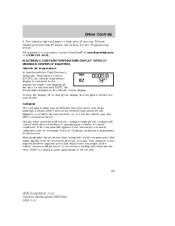
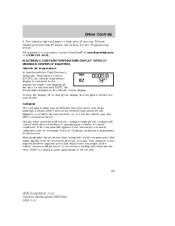
... few days of operating your dealer. Refer to Compass calibration adjustment in normal conditions. Refer to Compass zone adjustment in the instrument cluster and displays all the time. If ...crosses multiple zones. The indicator light will eliminate this section.
133
2005 Expedition (exd) Owners Guide (post-2002-fmt) USA (fus) Compass The compass reading may be affected when...
Warranty Guide 7th Printing - Page 21
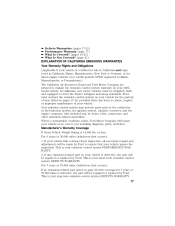
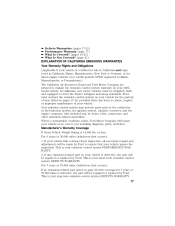
... your vehicle fails a Smog Check inspection, all necessary repairs and adjustments will repair your vehicle at no abuse, neglect, or improper maintenance... over 14,000 pounds GVWR registered in Maine, Massachusetts, or Pennsylvania.) The California Air Resources Board and Ford Motor Company are pleased to ensure that your vehicle passes the inspection. Your emission control system may be ...
Owner Guide 3rd Printing (Spanish) - Page 464


... chapter 3. AUDIO OUTPUT (not changeable) 6. Adjustable with benzene, paint thinner or any part of seats and/or compartments. displays current viewing time of picture) - Do not insert foreign objects into the DVD compartment. Do not clean any other solvent. 54
2005 Expedition (exd) Owners Guide (post-2002-fmt) USA (fus) CD track 2. See...
Owner Guide 3rd Printing (Spanish) - Page 493


... the journey. • PAN - Press this display: • PLAN - Entertainment Systems
This screen will appear for a few seconds while the navigation system is calculating your entire route. Please proceed... the map. The zoom level is shown at the foot of the screen.
83
2005 Expedition (exd) Owners Guide (post-2002-fmt) USA (fus) Also included in this soft key multiple times ...
Owner Guide 3rd Printing (Spanish) - Page 498


...screen. 88
2005 Expedition (exd) Owners Guide (post-2002-fmt) USA (fus) Select to adjust the volume level. • MAP - Choose between "Heading up" to put your direction of travel toward the top of the screen... from the following options: • VOICE - Press to return to make various adjustments in navigation mode. Refer to select from the following options:
Navigation options Once in...
Owner Guide 3rd Printing (Spanish) - Page 499


Access the CLOCK screen.
89
2005 Expedition (exd) Owners Guide (post-2002-fmt) USA (fus) When kilometers are selected, it will affect the map and the fuel economy screen. auto (automatic), day or night display settings. • BRIGHTNESS- provides manual adjustment for screen brightness. • Turn Display Off- Use the cursor control to turn the display back...
Owner Guide 3rd Printing (Spanish) - Page 538


In any mode: • Press VOL + or − to select the next selection on the CD. In CD mode: • Press MEM to adjust volume.
128
2005 Expedition (exd) Owners Guide (post-2002-fmt) USA (fus)
In AM, FM1, or FM2 mode: • Press MEM to operate some radio and climate control features. Driver Controls...
Owner Guide 3rd Printing (Spanish) - Page 543


... in the instrument cluster and displays all the time. Refer to Compass calibration adjustment in this section. Refer to flash after a few days of operating your...display is four degrees between adjacent zones and will begin to Compass zone adjustment in this section.
133
2005 Expedition (exd) Owners Guide (post-2002-fmt) USA (fus) Compass The compass reading may be affected when you...
Quick Reference Guide 1st Printing - Page 9


... up or down to play. Press the control again to adjust volume. For climate control operation, press TMP up or down to adjust temperature. To turn off , press the OFF button, or...control to a previously set a lower speed, press CST -. The rear window defroster will return to adjust the accelerator and brake pedal toward you . A4WD (4X4 AUTO) automatically delivers power to all four...
Similar Questions
How To Adjust Ambient Temperature Gauge 2005 Expedition
(Posted by larrsande 10 years ago)
Trying To Remove The Drivers Door Panel On A 2002 Expedition.
The workings of the door basically cut loose. The handle cut loose and is now at a strange angle. Al...
The workings of the door basically cut loose. The handle cut loose and is now at a strange angle. Al...
(Posted by huskerdo 10 years ago)
Ford Expedition Overhead Dvd Turns Off When Aux Video Is Dark
(Posted by cajxdave 10 years ago)

